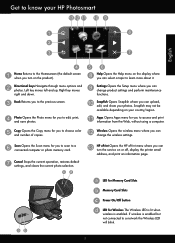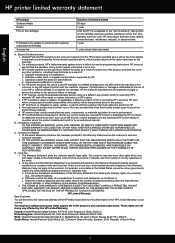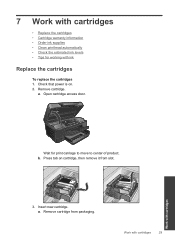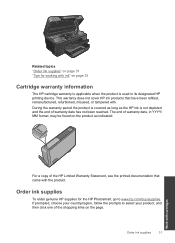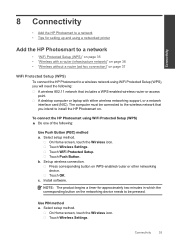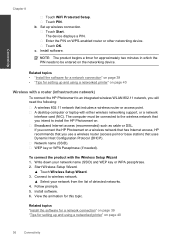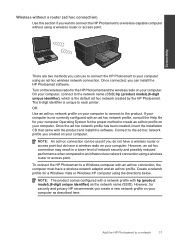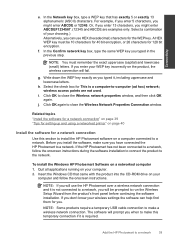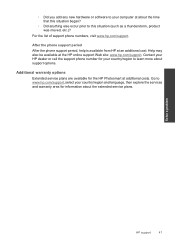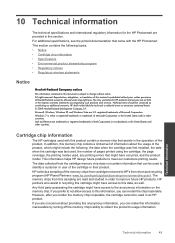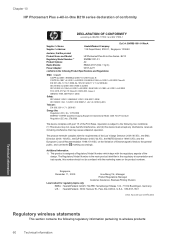HP Photosmart Plus e-All-in-One Printer - B210 Support Question
Find answers below for this question about HP Photosmart Plus e-All-in-One Printer - B210.Need a HP Photosmart Plus e-All-in-One Printer - B210 manual? We have 2 online manuals for this item!
Question posted by edwheeler2 on December 22nd, 2014
Stopped Printing With Black Ink.
I installed a new HP cartridge -- no help. I bought a fresh 564XL cartridge -- still no help? Color works. Black print is there but so light, it's hard to make it out.
Current Answers
Answer #1: Posted by TommyKervz on December 23rd, 2014 3:23 AM
This article should help with your ink issue you are experiencing. If that does not help there are other obscure methods of cleaning printheads - as a last resort you can try this method.
you may have contact HP support (1800-474-6836) if you can not solve the problem.
Related HP Photosmart Plus e-All-in-One Printer - B210 Manual Pages
Similar Questions
B210 Won't Print After Installing Non Hp Cartridges
(Posted by dibl024 9 years ago)
Brand New Hp Cartridge Black Ink Wont Print On E All In One Photosmart Plus
(Posted by olalema 10 years ago)
C410 Won't Print After Installing New Hp Cartridges
(Posted by tehensl 10 years ago)
Installed New Hp Black Ink Cartridge But It Won't Print
(Posted by pedrogeno 11 years ago)
Installed New Black Ink Cartridge But Print Very Light
(Posted by kinder1018 11 years ago)