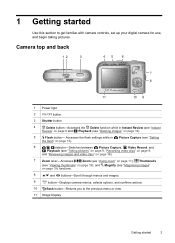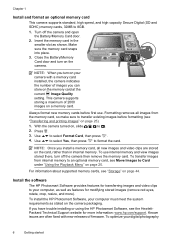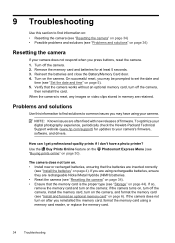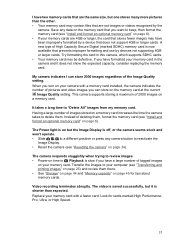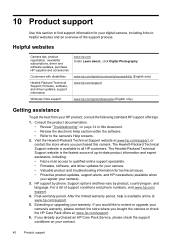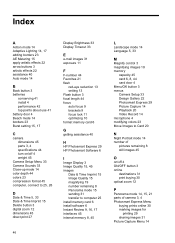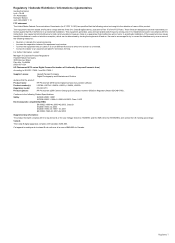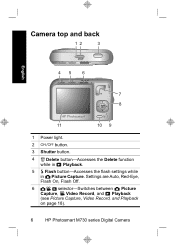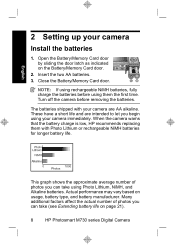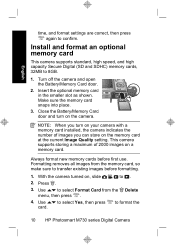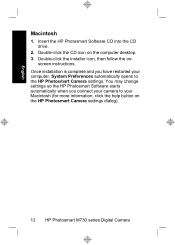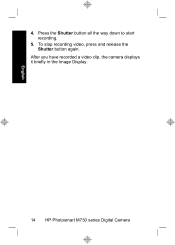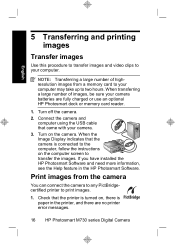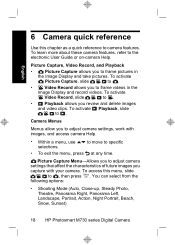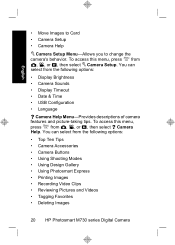HP Photosmart M730 Support Question
Find answers below for this question about HP Photosmart M730.Need a HP Photosmart M730 manual? We have 3 online manuals for this item!
Question posted by lyon0901 on April 24th, 2014
Widows 8
Current Answers
Answer #1: Posted by BusterDoogen on April 24th, 2014 2:10 PM
I hope this is helpful to you!
Please respond to my effort to provide you with the best possible solution by using the "Acceptable Solution" and/or the "Helpful" buttons when the answer has proven to be helpful. Please feel free to submit further info for your question, if a solution was not provided. I appreciate the opportunity to serve you!
Related HP Photosmart M730 Manual Pages
Similar Questions
What size GB memory card will work in the HP Photosmart 730 seies digital camera?
hola mi camara presenta un problema al encederla muestra un mensaje que dice : ERROR DE OBJETIVO Y S...
HOW TO INSTALL OR DOWNLOAD HP CC330 DIGITAL CAMERA?
Sofware for camera HP E427 6MP digital camera to install in windows XP, Computer: Sony 2000
Can I use a SDHC memory card in my HP Photosmart FCLSD-0701 or just a SD card.