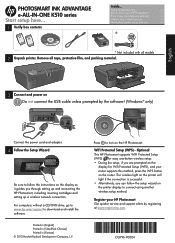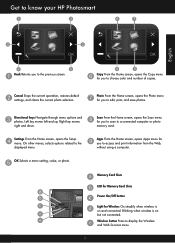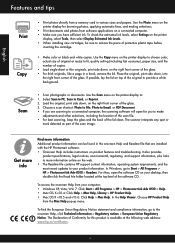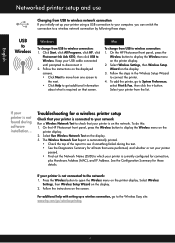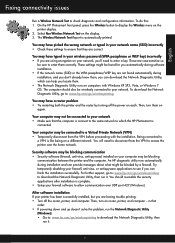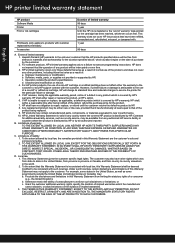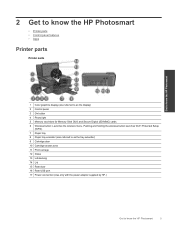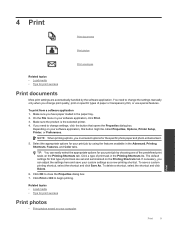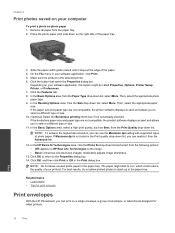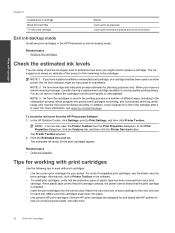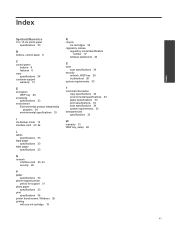HP Photosmart Ink Advantage e-All-in-One Printer - K510 Support Question
Find answers below for this question about HP Photosmart Ink Advantage e-All-in-One Printer - K510.Need a HP Photosmart Ink Advantage e-All-in-One Printer - K510 manual? We have 2 online manuals for this item!
Question posted by vmann1 on December 28th, 2011
Our Printer Prints Very Small And We Don't Know How To Make The Letters Bigger.
The person who posted this question about this HP product did not include a detailed explanation. Please use the "Request More Information" button to the right if more details would help you to answer this question.
Current Answers
Related HP Photosmart Ink Advantage e-All-in-One Printer - K510 Manual Pages
Similar Questions
Print Small Envelopes On The Hp C4440 All In. Can You Tell Me Why?
The HP C4440 All-In-One printer I am using stopped printing small envelopes and I can't figure out w...
The HP C4440 All-In-One printer I am using stopped printing small envelopes and I can't figure out w...
(Posted by kenandnola 11 years ago)
My Hp Officeject 4500 G510n-z Is Only Printing Part Of The Lines Making It Ineli
My HP officeject 4500 G510n-z is only printing part of the lines making it ineligible.
My HP officeject 4500 G510n-z is only printing part of the lines making it ineligible.
(Posted by rasmary2003 11 years ago)
Can't Print Pdf
I downloded an 83-page PDF from a manufacturer but when I try to print it my HP Photosmart K510a pri...
I downloded an 83-page PDF from a manufacturer but when I try to print it my HP Photosmart K510a pri...
(Posted by robiez923 11 years ago)
Printing Problems
1. During Printing a document there is a line marking from left to right side of the bond paper on a...
1. During Printing a document there is a line marking from left to right side of the bond paper on a...
(Posted by limars007 11 years ago)
How To Upload This Printer
how to upload this printer to my pc
how to upload this printer to my pc
(Posted by rinahsorianocruz 12 years ago)