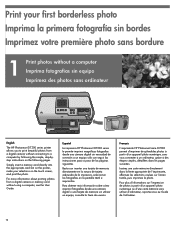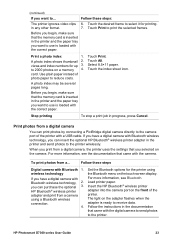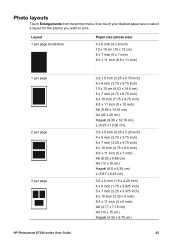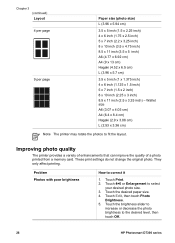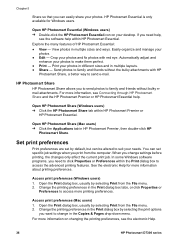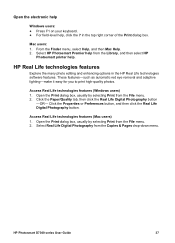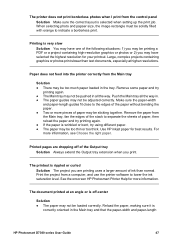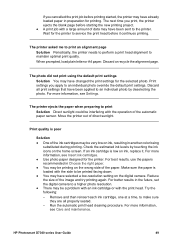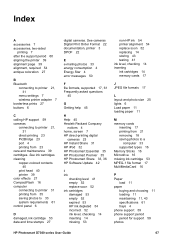HP Photosmart D7300 Support Question
Find answers below for this question about HP Photosmart D7300.Need a HP Photosmart D7300 manual? We have 3 online manuals for this item!
Question posted by denniswege on January 8th, 2013
Print On Several Pages?
i want to print a big map therefore i do need to print in anto 4-8 pages of papaer. how can i do that?
Current Answers
Related HP Photosmart D7300 Manual Pages
Similar Questions
How Do I Pair My Iphone 11 With This Photo Printer. It’s Not Recognizing It As
how do I pair my iPhone 11 with this printer -it's not recognizing it as a Bluetooth device and my p...
how do I pair my iPhone 11 with this printer -it's not recognizing it as a Bluetooth device and my p...
(Posted by Leighacolgan 3 years ago)
Insuffient Ink When Printing
My HP Officejet A646 photo printer is about 2 years old. When I first printed pictures using the req...
My HP Officejet A646 photo printer is about 2 years old. When I first printed pictures using the req...
(Posted by steenblik 10 years ago)
My D7300 Printer Has Started To Show A Banding Line Across Prints.
(Posted by hmichaelford 11 years ago)
Does Hp Photosmart D7300 Have Battery That Can Be Removed To Reset Ink Expiratio
(Posted by tehuberhappybunnyofdoom 11 years ago)