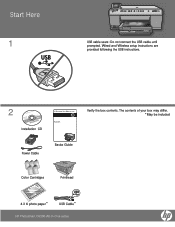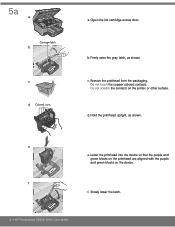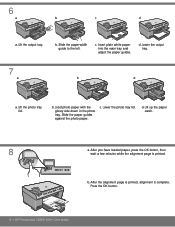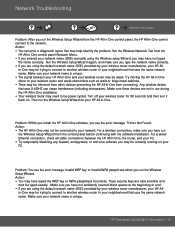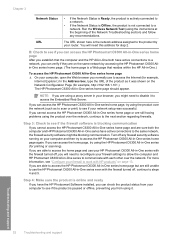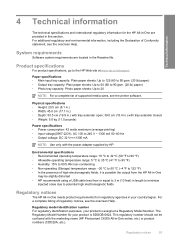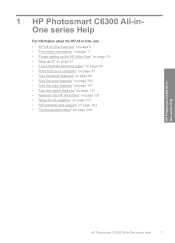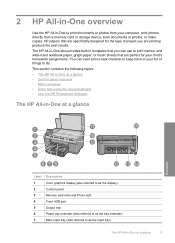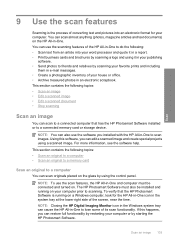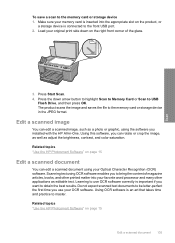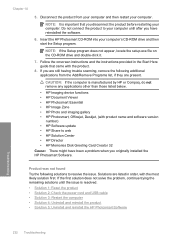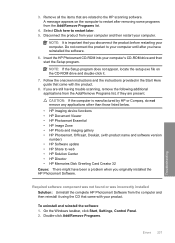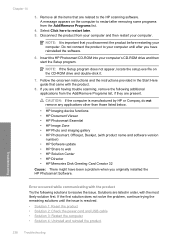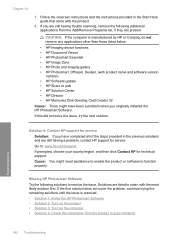HP Photosmart C6300 Support Question
Find answers below for this question about HP Photosmart C6300 - All-in-One Printer.Need a HP Photosmart C6300 manual? We have 3 online manuals for this item!
Question posted by bobbaker2 on November 26th, 2012
Scanning Documents And Photos With Hp Photosmart C6300
Scanner scans everything as a photo only. All documents are scanned as photos. How do I switch to get documents to scan as documents.
Current Answers
Related HP Photosmart C6300 Manual Pages
Similar Questions
Can I Scan Multiple Pages Into One File On A Hp Photosmart C4795 Scanner
(Posted by ihnbcapri 10 years ago)
Can't Clear Hp Photosmart C4795 Scanner And Printer Error
(Posted by Andipjdloui 10 years ago)
Hp Photosmart C6300 Connection To Hp Envy Windows 8
how do i hook up printer to our hp computer envy windows8? is it compatible?
how do i hook up printer to our hp computer envy windows8? is it compatible?
(Posted by davidwhitley 11 years ago)
New Hp Photosmart C6300 Won't Print A Webpage
New hp Photosmart C6300 won't print a webpage.
New hp Photosmart C6300 won't print a webpage.
(Posted by gjjgc 11 years ago)
Scan On Hp Photosmart C6300
Using OS X 10.6.8 and HP Photosmart C6380 wireless printer. Can no longer scan. Suggestions?
Using OS X 10.6.8 and HP Photosmart C6380 wireless printer. Can no longer scan. Suggestions?
(Posted by bjobin 12 years ago)