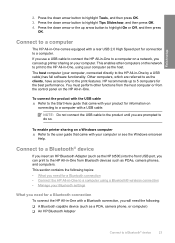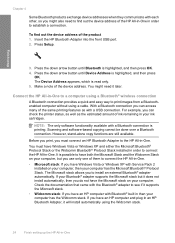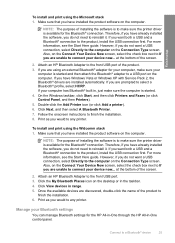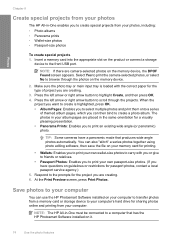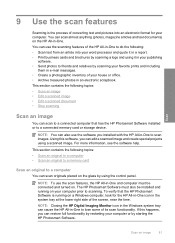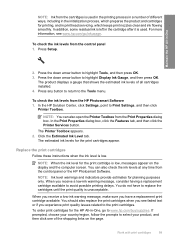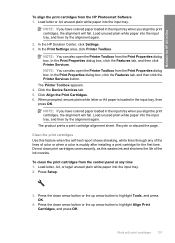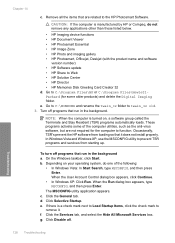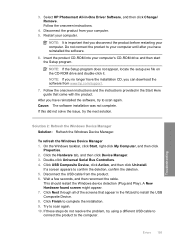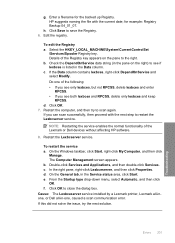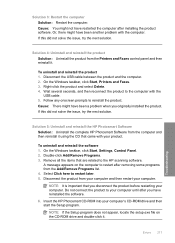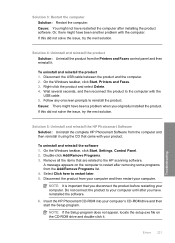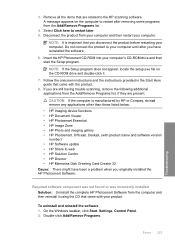HP Photosmart C5500 Support Question
Find answers below for this question about HP Photosmart C5500 - All-in-One Printer.Need a HP Photosmart C5500 manual? We have 2 online manuals for this item!
Question posted by cherylguffey on May 18th, 2012
How Do I Install To Wireless Dell Inspiron
The person who posted this question about this HP product did not include a detailed explanation. Please use the "Request More Information" button to the right if more details would help you to answer this question.
Current Answers
Related HP Photosmart C5500 Manual Pages
Similar Questions
Hp All In One Photosmart Printer Wireless C5500 What Ink Do I Use
(Posted by Procaniro 9 years ago)
How Do I Install Hp Photosmart C5500 Printer To Wireless Dell Inspiron
(Posted by Trbcaras 9 years ago)
Dont Have Usb Cable And Cd How Do I Install Wireless Hp J4680 Printer
(Posted by lialexle 9 years ago)
How To Set Up Hp Photosmart C5500 Wireless Printer
(Posted by phucMi 10 years ago)
How To Install Wireless Hp 4620 Printer Without A Router
(Posted by oscotBanjo 10 years ago)