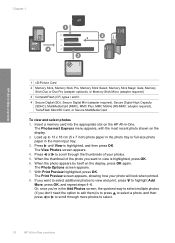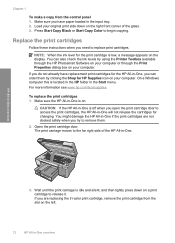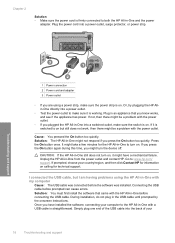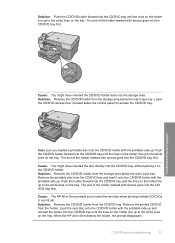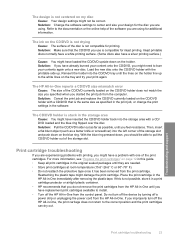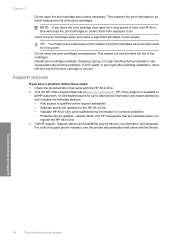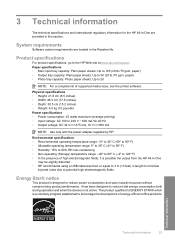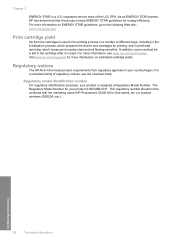HP Photosmart C5200 Support Question
Find answers below for this question about HP Photosmart C5200 - All-in-One Printer.Need a HP Photosmart C5200 manual? We have 2 online manuals for this item!
Question posted by annmharris on February 16th, 2014
Part >pom
This part fell off my printer and I would like to know where it goes?
Current Answers
Answer #1: Posted by hzplj9 on February 16th, 2014 2:55 PM
Unfortunately your image (?) was not visble. If it is a plastic part and does not appear broken but just come away then refitting may solve your problem. This is a link to HP which could help with idebtifying the part and if it a broken part HP spare dept can usually supply parts.
Related HP Photosmart C5200 Manual Pages
Similar Questions
Where Can I Get The Printer Driver For Hp Photosmart C5200
(Posted by jm5gbhut 9 years ago)
What Type Printer Cartridges So I Need For The Hp Photosmart C5200 Series?
(Posted by janmtito69 9 years ago)
Where To Get Staples For A Hp Laserjet M4345mfp Multifunction Device
(Posted by jrodrarmand 9 years ago)
What Is The Name Of My Hp Photosmart C5200 All In One Printer
(Posted by alicvera 9 years ago)
Hp Photosmart 7510 How To Know Which Black Is Empty
(Posted by afour5putn1 10 years ago)