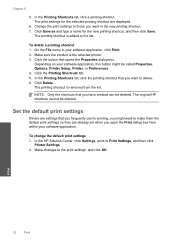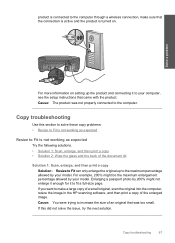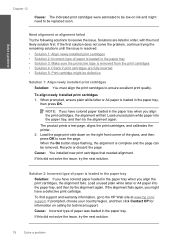HP Photosmart C4700 Support Question
Find answers below for this question about HP Photosmart C4700 - All-in-One Printer.Need a HP Photosmart C4700 manual? We have 3 online manuals for this item!
Question posted by sgeniab on May 25th, 2012
Mac Computer, New Router, Printer No Longer Works
I have a new router for my mac. We have wireless connection and now the printer no longer works. please advise
Current Answers
Related HP Photosmart C4700 Manual Pages
Similar Questions
My Printer Will Print Test Page Lights Are Flashing New Ink Wifi Is Connected
my printer will print the test pages it has new ink and is connected to the wifi but the lights are ...
my printer will print the test pages it has new ink and is connected to the wifi but the lights are ...
(Posted by bettyboop49431 5 months ago)
How To Establish The Wireless Connection To My Hp 4700 Printer
(Posted by luismgwrds 9 years ago)
How To Wireless Connect Mac To C4700
(Posted by mastzas 10 years ago)
How Can I Disable My Computer Searching For Hp Printer In Wireless Connection?
My computer is working with HP Photosmart 5510 e-ALL-IN-ONE printer well in wireless connection. But...
My computer is working with HP Photosmart 5510 e-ALL-IN-ONE printer well in wireless connection. But...
(Posted by jinjding 12 years ago)
Can't Set Up Wireless Connection To My New Laptop
Just got new dell, and can't seem to get wireless connection
Just got new dell, and can't seem to get wireless connection
(Posted by nancy55542 13 years ago)