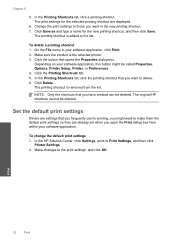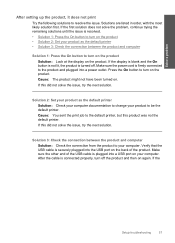HP Photosmart C4700 Support Question
Find answers below for this question about HP Photosmart C4700 - All-in-One Printer.Need a HP Photosmart C4700 manual? We have 3 online manuals for this item!
Question posted by dohaynie1 on August 17th, 2010
How Do You Print? I Can't Print Anything From The Computer. The C4700 Display Sh
Current Answers
Answer #1: Posted by fix2go on August 23rd, 2010 8:27 PM
http://h10025.www1.hp.com/ewfrf/wc/softwareCategory?product=3831770&lc=en&cc=us&dlc=en&lang=en&cc=us&submit=Go%20%C2%BB
Then select your Operative System version and click Next
Then download and install the drivers and try to print again
Thank you!,
fix2GO
Related HP Photosmart C4700 Manual Pages
Similar Questions
my printer is HP photosmart c4680 l wonte instal to my bc
Hi, I change the ip address of my computer, now i am not able to print anything on my printer,(wire...