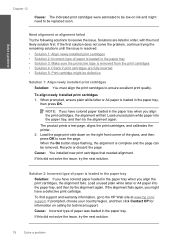HP Photosmart C4700 Support Question
Find answers below for this question about HP Photosmart C4700 - All-in-One Printer.Need a HP Photosmart C4700 manual? We have 3 online manuals for this item!
Question posted by enAshley on April 15th, 2014
Hp Installer Can't Find Any Wifi C4700
The person who posted this question about this HP product did not include a detailed explanation. Please use the "Request More Information" button to the right if more details would help you to answer this question.
Current Answers
Related HP Photosmart C4700 Manual Pages
Similar Questions
How To Conserve Ink On Printer In Mac Photosmart C4700
(Posted by hsoboSavsem 9 years ago)
How To Add Hp Photosmart Wireless Printer C4700 To Wi Fi
(Posted by debihdan 10 years ago)
How To Install A Wifi Hp Photosmart C4795 Printer
(Posted by pproffitATAMNEL 10 years ago)
Hp Install Disc For A L7590 Printer Where Can I Buy One
(Posted by Oochaz 10 years ago)
I Have A New Hp Computer And Now The Printer Type Size (its A C4700) Is So Tiny
(Posted by Anonymous-19219 13 years ago)