HP Photosmart C4700 Support Question
Find answers below for this question about HP Photosmart C4700 - All-in-One Printer.Need a HP Photosmart C4700 manual? We have 3 online manuals for this item!
Question posted by debbierobx on April 17th, 2012
Scan To Pdf? Now That I Have A New Laptop, I Cannot Access The Hp Solution Cente
How can I scan a document to PDF?
Current Answers
There are currently no answers that have been posted for this question.
Be the first to post an answer! Remember that you can earn up to 1,100 points for every answer you submit. The better the quality of your answer, the better chance it has to be accepted.
Be the first to post an answer! Remember that you can earn up to 1,100 points for every answer you submit. The better the quality of your answer, the better chance it has to be accepted.
Related HP Photosmart C4700 Manual Pages
Reference Guide - Page 7


... Tip: Configure your computer, run the Network Diagnostic tool > In the Solution Center, click Settings, click Other Settings, and then click Network Toolbox. Identify the IP address ...next to Scan. 2.
Press button next to print, try the following: • Turn off the router, product, and computer, and then turn them back on in the exceptions list of the HP Photosmart from the ...
Setup Guide for DV6 and PS C4780 Bundle - Page 1


...HP Wireless Solutions CD to change without notice. NOTE: For additional information or troubleshooting content please see the documentation that came in the printer...devices other routers you have at home.
3 Setup your Printer Once the HP Wireless Solutions wizard prompts you through setting up and setup one device at all three devices in the router and printer...is easily accessible at a...
User Guide - Page 7


... networking
device. ❑ Press OK. Set up wireless connection.
❑ On the Home Screen, press button next to Scan. ❑ Press button next to install the HP Photosmart on.
The computer must be pressed. 2 Finish setting up the HP Photosmart
• Add the HP Photosmart to a network • Set up a USB connection
Finish setting up the HP Photosmart
Add the HP Photosmart...
User Guide - Page 8


...the following:
❑ A wireless 802.11 network that includes a wireless router or access point. ❑ A desktop computer or laptop with either wireless networking support, or a network
interface card (NIC). If you connect the HP Photosmart on a wireless network that has Internet access, HP recommends that uses Dynamic Host Configuration Protocol (DHCP).
❑ Network name (SSID). ❑...
User Guide - Page 10


... is not selected next to The key is provided for your wireless LAN card, access your wireless LAN card.
Otherwise, go to configure my wireless network settings check box...-up the HP Photosmart f. b. Create a network profile for security and privacy HP recommends you see Enable on the product, the wireless connection will fail.
Otherwise, if you create a new network profile ...
User Guide - Page 31


... 32 • "Stop the current job" on the HP Photosmart. You can print a Web page from your Web browser on page 103
Print a Web page
You can access HP Smart Web Printing from the toolbar in your software application, this button might be called Properties, Options, Printer Setup, Printer, or Preferences. 5. Depending on plain paper. Make...
User Guide - Page 34
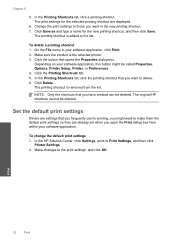
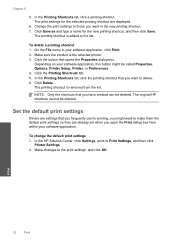
.... Make changes to Print Settings, and then click
Printer Settings. 2. In the Printing Shortcuts list, click a printing shortcut. On the File menu in the new printing shortcut. 7.
Print
32
Print The printing shortcut is added to delete. 6. To change the default print settings 1. In the HP Solution Center, click Settings, point to the print...
User Guide - Page 49


...information
Check the estimated ink levels
You can also open the Printer Toolbox from the HP Photosmart Software 1. To check the ink levels from the Print ...Printer Toolbox appears. 2. Click the Estimated Ink Level tab. NOTE: If you receive a low-ink warning message, consider having a replacement cartridge available to Print Settings, and then click
Printer Toolbox. In the HP Solution...
User Guide - Page 52


...print cartridges in the HP Photosmart to operate the HP Photosmart with only one print ... a printable shopping list, open HP Solution Center, and select the online ...HP reseller for information about ink-backup mode, see the following topics:
• "Ink-backup mode output" on page 50 • "Exit ink-backup mode" on page 50
Ink-backup mode output
Printing in ink-backup mode slows the printer...
User Guide - Page 61


...not appear Solution: You can download the software from www.hp.com/support.
7. Uninstall and reinstall the software
If your computer. 2. Do not simply delete the HP Photosmart application files...Programs or All Programs, HP, Photosmart C4700 series, and then clicking Product Registration. Follow the onscreen instructions and the setup instructions that you can access the registration (Sign up...
User Guide - Page 62


Solve a problem
To verify that you use genuine HP print cartridges. If the HP Solution Center shows the essential icons (Scan Picture and Scan Document), the software has been properly installed. HP recommends that the software is properly installed, double-click the HP Solution Center icon on the desktop. If the first solution does not solve the problem, continue trying the...
User Guide - Page 64


... 2: Clean the print cartridges
Step 1: Align the print cartridges Solution: Aligning the print cartridges can also open the Printer Toolbox from the HP Photosmart Software 1. In the HP Solution Center, click Settings. 3. Recycle or discard the page. Cause: The print cartridges needed to scan the page.
The Printer Toolbox appears. 4.
Load the page print side down on the...
User Guide - Page 69
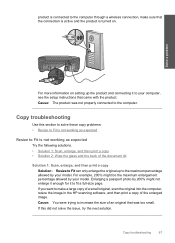
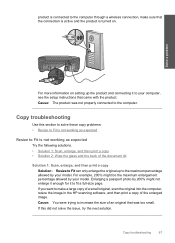
... connected to the computer through a wireless connection, make a large copy of a small original, scan the original into the computer, resize the image in the HP scanning software, and then print a copy of the document lid
Solution 1: Scan, enlarge, and then print a copy Solution: Resize to Fit can only enlarge the original up the product and connecting it...
User Guide - Page 70
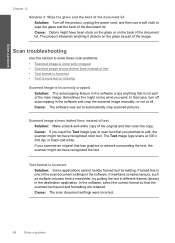
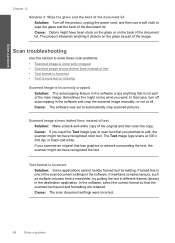
..., unplug the power cord, and then use a soft cloth to wipe the glass and the back of the main image. Scanned image shows dotted lines instead of text Solution: Make a black-and-white copy of the scan document settings in the software crops anything it detects on the back of the image. Cause: The...
User Guide - Page 71


... the issue, try the next solution. Solution 2: Clean the glass and lid Solution: Turn off the product, unplug the power cord, and use a soft cloth to wipe the glass and the back of the document lid. Solve a problem
Text is full • Scanner failure • Improper shutdown • Missing HP Photosmart Software
Errors
69 Cause: The...
User Guide - Page 72


... then click Contact HP for information on again. If the problem persists, try to turn the product on and off the product and then turn it on calling for technical support. Cause: The document you were copying exceeded the memory of the software. Improper shutdown Solution: Press the On button to scan again. Cause...
User Guide - Page 76


...scanning, there must be at a time • Card is inserted incorrectly • Card is damaged • Card is not fully inserted
Cannot crop Try the following is locked • Out of disk space • Card access error • Use only one card at least 50 MB of messages related to the documentation...Solve a problem Borderless printing error Solution: Borderless printing cannot occur with ...
User Guide - Page 77
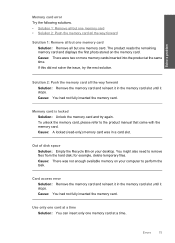
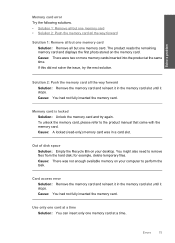
... locked (read-only) memory card was not enough available memory on the memory card. Card access error Solution: Remove the memory card and reinsert it in the memory card slot until it stops. Errors
...displays the first photo stored on your desktop.
Memory card is locked Solution: Unlock the memory card and try the next solution. You might also need to the product manual that came with ...
User Guide - Page 80
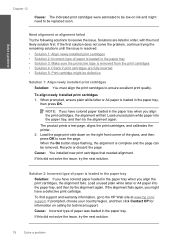
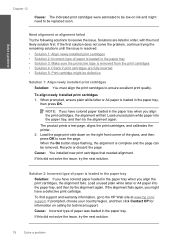
... loaded in the paper tray,
then press OK.
Solution 2: Incorrect type of the glass, and then press OK to scan the page. If this did not solve the issue, try the next solution. The product prints a test page, aligns the print cartridges, and calibrates the printer. 2. Recycle or discard the page. Load unused plain...
User Guide - Page 82
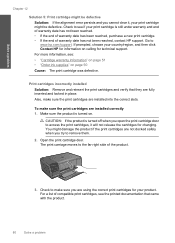
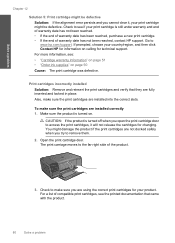
... access the print cartridges, it , your product.
You might be defective Solution:...Solution 5: Print cartridge might be defective. For more information, see the printed documentation that they are installed correctly 1.
If prompted, choose your country/region, and then click Contact HP... new print cartridge. • If the end of warranty date has not been reached, contact HP ...
Similar Questions
New Router And Hp C4780 Printer Won't Work
(Posted by 1RDfkhaye 9 years ago)
How To Scan From A Laptop With Hp Photosmart C4700
(Posted by wynhidonnie 10 years ago)
Hp Solution Center Printer Toolbox Won't Open
(Posted by Radiodeets 10 years ago)
Is There A Hp Solution Center Download For A Photosmart Premium Windows 7
(Posted by TVKa 10 years ago)
Can't Set Up Wireless Connection To My New Laptop
Just got new dell, and can't seem to get wireless connection
Just got new dell, and can't seem to get wireless connection
(Posted by nancy55542 13 years ago)

