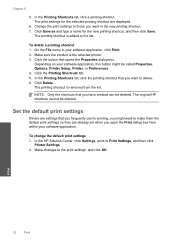HP Photosmart C4700 Support Question
Find answers below for this question about HP Photosmart C4700 - All-in-One Printer.Need a HP Photosmart C4700 manual? We have 3 online manuals for this item!
Question posted by Boatstoyou on December 12th, 2012
Drivers And Software Printer
Current Answers
Answer #1: Posted by RathishC on December 12th, 2012 9:34 AM
Since you do not have the printer disk, please click the link mentioned below to download and install the software for HP Photosmart C4700 printer which may fix your issue. Would recommend uninstalling the software first before reinstalling it on the computer:
Hope this helps.
Thanks & Regards
Rathish C
#iworkfordell
Related HP Photosmart C4700 Manual Pages
Similar Questions
I need to reinstall my printer and I don't have the CD. What can I do ?