HP Photosmart C4700 Support Question
Find answers below for this question about HP Photosmart C4700 - All-in-One Printer.Need a HP Photosmart C4700 manual? We have 3 online manuals for this item!
Question posted by nonabse on November 9th, 2013
Hp C4700 How To Set Up Wireless To My Apple Mac Air
The person who posted this question about this HP product did not include a detailed explanation. Please use the "Request More Information" button to the right if more details would help you to answer this question.
Current Answers
There are currently no answers that have been posted for this question.
Be the first to post an answer! Remember that you can earn up to 1,100 points for every answer you submit. The better the quality of your answer, the better chance it has to be accepted.
Be the first to post an answer! Remember that you can earn up to 1,100 points for every answer you submit. The better the quality of your answer, the better chance it has to be accepted.
Related HP Photosmart C4700 Manual Pages
Reference Guide - Page 1


English
HP Photosmart C4700 series
1 Unpack
Important! Animations will guide you through the printer setup during the software installation.
For computers without a CD/DVD drive, please go to
www.hp.com/support to use the Easy One Button wireless setup. Note: Be sure to follow the animated setup guide because it contains important information on setting up
Insert...
Reference Guide - Page 2


... indicator light:
Indicates that the wireless radio is on the HP Photosmart and start printing. Print on a variety of your HP Photosmart
Print your memory card into a slot on .
When viewing screens other than the Home screen, selects options related to the previous screen.
2 Cancel:
Stops the current operation, restores default settings, and clears the current...
Reference Guide - Page 3


Once you have set up the HP Photosmart on the network you will automatically discover the product on the network.
Select Add a Device, and then follow the onscreen instructions for a wireless network installation. It also provides product specifications, legal notices, environmental, regulatory, and support information. To access the Electronic Help • Windows: Click Start > All Programs...
Reference Guide - Page 4


... If you are told to make sure the outlet is set as default printer" from the
computer. 2. The product might turn on.... printing device: • Windows Vista: On the Windows taskbar, click Start, click Control Panel, and then click Printers. •... the On button once. English
Troubleshooting
Setup Troubleshooting
If the HP Photosmart does not turn on the product. 3. Check the power ...
Reference Guide - Page 5


... might encounter when setting up a network connection. Follow the onscreen instructions. To run the Wireless Network Test 1. Press button next to Wireless Menu. 3. English
Troubleshooting
Mac
If you are unable to print, uninstall and reinstall the software: Note: The uninstaller removes all of the HP software components that are specific to the device. Follow the onscreen...
Reference Guide - Page 6


...• Your computer may be prompted to disconnect the USB cable and test the wireless network connection. Temporarily disable the VPN before proceeding with the installation. Security software (firewall...to the network. Check these
settings to ensure they are installing the product, you will need to follow the prompts to which the HP Photosmart is connected. English
Troubleshooting
...
Reference Guide - Page 7


..., then click on in the exceptions list of the HP Photosmart from the network configuration report. 3. Press button next to Wireless Menu. 3. Press button next to Wireless Settings. 4. Identify the IP address of the firewall: • C:\Program Files\Hp\Digital maging\bin\hpqtra08.exe. • C:\Program Files\Hp\Digital Imaging\bin\hpqscnvw.exe or hpiscnapp.exe. •...
Setup Guide for DV6 and PS C4780 Bundle - Page 1


...HP Wireless Solutions wizard prompts you power cycle the modem as pillows or rugs or clothing, during operation. CAUTION: Do not remove the printer from the box.
For more safety and regulatory information, and for setting up your Notebook Open the Notebook box and follow these instructions carefully. Use the computer only on devices...or obstruct the computer air vents. Once you ...
User Guide - Page 3


Contents
Contents
1 HP Photosmart C4700 series Help 3
2 Finish setting up the HP Photosmart Add the HP Photosmart to a network 5 Set up a USB connection ...10
3 Get to know the HP Photosmart Printer parts ...11 ...Order ink supplies ...50 Cartridge warranty information 51
12 Solve a problem HP support ...53 Setup troubleshooting ...54 Print troubleshooting ...60 Print quality troubleshooting ......
User Guide - Page 5


1 HP Photosmart C4700 series Help
For information about the HP Photosmart, see: • "Finish setting up the HP Photosmart" on page 5 • "Get to know the HP Photosmart" on page 105
HP Photosmart C4700 series Help
HP Photosmart C4700 series Help
3 on page 13 • "Print" on page 21 • "Scan" on page 33 • "Copy" on page 37 • "Reprint photos" on page ...
User Guide - Page 7


..., press button next to Scan. ❑ Press button next to Wireless Menu. ❑ Press button next to WPS. ❑ Press button next to install the HP Photosmart on WPS-enabled router or other networking
device. ❑ Press OK. Finish setting up the HP Photosmart
5
To connect the HP Photosmart using WiFi Protected Setup (WPS), you intend to Push Button...
User Guide - Page 8


View the animation for a network connection" on the networking device.
2. Finish setting up the HP Photosmart If you connect the HP Photosmart on a wireless network that has Internet access, HP recommends that you use a wireless router or access point (802.11) to install the HP Photosmart on WPS-enabled router or other network elements. NOTE: The product begins a timer for approximately...
User Guide - Page 9


... to a network
7 NOTE: An ad hoc connection can install the HP Photosmart software.
▲ Turn on the wireless radio for a network connection" on your computer Operating System for the ...the computer using a wireless router or access point.
Follow the instructions on your computer.
Finish setting up the HP Photosmart
There are prompted, connect the product to the ...
User Guide - Page 10


... select WEP. For example, if you enter 5 characters, you create a new network profile on the menu, the wireless connection is important to clear it . Finish setting up the HP Photosmart
8
Finish setting up menu, select it . b. Chapter 2
To connect the HP Photosmart to configure my wireless network settings check box. 6.
On the Network Connections window, right-click the...
User Guide - Page 11


... a networked computer 1. Finish setting up messages. Insert the product Software CD in the box. When you have connected the HP Photosmart to a network. NOTE: ...wireless network connection. Related topics "Install the software for a network connection" on page 9
Install the software for This is finished, you must always accept or allow the pop-up the HP Photosmart
Add the HP Photosmart...
User Guide - Page 14


...to know the HP Photosmart When viewing screens other than the
Home screen, selects options related to the current display. 7 Wireless network indicator light: Indicates that the wireless radio is ... know the HP Photosmart
12
Get to the previous screen. 2 Cancel: Stops the current operation, restores default settings, and clears the current photo
selection. 3 OK: Selects a menu setting, value, ...
User Guide - Page 61


...Programs or All Programs, HP, Photosmart C4700 series, and then clicking Product Registration. Double-click Add/Remove Programs (or click Uninstall a program). 4. Select HP Photosmart All-In-One Driver... with the HP Photosmart.
Cause: The registration screen did not launch automatically. To uninstall and reinstall the software 1. On the Windows taskbar, click Start, Settings, Control Panel...
User Guide - Page 69
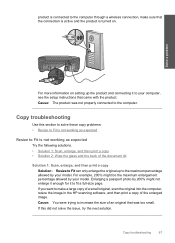
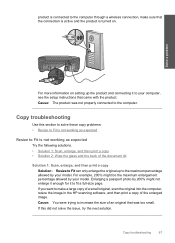
...enlargement percentage allowed by your model.
product is connected to the computer through a wireless connection, make sure that the connection is active and the product is not working ... original, scan the original into the computer, resize the image in the HP scanning software, and then print a copy of the enlarged image. For ...setting up to the maximum percentage allowed by your model.
User Guide - Page 73


...on . If the product is connected to the computer through a wireless connection, make sure that the connection is active and the product ...setting up the product and connecting it is securely plugged into your computer's CD-ROM drive and then start
the Setup program. 2.
Solve a problem
Missing HP Photosmart Software Try the following solutions. • Solution 1: Install the HP Photosmart...
User Guide - Page 107


...HP products and services are set forth in the express warranty statements accompanying such products and services. All rights reserved. Reproduction, adaptation, or translation of this section. The only warranties for the HP Photosmart... stewardship program • Regulatory notices • Regulatory wireless statements
Notice
Hewlett-Packard Company notices The information contained in...
Similar Questions
How To Set Up Wireless Printer Hp C4700 On Mac Without Cd
(Posted by sagarlo 10 years ago)
How To Install Hp Deskjet 3052a Wireless On Macbook Air
(Posted by Ryso 10 years ago)
Is Hp Photosmart C4700 Series Wireless Setup Mac
(Posted by marcowbu 10 years ago)
How To Setup Hp C4700 Wireless Printer On Mac
(Posted by beriffe 10 years ago)
Hp Officejet 4500 Wireless For Mac Wont Scan
(Posted by raceKC1Bee 10 years ago)

