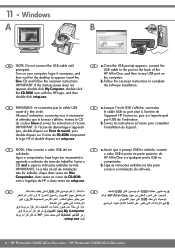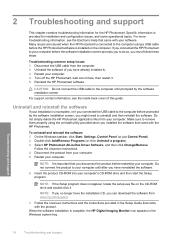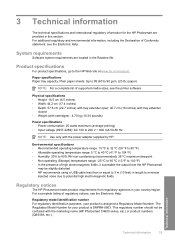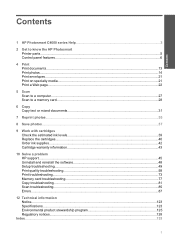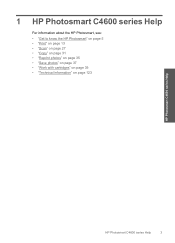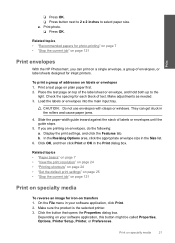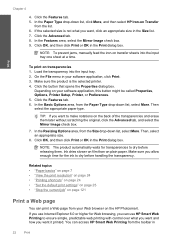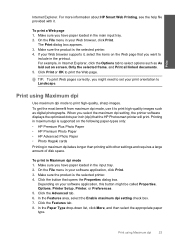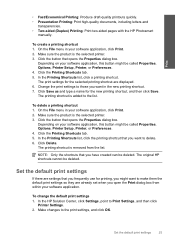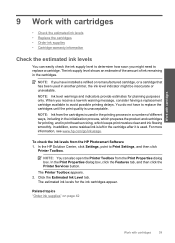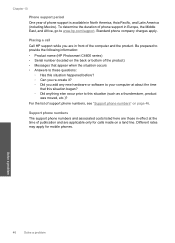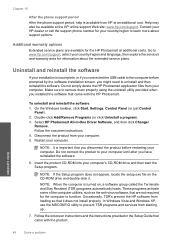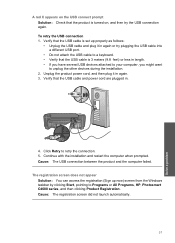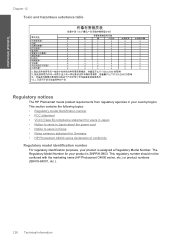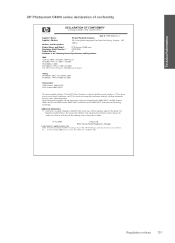HP Photosmart C4600 Support Question
Find answers below for this question about HP Photosmart C4600 - All-in-One Printer.Need a HP Photosmart C4600 manual? We have 3 online manuals for this item!
Question posted by onxpras on August 24th, 2013
How To Change Settings On A Hp Photosmart C4600 Series
The person who posted this question about this HP product did not include a detailed explanation. Please use the "Request More Information" button to the right if more details would help you to answer this question.
Current Answers
Related HP Photosmart C4600 Manual Pages
Similar Questions
How To Scan Photo Onto Computer On The Hp Photosmart C4600 Series
(Posted by ProphMilot 9 years ago)
Is The Hp Photosmart C4600 Series Wireless
(Posted by brandJtalbo 10 years ago)
How Do I Change My Hp Photosmart C4780 Printer Paper Settings On My Imac
(Posted by thedbart 10 years ago)
My Hp Photsmartd 110 Series Printer Is Not Connecting With My Computer And So U
(Posted by janderson1302 11 years ago)
I Was Given A Hp Photosmart C4600 Series/scanner By My Neighbor...s
she did not include an instruction manual...where can I get one...I am so frustrated at trying to un...
she did not include an instruction manual...where can I get one...I am so frustrated at trying to un...
(Posted by wigz4us 12 years ago)