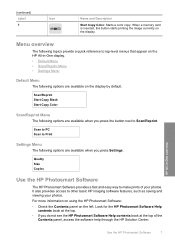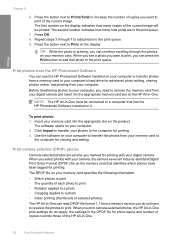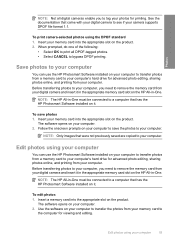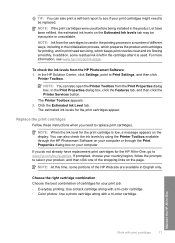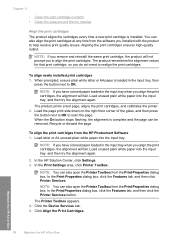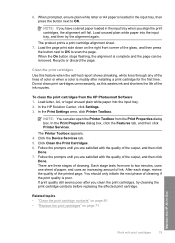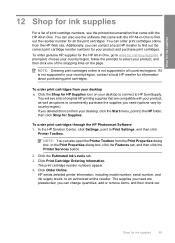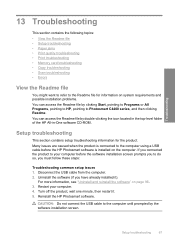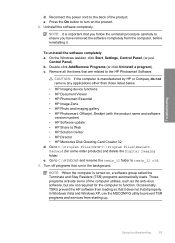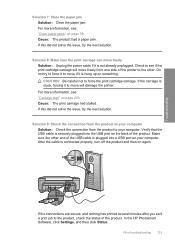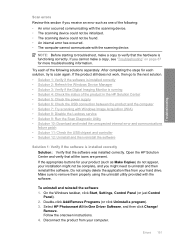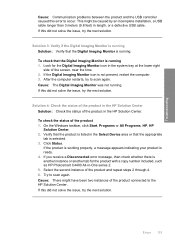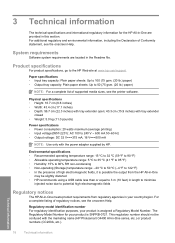HP Photosmart C4400 Support Question
Find answers below for this question about HP Photosmart C4400 - All-in-One Printer.Need a HP Photosmart C4400 manual? We have 3 online manuals for this item!
Question posted by Darnom1 on May 19th, 2015
Exploded View
Hi ,Iam lookling for a copy of C44oo photosmart printer, I have one i am putting back together and need to locate one part. regards
Current Answers
Related HP Photosmart C4400 Manual Pages
Similar Questions
Is Hp Photosmart Hp C4400 A Wireless Printer
(Posted by dmitonib1 9 years ago)
How Do I Get My Printer To Print Black And White Only Hp Photosmart C4400
(Posted by Noror 9 years ago)
What Is The Clear Strip That Goes Inside An Hp Photosmart C4400 All In One
printer
printer
(Posted by bonift 10 years ago)
Hp Photosmart 5510, Put Black C/ridge In Now Will Not Print
(Posted by kingj15 11 years ago)
I Have Lost My Photosmart C4500 Cd...need To Reload Software...help!
My computer recently crashed and I need to reload my Photosmart C4500 softwared but can't find the C...
My computer recently crashed and I need to reload my Photosmart C4500 softwared but can't find the C...
(Posted by kmusick 12 years ago)