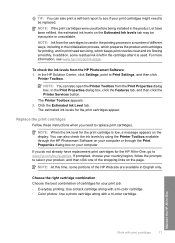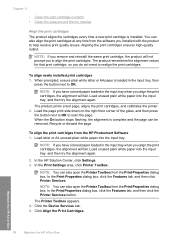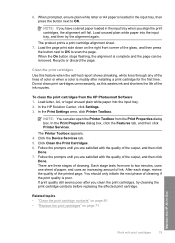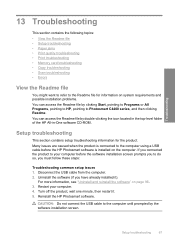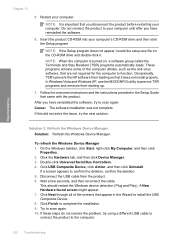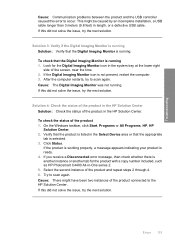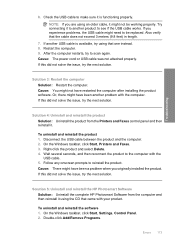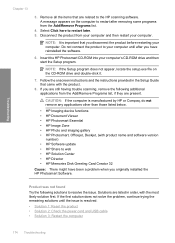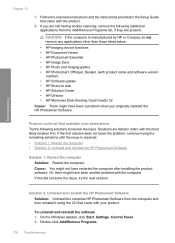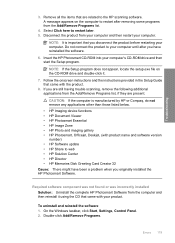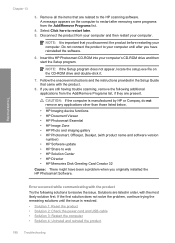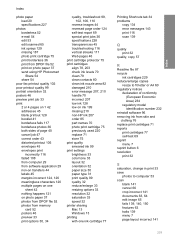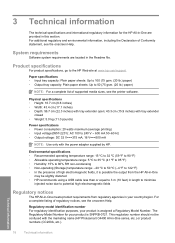HP Photosmart C4400 Support Question
Find answers below for this question about HP Photosmart C4400 - All-in-One Printer.Need a HP Photosmart C4400 manual? We have 3 online manuals for this item!
Question posted by jeanpchip on October 21st, 2012
Replacement Cd
Can I get a replacement CD so I can install my printer to new laptop.
Current Answers
Related HP Photosmart C4400 Manual Pages
Similar Questions
Is Hp Photosmart Hp C4400 A Wireless Printer
(Posted by dmitonib1 9 years ago)
How Do I Get My Printer To Print Black And White Only Hp Photosmart C4400
(Posted by Noror 10 years ago)
What Is The Clear Strip That Goes Inside An Hp Photosmart C4400 All In One
printer
printer
(Posted by bonift 10 years ago)
Install Printer To Laptop
installed above printer to laptop but keep getting printer error message laptop is a Samsung with Wi...
installed above printer to laptop but keep getting printer error message laptop is a Samsung with Wi...
(Posted by channj52 11 years ago)
Install My Hp Deskjet Printer 7210xi To My New Laptop
I lost my disks to my printer and I want to install my printer to my new laptop so i can use it
I lost my disks to my printer and I want to install my printer to my new laptop so i can use it
(Posted by Anonymous-59311 12 years ago)