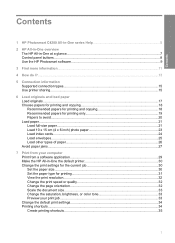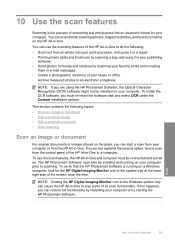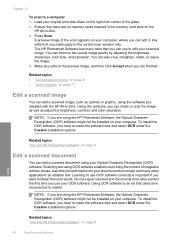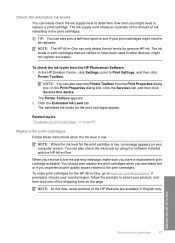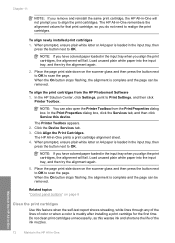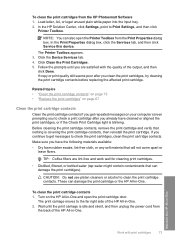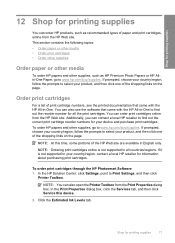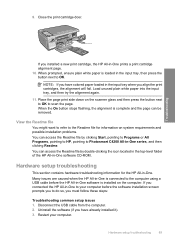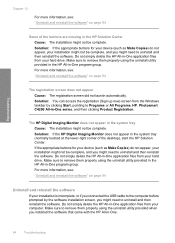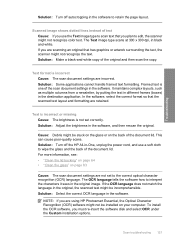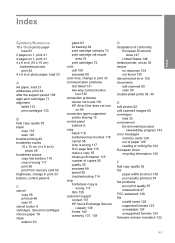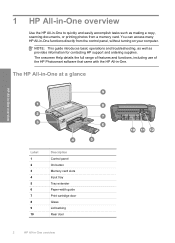HP Photosmart C4200 Support Question
Find answers below for this question about HP Photosmart C4200 - All-in-One Printer.Need a HP Photosmart C4200 manual? We have 3 online manuals for this item!
Question posted by ccb500 on May 26th, 2012
Scanner Run-on
While in scanner mode, scanner continues to scan same document unless I hit cancel.
How do I stop this from happening?
Current Answers
Related HP Photosmart C4200 Manual Pages
Similar Questions
C4200 Will Copy But Cannot Scan Or Print
(Posted by mahafann 9 years ago)
My Hp Photosmart All In One C4200 Printer Prints Fine In Windows 8.1 But The Too
(Posted by Anonymous-127744 10 years ago)
Scan Document And Save As Pdf.docx On Hp3070a Scanner/printer
Scan Document And Save As PDF.docx On Hp3070a Scanner/printer
Scan Document And Save As PDF.docx On Hp3070a Scanner/printer
(Posted by mail2manja 11 years ago)
My Printer Is Hp Photosmart C4680 L Wont Lnstal To My Bc
my printer is HP photosmart c4680 l wonte instal to my bc
my printer is HP photosmart c4680 l wonte instal to my bc
(Posted by adilalatemsh 12 years ago)
Hp Photosmart C4200 Running On Mac With Snow Leopard
I have an HP Photosmart C4200 All in One printer, scanner copier series. I recently installed Snow L...
I have an HP Photosmart C4200 All in One printer, scanner copier series. I recently installed Snow L...
(Posted by Gerardcrum 13 years ago)