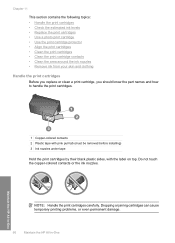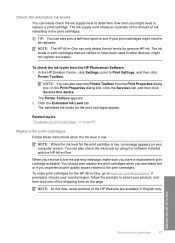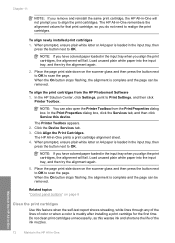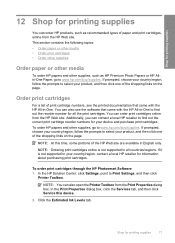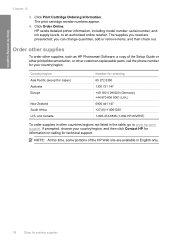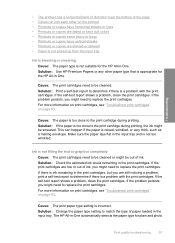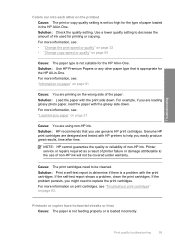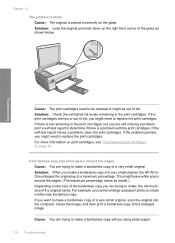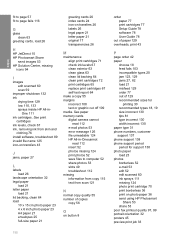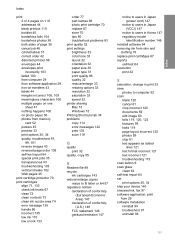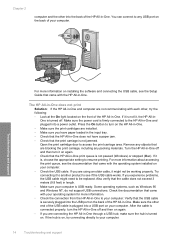HP Photosmart C4200 Support Question
Find answers below for this question about HP Photosmart C4200 - All-in-One Printer.Need a HP Photosmart C4200 manual? We have 3 online manuals for this item!
Question posted by barrybarton on March 30th, 2012
Check Ink Levels On C4200
How do you check ink levels on a HP C4200 all in one printer
Current Answers
Related HP Photosmart C4200 Manual Pages
Similar Questions
Hp Photosmart C4200 How To Check Ink Levels Mac
(Posted by Potspi 9 years ago)
Hp Printer C4200 Won't Show Ink Levels
(Posted by MkatBra 9 years ago)
How Do I Check Ink Levels And Why Do
(Posted by luckyonejim1961 11 years ago)