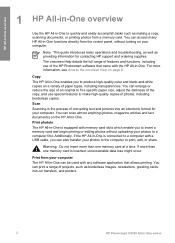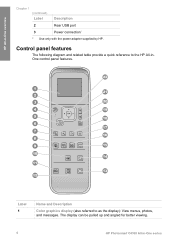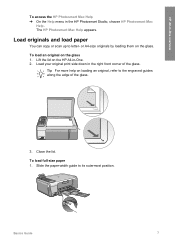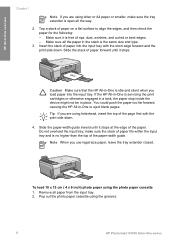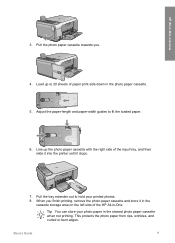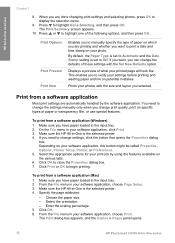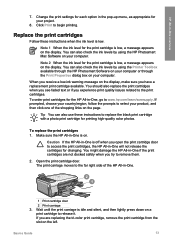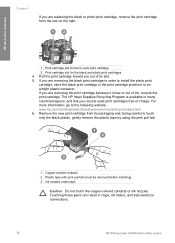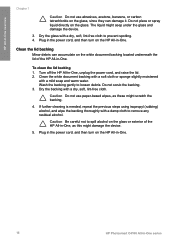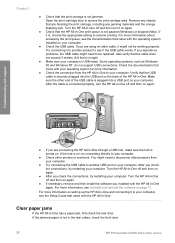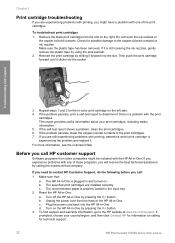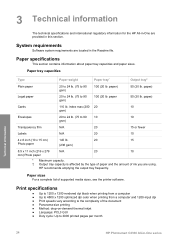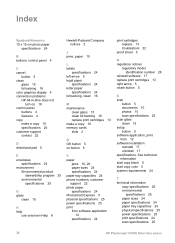HP Photosmart C4100 Support Question
Find answers below for this question about HP Photosmart C4100 - All-in-One Printer.Need a HP Photosmart C4100 manual? We have 2 online manuals for this item!
Question posted by sue21388 on June 27th, 2012
Wireless Hp 4100
Is this printer HP 4100 photosmart all in one a wireless one
Current Answers
Related HP Photosmart C4100 Manual Pages
Similar Questions
How To Setup Airprint On Hp Photosmart C4100
(Posted by HorJer 9 years ago)
Hp Photosmart C4100-printer Cartridge
Put a new Black 56 Cartridge in and it says Insert Black or Photo Print Cartridge into slot on right...
Put a new Black 56 Cartridge in and it says Insert Black or Photo Print Cartridge into slot on right...
(Posted by jamminwoolsey 9 years ago)
Where To Get Staples For A Hp Laserjet M4345mfp Multifunction Device
(Posted by jrodrarmand 9 years ago)
Hp Photosmart Prem C410a Wireless Connection Problems
How can I get my HP Photosmart Prem C410a printer to work with our wireless router? It is a Verison ...
How can I get my HP Photosmart Prem C410a printer to work with our wireless router? It is a Verison ...
(Posted by jeangerig 11 years ago)