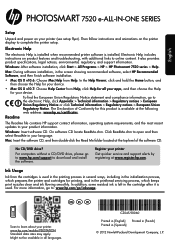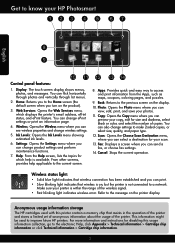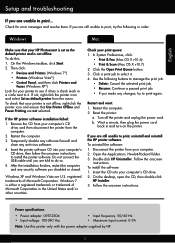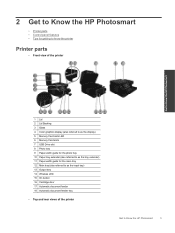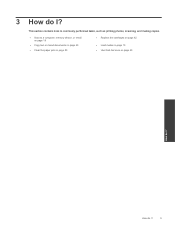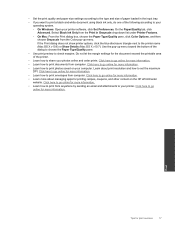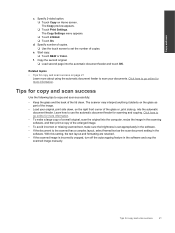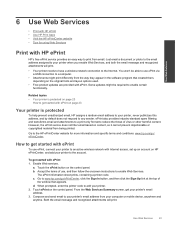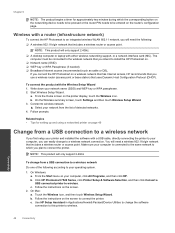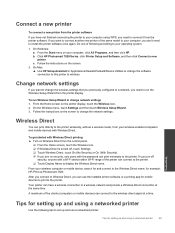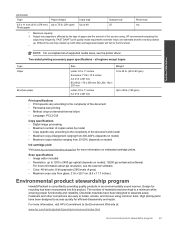HP Photosmart 7520 Support Question
Find answers below for this question about HP Photosmart 7520.Need a HP Photosmart 7520 manual? We have 3 online manuals for this item!
Question posted by whitfieldshari on February 20th, 2014
How Do I Scan Document And Then Email As Attachment ?
The person who posted this question about this HP product did not include a detailed explanation. Please use the "Request More Information" button to the right if more details would help you to answer this question.
Current Answers
Related HP Photosmart 7520 Manual Pages
Similar Questions
Scann Multiple Page Document
I want to scan and send multiple page documents but have the person receiving the document as one co...
I want to scan and send multiple page documents but have the person receiving the document as one co...
(Posted by hzelno 8 years ago)
How To Scan From Printer
How do I scan a hard copy document onto my computer with my 7520 copier/printer?
How do I scan a hard copy document onto my computer with my 7520 copier/printer?
(Posted by ekirrane 10 years ago)
How To Clear Scan History
I have all past scannned documents going out with current every time I scann new ones how do I clear...
I have all past scannned documents going out with current every time I scann new ones how do I clear...
(Posted by twisted7 10 years ago)
Scanning Documents And Photos With Hp Photosmart C6300
Scanner scans everything as a photo only. All documents are scanned as photos. How do I switch to ge...
Scanner scans everything as a photo only. All documents are scanned as photos. How do I switch to ge...
(Posted by bobbaker2 11 years ago)