HP Photosmart 7520 Support Question
Find answers below for this question about HP Photosmart 7520.Need a HP Photosmart 7520 manual? We have 3 online manuals for this item!
Question posted by Rmlboehme on January 21st, 2014
I Can Not Get My Photosmart7520 Print On Hp 4x6 Photo Paper
the photos I have stored on my PC will only print on regular copy paper instead of photo paper
Current Answers
There are currently no answers that have been posted for this question.
Be the first to post an answer! Remember that you can earn up to 1,100 points for every answer you submit. The better the quality of your answer, the better chance it has to be accepted.
Be the first to post an answer! Remember that you can earn up to 1,100 points for every answer you submit. The better the quality of your answer, the better chance it has to be accepted.
Related HP Photosmart 7520 Manual Pages
Reference Guide - Page 2
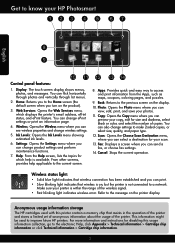
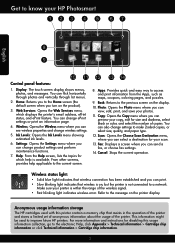
...print, and save your photos.
11. Apps: Provides quick and easy way to make 2-sided copies, or select size, quality, and paper type.
12. Photo: Opens the Photo menu where you can flick horizontally through photos and vertically through list menus.
2. Copy: Opens the Copy menu where you can print... topics for your HP Photosmart
English
Control panel features:
1. Get to the Home screen...
User Guide - Page 3


...
Contents
1 HP Photosmart 7520 Series Help...3
2 Get to Know the HP Photosmart Printer parts...5 Control panel features...6 Tips for getting to know the printer...7
3 How do I?...9
4 Print Print photos from a memory card...11 Select Print Media...13 Load media...13 Recommended papers for photo printing ...15 Recommended papers for printing and copying...16 Tips for print success...16
5 Copy and...
User Guide - Page 7
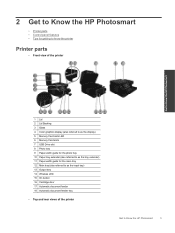
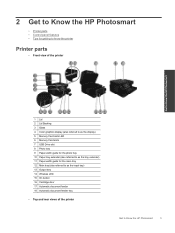
...
• Front view of the printer
Get to Know the HP Photosmart
1 Lid 2 Lid Backing 3 Glass 4 Color graphics display (also referred to as the display) 5 Memory Card slots LED 6 Memory Card slots 7 USB Drive slot 8 Photo tray 9 Paper-width guide for the photo tray 10 Paper tray extender (also referred to as the tray extender) 11...
User Guide - Page 9


... how to manage print apps for getting to know the printer
Use the following tips to get to the Home screen (the default screen when you can also change settings and, if Web
Services is available. Click here to Know the HP Photosmart
1 Display: The touch screen display shows menus, photos, and messages. You...
User Guide - Page 11
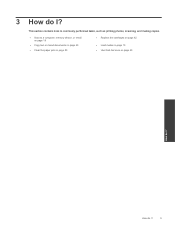
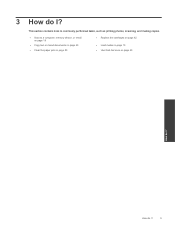
3 How do I ? This section contains links to commonly performed tasks, such as printing photos, scanning, and making copies.
• Scan to a computer, memory device, or email
on page 19
• Copy text or mixed documents on page 20
• Clear the paper jam on page 53
• Replace the cartridges on page 42
• Load media on...
User Guide - Page 13


... Card (MMC), MMC Plus, Secure MultiMedia Card, MMC Mobile (RS-MMC; b.
Load photo paper in photo tray. Touch Photo on small-size paper 1. Insert memory device. Print
11 a. Load paper.
▲ Load up to 10 x 15 cm (4 x 6 inch) photo paper print side down in the photo tray
2. Select photo. 4 Print
Print photos from a memory card on page 11
Related topics • Load media on page...
User Guide - Page 14
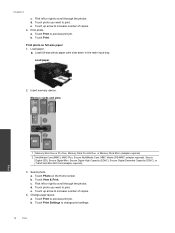
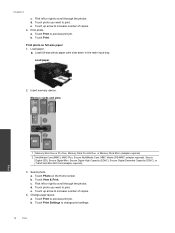
... tray. b. Load paper
2. Touch up arrow to preview print job. e. Insert memory device. Memory cards and slots
Print
1 Memory Stick Duo or Pro Duo, Memory Stick Pro-HG Duo, or Memory Stick Micro (adapter required) 2 MultiMedia Card (MMC), MMC Plus, Secure MultiMedia Card, MMC Mobile (RS-MMC; d. a. Touch photo you want to increase number of copies. 4.
User Guide - Page 15
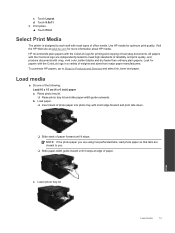
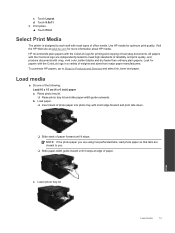
... tested to Shop for optimum print quality. Print
Load media
13 d. Look for printing and copying of paper forward until it stops.
c. Touch 8.5x11. 5. Lower photo tray lid.
All papers with the ColorLok logo are closest to work well with crisp, vivid color, bolder blacks and dry faster than ordinary plain papers. To purchase HP papers, go to meet high...
User Guide - Page 17


... professional-quality photos.
Paper HP Premium Plus Photo Paper
HP Advanced Photo Paper
HP Everyday Photo Paper
Description
HP's best photo paper is acid-free for easy handling. high gloss or soft gloss (satin matte).
Get sharp, crisp images when you use this paper with envelope flaps on page 16
Recommended papers for photo printing
If you are printing. Print colorful...
User Guide - Page 18
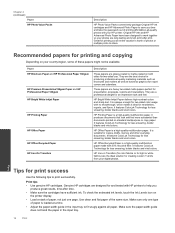
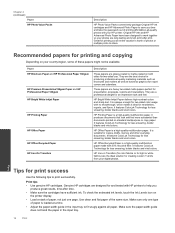
... to work together so your digital photos. Great for two-sided use. Paper HP Brochure Paper and HP Professional Paper 180gsm
HP Premium Presentation120gsm Paper and HP Professional Paper 120gsm HP Bright White Inkjet Paper
HP Printing Paper
HP Office Paper
HP Office Recycled Paper HP Iron-On Transfers
Description
These papers are the ideal solution for copies, drafts, memos and other everyday...
User Guide - Page 19
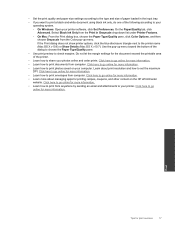
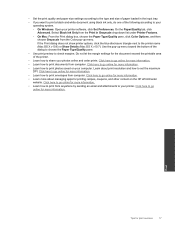
.... Learn about managing apps for more information. • Learn how to print photos saved on the HP ePrintCenter website.
Click here to go online for more information.
• Learn how to print documents from anywhere by sending an email and attachments to your computer. Print
Tips for more information. Click here to go online for...
User Guide - Page 23
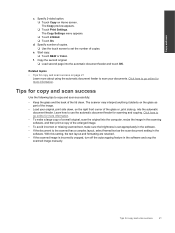
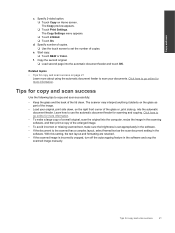
... the software. • If the document to go online for more information.
• To make a large copy of a small original, scan the original into the computer, resize the image in the scanning software, and then print a copy of the enlarged image.
• To avoid incorrect or missing scanned text, make sure the brightness...
User Guide - Page 25
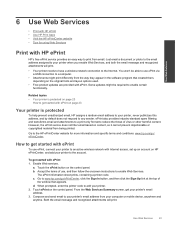
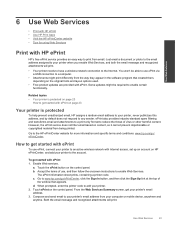
...print-only format to your computer or mobile device, anywhere and anytime.
Go to www.hp.com/go / ePrintCenter.
Go to the HP ePrintCenter website for using Web Services
Print with HP ePrint
HP's free ePrint service provides an easy way to print...product updates are provided with ePrint 1. Just email a document or photo to the email address assigned to your printer to the account. ...
User Guide - Page 28


... application, this method use a calling card to send the document as a fax, without printing a copy and faxing it . Enter the fax number and other fax options you must install the ... entering, touch * repeatedly, until a dash (-) appears on the HP software CD provided with the quality of your software application, click Print. 3.
When you send a fax manually, you can speak with...
User Guide - Page 32
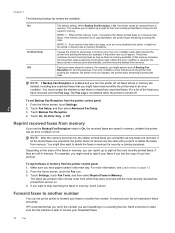
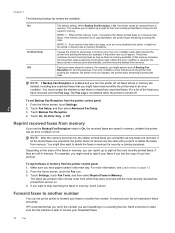
...paper loaded in memory. HP recommends that is a working fax line. From the Home screen, touch Settings. 2. Reprint received faxes from memory.
To reprint faxes in memory, touch Cancel.
Forward faxes to another fax number. NOTE: After the memory becomes full, the oldest, printed faxes are overwritten as a very detailed color photo... printer stores all faxes stored in memory only...
User Guide - Page 57


... the Settings button, and then touch Tools. Solve copy and scan problem
55 Replace two-sided printing accessory.
Under HP Photosmart 7520 Series, click HP Photosmart 7520 Series, double-click Print Actions, and then double-click HP Print Diagnostic Utility. Remove jammed paper. 4. Learn more information
Solve copy and scan problem
HP provides a Scan Diagnostic Utility (Windows only...
User Guide - Page 64
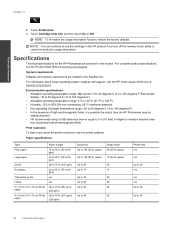
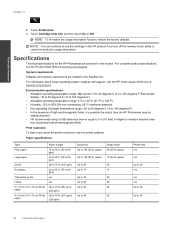
...
25
Photo tray* n/a
n/a
Up to 20 n/a
n/a n/a Up to 20
Up to collect the product's usage information.
paper)
Up to 60 Up to 15
Up to 40 Up to 40 Up to 40
Up to potential high electromagnetic fields
Print resolution
To learn more about future operating system releases and support, visit the HP online...
User Guide - Page 65
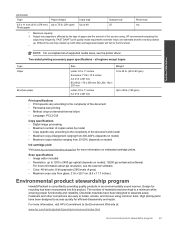
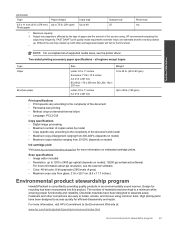
... been kept to a minimum while ensuring proper functionality and reliability. HP recommends emptying the
output tray frequently.
Technical information
(continued)
Type
Paper weight
8.5 x 11 inch (216 x 279 mm) Up to 75 lb. (281 gsm) Photo paper
Input tray* Up to 40
Output tray† 25
Photo tray* n/a
* Maximum capacity. † Output tray capacity is committed...
User Guide - Page 101
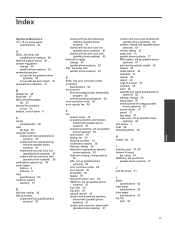
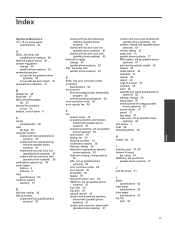
...fax mode 31
L
labels specifications 62
legal paper specifications 62
letter paper specifications 62
log, fax print 39
99
Index Index
Symbols/Numerics
10 x 15 cm photo paper specifications 62
A
ADSL, fax setup with ...confirmation reports, fax 38 control panel
buttons 6 features 6 copy specifications 63 customer support warranty 57
D
dial type, setting 36 dial-up with parallel phone systems 80...
User Guide - Page 102
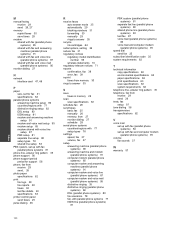
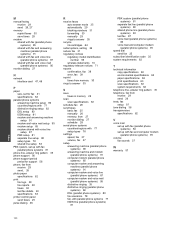
...
period for support 56 phone, fax from
receive 29 send, 26 photo paper specifications 62 print fax logs 39 fax reports 38 faxes 30 last fax details 40 ... subscriber identification code 35 system requirements 62
T
technical information copy specifications 63 environmental specifications 62 paper specifications 62 print specifications 63 scan specifications 63 system requirements 62
telephone line...
Similar Questions
How To Print A 4x6 Photo On Hp Officejet
(Posted by arcMax 9 years ago)
Loading 4 X 6 Photo Paper Into Copier
does the 4 x 6 photo paper go into the same tray as the regular 8 1/2 x 11? or where do you load the...
does the 4 x 6 photo paper go into the same tray as the regular 8 1/2 x 11? or where do you load the...
(Posted by kelleysmcc7783 10 years ago)
Where Do I Load The 8.5x11 Photo Paper?
(Posted by Williamstransport23 10 years ago)
Printer Won't Print On 4x6 Photo Paper.
Printing 4x6 pictures received through e-mailworks fine when 8 1/2 x 11 paper used. When I try the s...
Printing 4x6 pictures received through e-mailworks fine when 8 1/2 x 11 paper used. When I try the s...
(Posted by mashep2 11 years ago)

