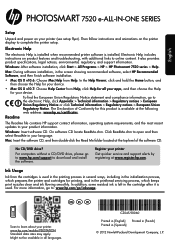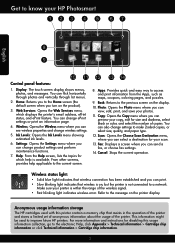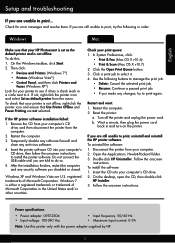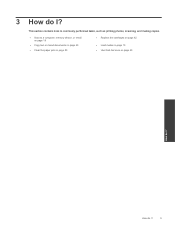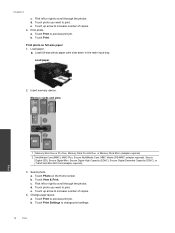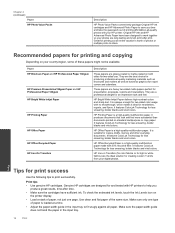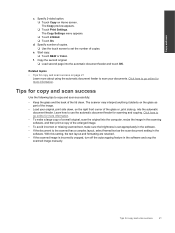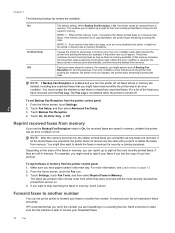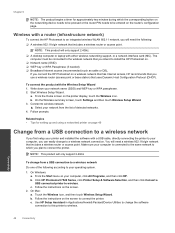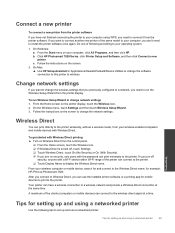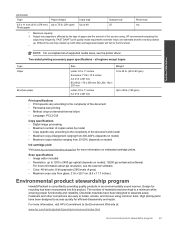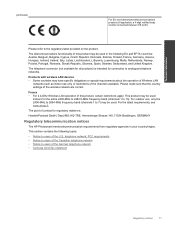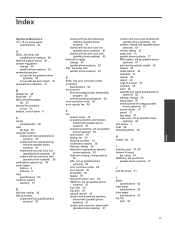HP Photosmart 7520 Support Question
Find answers below for this question about HP Photosmart 7520.Need a HP Photosmart 7520 manual? We have 3 online manuals for this item!
Question posted by tommy10202 on November 26th, 2014
How Can I Make Legal Size Copies
The person who posted this question about this HP product did not include a detailed explanation. Please use the "Request More Information" button to the right if more details would help you to answer this question.
Current Answers
Answer #1: Posted by Odin on November 26th, 2014 5:36 PM
Use the control panel. See this HP page and refer to point 11.
Hope this is useful. Please don't forget to click the Accept This Answer button if you do accept it. My aim is to provide reliable helpful answers, not just a lot of them. See https://www.helpowl.com/profile/Odin.
Related HP Photosmart 7520 Manual Pages
Similar Questions
Photosmart 7520 Printer Failure There Is A Problem With The Printer Or Ink Syste
photosmart 7520 printer failure there is a problem with the printer or ink system
photosmart 7520 printer failure there is a problem with the printer or ink system
(Posted by GNaviaux 6 years ago)
Cartridge Problem With Photosmart 7520
I needed to change the cartridges on my Photosmart 7520 printer. I have removed one black cartridge ...
I needed to change the cartridges on my Photosmart 7520 printer. I have removed one black cartridge ...
(Posted by Yvonnefitzjohn 10 years ago)
How To Make Legal Size Copies On Officejet 6500 E709n
(Posted by Stcwhet 10 years ago)
Officejet 4500 Wont Make Legal Sized Copy
(Posted by icehehadi 10 years ago)
Diffferences Between Hp Photosmart 7520 And 7525?
(Posted by Micallard 11 years ago)