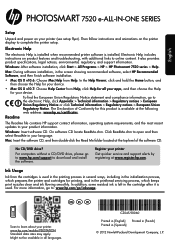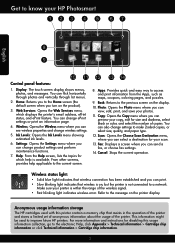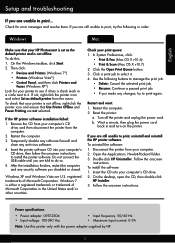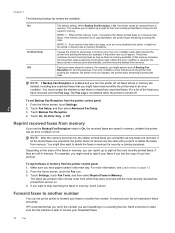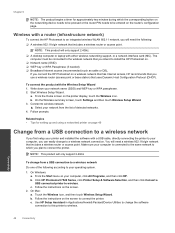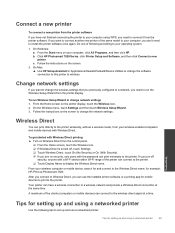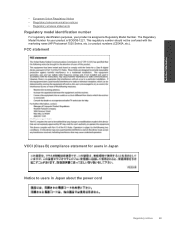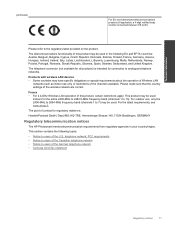HP Photosmart 7520 Support Question
Find answers below for this question about HP Photosmart 7520.Need a HP Photosmart 7520 manual? We have 3 online manuals for this item!
Question posted by snorfacres on May 8th, 2013
How My Fax Work
Current Answers
Answer #1: Posted by RathishC on May 8th, 2013 9:27 AM
If this is the first time you are setting up a fax, then click on the link mentioned below and navigate to page 77. To know the steps on how to send or recieve fax, please refer page 25:
http://h20565.www2.hp.com/hpsc/doc/public/display?docId=emr_na-c03456524
Hope this helps.
Thanks & Regards
Rathish C
#iworkfordell
Answer #2: Posted by TommyKervz on May 8th, 2013 8:57 AM
http://www.helpowl.com/manuals/HP/Photosmart7520/184384
Related HP Photosmart 7520 Manual Pages
Similar Questions
I needed to change the cartridges on my Photosmart 7520 printer. I have removed one black cartridge ...
When running the FAX test all items PASS except the Fax Line Condition Test, which failed and shows ...