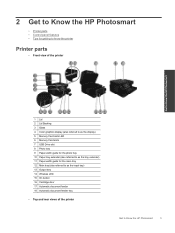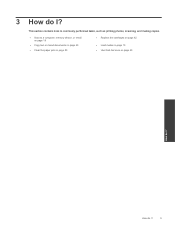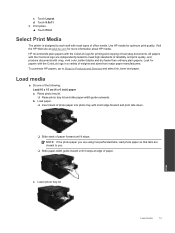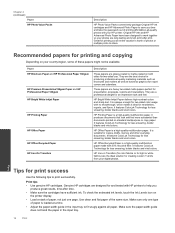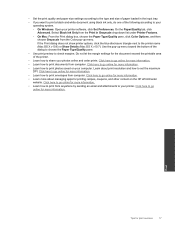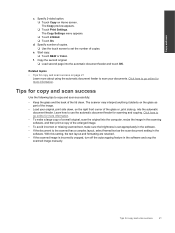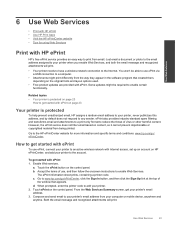HP Photosmart 7520 Support Question
Find answers below for this question about HP Photosmart 7520.Need a HP Photosmart 7520 manual? We have 3 online manuals for this item!
Question posted by patricejolivet2 on May 24th, 2013
Comment Envoyer Par Mail Un Document Scanné
Current Answers
Answer #1: Posted by hzplj9 on May 24th, 2013 1:58 PM
Suivez ces étapes pour envoyer un fax d'une seule page à partir de la vitre du scanner. Envoi d'une télécopie à partir de la vitre du scanner doit être fait d'une page à la fois.
Retirez tous les originaux du bac ADF, puis soulevez le couvercle du scanner.
Figure 1: Soulevez le capot du scanner
Image: Soulevez le capot du scanner
Chargez le côté imprimé vers le bas sur le coin droit, devant la vitre du scanner.
Figure 2: Placez l'original sur la vitre du scanner
Image: Placez l'original sur la vitre du scanner
Abaissez le capot du scanner.
Sur le panneau de commande de l'imprimante, touchez l'icône de télécopieur ().
Utilisez le pavé numérique pour saisir le numéro de fax dans la fenêtre de saisie du numéro.
NOTE: Pour ajouter une pause (-), appuyez sur la touche étoile (*) à plusieurs reprises jusqu'à ce qu'un tiret s'affiche sur l'écran.
Touchez noir ou en couleur, puis appuyez sur Fax originale à partir de la vitre du scanner.
Suivez les instructions qui se trouvent sur ce lien.
https://support.hp.com/us-en/product/details/hp-photosmart-7520-e-all-in-one-printer-series/model/5199462
Traduire en français s'il est incapable de comprendre ou de chercher le site équivalent français de HP.
Related HP Photosmart 7520 Manual Pages
Similar Questions
I want to scan and send multiple page documents but have the person receiving the document as one co...
i'm connected to the internet but the printer says the server unable to connect to web services