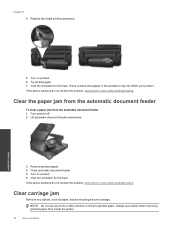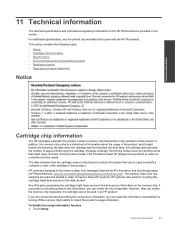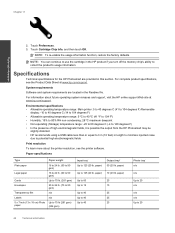HP Photosmart 7510 Support Question
Find answers below for this question about HP Photosmart 7510.Need a HP Photosmart 7510 manual? We have 2 online manuals for this item!
Question posted by cirabright on October 29th, 2012
Cannot Print - Computer Says Printer Paused/default -
Can scan but not prit from computer - window says printer paused/default
Current Answers
Related HP Photosmart 7510 Manual Pages
Similar Questions
Hp 7510 Won't Print, Says Printer Is Not Powered On But It Is, Copies
(Posted by darkseltur 10 years ago)
Hp 7520 Printer Won't Print Says Photo Tray Is Blocked
(Posted by abaaweav 10 years ago)
Can't Print To Photo Media On My Hp Photosmart 7515 Printer
(Posted by sonsi 10 years ago)
Printer Won't Print. Says It's Offline
I'm using an HP Photosmart C4700 series printer with a MacBook Pro laptop. I have it set up wireeles...
I'm using an HP Photosmart C4700 series printer with a MacBook Pro laptop. I have it set up wireeles...
(Posted by gringaz 12 years ago)
My Hp Photosmart Premium C309 Will Not Print. Says Printer Is Offline.
The wireless test report indicates that everything is connected properly, but I am unable to print a...
The wireless test report indicates that everything is connected properly, but I am unable to print a...
(Posted by baseballmuse 12 years ago)