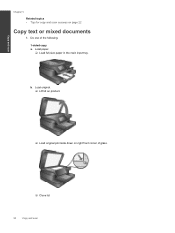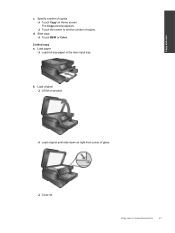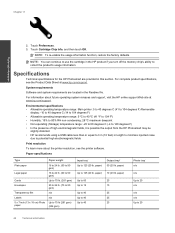HP Photosmart 7510 Support Question
Find answers below for this question about HP Photosmart 7510.Need a HP Photosmart 7510 manual? We have 2 online manuals for this item!
Question posted by charmcityrules on June 16th, 2012
How Can I Print A Picture To Regular Paper Tray And Not Media Tray?
I just want to print out a black and white sketch from a pdf, gif, jpg etc from a mac device and I can not get it to do so without teling me I need paper in the photo tray. I do not want it to be on the small photo paper. I want it on 8.5x11 paper. How do I do that?
Current Answers
Related HP Photosmart 7510 Manual Pages
Similar Questions
When I Send A Picture To My Printer It Prints On Regular Paper
(Posted by jon2tanit 9 years ago)
Not Printing Black & White
i have an hp officejet 4500.the black ink cartridge was getting low so i let it run out. i replaced ...
i have an hp officejet 4500.the black ink cartridge was getting low so i let it run out. i replaced ...
(Posted by chuckdar 11 years ago)
Cannot Print Photo From Computer To 7510. Always Prints To Regular Paper.
(Posted by dcorll 11 years ago)
Printing Black & White
Is the HP K209g printer capable of printing good black & white photos on glossy paper?
Is the HP K209g printer capable of printing good black & white photos on glossy paper?
(Posted by vikiboyce 12 years ago)