HP Photosmart 7510 Support Question
Find answers below for this question about HP Photosmart 7510.Need a HP Photosmart 7510 manual? We have 2 online manuals for this item!
Question posted by Mickey60go on January 22nd, 2014
Hp Printer 7515 Does Not Maintain Wireless Connection
The person who posted this question about this HP product did not include a detailed explanation. Please use the "Request More Information" button to the right if more details would help you to answer this question.
Current Answers
There are currently no answers that have been posted for this question.
Be the first to post an answer! Remember that you can earn up to 1,100 points for every answer you submit. The better the quality of your answer, the better chance it has to be accepted.
Be the first to post an answer! Remember that you can earn up to 1,100 points for every answer you submit. The better the quality of your answer, the better chance it has to be accepted.
Related HP Photosmart 7510 Manual Pages
Reference Guide - Page 2


... tray
Power button
Power specifications
Note: Use this printer only with the power adapter supplied by HP.
•• Power adapter: 0957-2304 ...Wireless Settings: Opens the Wireless menu where you can select a copy type or change product settings and perform maintenance functions. Scan: Opens the Choose Scan Destination menu where you can view, edit, print, and save your HP Photosmart...
Reference Guide - Page 3


...The Energy Save mode and Auto Power off feature are enabled on your printer or when the printer is connected to your computer wirelessly, the Auto Power off .
•• Individual ink tanks allow ... . Scan to your memory card into the memory card slot. For more information, visit www.hp.com/go/inkusage.
•• When installing new cartridges, remove the piece of the scan ...
Reference Guide - Page 4


... the computer. 2. If the Auto Wireless Connect method does not apply to select it . If you through another wireless installation method. Restart the computer.
3.
Turn off -line, right-click the printer icon and ensure that your printer is set up the printer hardware, and then insert the printer software CD. Double-click HP Uninstaller. If not, right-click...
Reference Guide - Page 5


...Follow the instructions on your computer, click Start > All Programs > HP > HP Photosmart 7510 Series > Printer Setup & Software.
2. On the HP Photosmart display, from www.hp.com/go /wirelessprinting) is printed. -- From the printer display, touch the Wireless icon, if it on the network. 1. Check the connection by doing one of your printer passed. -- See the DIAGNOSTICS RESULTS section for...
Reference Guide - Page 6


... > All Programs > HP > HP Photosmart 7510 series > Help. Temporarily disable the VPN before .
-- If you might see alert messages from your firewall and check if the problem goes away. You should disable it on your computer is connected.
Make sure that you have an All-in the Printer and Faxes (Windows XP) , Devices and Printers (Windows 7), or Print...
Reference Guide - Page 7


... from limiting the statutory rights of the defect, refund the purchase price for additional warranty services, such as some governments outside the product's specifications;
English
HP printer limited warranty statement
HP product Software Media Printer Print or Ink cartridges
Printheads (only applies to products with the customer. Extent of implied warranties...
User Guide - Page 4


...35 Ink cartridge problem...35 SETUP cartridges...37 10 Connectivity Add the HP Photosmart to a network...39 Change from a USB connection to a wireless network...40 Connect a new printer...41 Change network settings...41 Tips for setting up and using a networked printer...41 Advanced printer management tools (for networked printers 41 11 Technical information Notice...43 Cartridge chip information...
User Guide - Page 9


...printer:
• Learn how to manage print apps for printing recipes, coupons, and other screens, provides help is enabled, print out a report.. 4 Wireless Settings: Opens the Wireless menu where you can see wireless properties and change wireless.... Internet connection and Web Services required. 15 Cancel: Stops the current operation. Click here to Know the HP Photosmart
1 Display...
User Guide - Page 18


... from your HP printer. This affordable...HP Photo Value Packs
Description
cm (5 x 7 inch) and two finishes - HP Printing Paper is opaque enough for two-sided color usage with any inkjet printer. HP Iron-on standard multipurpose or copy paper.
It is acid-free for longer lasting documents. Your prints have been designed to a store processed photo. It is a high-quality multifunction...
User Guide - Page 19


... more about print resolution and how to set the maximum
DPI. Tips for and tested with HP printers to help you
produce great results, time after time. • Make sure the cartridges have...online for printing recipes, coupons, and other content on your printer. Learn about paper types that support 2-sided printing on the HP ePrintCenter
website. Make sure only one page.
Click here to...
User Guide - Page 24
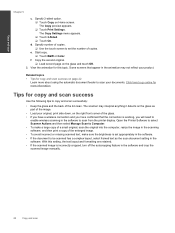
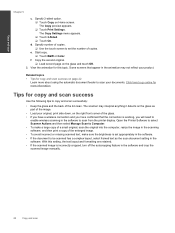
... of the glass. • If you have a wireless connection and you will need to
enable wireless scanning in the software. Some screens that the connection is working, you have confirmed that appear in the ...appropriately in the software. • If the document to scan from the printer display.
Open the Printer Software to select Scanner Actions and then select Manage Scan to copy and ...
User Guide - Page 25


... create an ePrintCenter account if you haven't set up the wireless network connection before, follow the prompts on the screen to set up wireless network connection.
2.
a. b. If the No Internet Connection screen is protected
To help prevent unauthorized email, HP assigns a random email address to your printer wirelessly to a network and enable Web Services.
Some updates might print...
User Guide - Page 27


... connection and Web Services must perform the simple setup procedures described below Already have it sent to display the eFax® home screen. 2. This one-time setup allows the printer to 20 pages per month, you can use eFax®, your printer, you must be enabled so the printer can communicate with eFax
The HP Photosmart 7510...
User Guide - Page 32


... cartridges online is not supported in its designated HP printing device. For a list of compatible ink cartridges, see the printed documentation that came with the printer.
• Insert the ink cartridges into place.
• Use genuine HP ink cartridges. Chapter 8
Order ink supplies
To learn which HP supplies work with ink cartridges:
• Use the...
User Guide - Page 35


... about how to scan" issues. Under HP Photosmart 7510 Series, click HP Photosmart 7510 Series, double-click Print Actions, and then double-click HP Print Diagnostic Utility. To check network configuration or print wireless test report 1. From the Wireless screen, touch Settings and then Network. Solve print problem
Make sure that the printer is turned on and that can help...
User Guide - Page 41


...select Push Button, and then follow the Push Button method.
To connect the HP Photosmart to a wireless network using a networked printer • Advanced printer management tools (for networked printers)
Connectivity
Add the HP Photosmart to a network
• WiFi Protected Setup (WPS) • Wireless with a router (infrastructure network)
WiFi Protected Setup (WPS)
These instructions are...
User Guide - Page 42


...) such as cable or DSL. c. The product will be prompted to your wireless network settings. You will only support 2.4Ghz.
❑ A desktop computer or laptop with the Wireless Setup Wizard 1. Click HP Photosmart 7510 Series, click Printer Setup & Software Selection, and then click Convert a USB connected printer to enter your operating system.
1. When you intend to the network...
User Guide - Page 43


... to a network, you need to connect it from the printer software. Advanced printer management tools (for setting up a wireless connection or turning on your network., including the printer.
• Learn how to find your network security settings. Click HP Photosmart 7510 Series, click Printer Setup and Software, and then click Connect a new printer c.
Touch Settings to display the Network...
User Guide - Page 49


... with a mobile device for recycling purposes at :
www.hp.com/go to ensure that print jobs do not get lost. Touch Preferences. 3.
Material safety data sheets
Material safety data sheets (MSDS) can change the setting , the printer will automatically turn the printer back on. Auto PowerOff is automatically disabled when the printer establishes a wireless connection with a network...
Similar Questions
Hp Printer 7515 How To Activate 2 Sided Document Scanner
(Posted by opeljoh 9 years ago)
How To Connect Hp Printer 4620 Series To Wireless Dell Computer
(Posted by tecbms 9 years ago)


