HP Photosmart 7510 Support Question
Find answers below for this question about HP Photosmart 7510.Need a HP Photosmart 7510 manual? We have 2 online manuals for this item!
Question posted by opeljoh on May 20th, 2014
Hp Printer 7515 How To Activate 2 Sided Document Scanner
The person who posted this question about this HP product did not include a detailed explanation. Please use the "Request More Information" button to the right if more details would help you to answer this question.
Current Answers
There are currently no answers that have been posted for this question.
Be the first to post an answer! Remember that you can earn up to 1,100 points for every answer you submit. The better the quality of your answer, the better chance it has to be accepted.
Be the first to post an answer! Remember that you can earn up to 1,100 points for every answer you submit. The better the quality of your answer, the better chance it has to be accepted.
Related HP Photosmart 7510 Manual Pages
Reference Guide - Page 2


...Automatic document feeder
Cartridge door
17 Automatic document feeder lid
Paper-width guide for the photo tray
Power button
Power specifications
Note: Use this printer only with the power adapter supplied by HP.
... Photo: Opens the Photo menu where you can view, edit, print, and save your HP Photosmart
5
Display: Shows menus, photos, and messages. Ink Levels: Opens the Ink level menu ...
Reference Guide - Page 3


...(print-side down ) or in the automatic document feeder (print-side up ).
Change copy quality
- Note: Ink from a memory card in the printhead servicing process, which prepares the printer and ... documents, touch Scan from the printer software.
3 Load your original at the right front corner of protective plastic tape and the orange cap before inserting the cartridge. The scanner ...
Reference Guide - Page 5


... is on your computer, click Start > All Programs > HP > HP Photosmart 7510 Series > Printer Setup & Software.
2. English
Networked printer use and troubleshooting
Get help solve many common network printing issues...in Applications/HewlettPackard/Device Utilities to change the software connection to this printer to a wireless network connection by doing one of the printer when prompted, and...
Reference Guide - Page 6


... All Programs > HP > HP Photosmart 7510 series > Help. To locate electronic Help after it has been installed:
Click Help > Mac Help. Firewalls can block communication between devices connected on your ...product over the network when installing the printer software.
-- In the screen showing recommended software, on Windows select the HP Photosmart 7510 Series Help option and on your network...
Reference Guide - Page 7


... (e.g., the United Kingdom); Limitations of limited warranty 1. To the extent allowed by local law, the remedies provided in any way affected by HP.
or c. You may : a. English
HP printer limited warranty statement
HP product Software Media Printer Print or Ink cartridges
Printheads (only applies to products with such local law. Extent of liability 1. Hewlett-Packard...
Reference Guide - Page 8


... Follow the onscreen instructions to manage your printer. 4.
Some updates may be connected to an active network with ePrint
To use ePrint, your printer must setup an account on the top
of... device to the printer's email address to print both the email message and recognized attachments. HP's ePrint service provides a safe and easy way to print by sending email to your printer to...
User Guide - Page 3


Contents
Contents
1 HP Photosmart 7510 Series Help...3
2 Get to Know the HP Photosmart Printer parts...5 Control panel features...6 Tips for getting to know the printer...7
3 How do I?...9
4 Print Print photos ... the product...31 Clear the paper jam from the two-sided printing accessory 31 Clear the paper jam from the automatic document feeder 32 Clear carriage jam...32 Solve print problem...33 ...
User Guide - Page 7


... • Control panel features • Tips for getting to know the printer
Printer parts
• Front view of the printer
Get to Know the HP Photosmart
1 Lid 2 Lid Backing 3 Glass 4 Color graphics display (also referred to as ...slots 15 Memory Card slots LED 16 Automatic document feeder 17 Automatic document feeder tray
• Top and rear views of the printer
Get to Know the HP Photosmart
5
User Guide - Page 9


...menu where you can change settings to make 2-sided copies, or select size, quality, and paper...printer
7
Internet connection and Web Services required. 15 Cancel: Stops the current operation. You can also change settings and, if Web
Services is available. Get to go online for more information. Send and receive faxes without fax hardware or a phone line. Click here to Know the HP Photosmart...
User Guide - Page 15


...printer is designed to meet high standards of reliability and print quality, and produce documents with the ColorLok logo in a variety of paper. HP recommends plain papers with the ColorLok logo for more information about HP...are independently tested to work well with short edge forward and print side down. d.
Visit the HP Web site at edge of weights and sizes from major paper ...
User Guide - Page 18


... finish for less smearing, bolder blacks and vivid colors. It is a high-quality multifunction paper.
They are a professional weight for an impressive look and feel more substantial than documents printed on your HP printer. HP Printing Paper is acid-free for two-sided use this paper with your country/region, some of these papers might not...
User Guide - Page 19


...print documents from computer. Use clean and flat paper of the printer. • Learn how to print envelopes from anywhere by sending an email and attachments to print photos saved on the HP ...on your photos online and order prints.
NOTE: Learn more about paper types that support 2-sided printing on
the printer display. • Load a stack of paper, not just one type
of paper is...
User Guide - Page 21
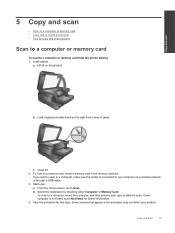
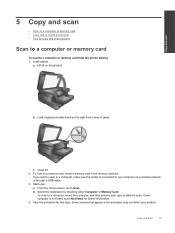
... print side down on the product. c. Start scan.
Copy and scan
19 If you want to scan to a computer, make sure the printer is not... listed, touch Not listed for this topic. To scan to a computer, select the computer, and then select a scan type to your product. Copy and scan
5 Copy and scan
• Scan to a computer or memory card • Copy text or mixed documents...
User Guide - Page 24
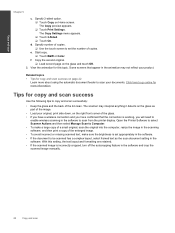
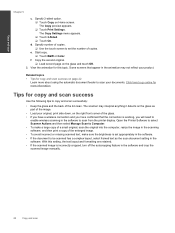
.... Open the Printer Software to select Scanner Actions and then select Manage Scan to scan from the printer display. Related topics • Tips for more about using the automatic document feeder to be...topic. Specify 2-sided option. ❑ Touch Copy on the glass as the scan document setting in the software. • If the document to scan your original, print side down, on the...
User Guide - Page 25


Just email a document or photo to the email address assigned to your printer wirelessly to check the wireless status. ePrint also provides ... and conditions: www.hp.com/go/ ePrintCenter. Some updates might print differently from email. Related topics • Your printer is protected
To help prevent unauthorized email, HP assigns a random email address to your printer's email address. Go...
User Guide - Page 28


...of j2 Global Communications, Inc. Enter the fax number on the printer Home screen to display the eFax® home screen. 2. Your document is sent. Touch OK to send you want included in the...are asked if you have more pages to fax, touch Yes, remove your original document print side down on the scanner glass,
aligning it is printed automatically. in the report. 3. If you are sending...
User Guide - Page 32


...The end of the HP Limited Warranty Statement, see the printed documentation that came with the printer.
• Insert the ink cartridges into place.
• Use genuine HP ink cartridges. Cartridge ...in its designated HP printing device. Chapter 8
Order ink supplies
To learn which HP supplies work with ink cartridges:
• Use the correct ink cartridges for your printer. Tips for ...
User Guide - Page 33


... HP Photosmart by entering a keyword in the Search field in the top left of related topics -- Turn product off. 2. Remove the two-sided printing accessory. will be listed.
To contact HP Support, click here to register, you can register now at http:// www.register.hp.com. Solve a problem
31 Titles of the help about your printer...
User Guide - Page 47


...will fall on plain paper (2nd side)
NOTE: Media type availability varies by the type of paper and the amount of the document • Panorama-size printing •... on the first sheet. *
NOTE: For a complete list of supported media sizes, see the printer driver. bond)
4 x 6 inches 5 x 8 inches 10 x 15 cm A6: 105 x 148.5 mm.../region. HP recommends emptying the
output tray frequently.
Similar Questions
Can't Get Hp Printer To Print Double Sided Automatically Laserjet M4345
(Posted by rousmeliss 9 years ago)
Hp Printer 7515 Does Not Maintain Wireless Connection
(Posted by Mickey60go 10 years ago)
Can I Scan 2 Sided Document On My Ph Photosmart 7510
(Posted by supedd82 10 years ago)


