HP LaserJet M4345 Support Question
Find answers below for this question about HP LaserJet M4345 - Multifunction Printer.Need a HP LaserJet M4345 manual? We have 27 online manuals for this item!
Question posted by rousmeliss on April 23rd, 2014
Can't Get Hp Printer To Print Double Sided Automatically Laserjet M4345
The person who posted this question about this HP product did not include a detailed explanation. Please use the "Request More Information" button to the right if more details would help you to answer this question.
Current Answers
There are currently no answers that have been posted for this question.
Be the first to post an answer! Remember that you can earn up to 1,100 points for every answer you submit. The better the quality of your answer, the better chance it has to be accepted.
Be the first to post an answer! Remember that you can earn up to 1,100 points for every answer you submit. The better the quality of your answer, the better chance it has to be accepted.
Related HP LaserJet M4345 Manual Pages
HP LaserJet M4345 MFP - Software Technical Reference (external) - Page 53
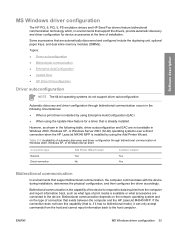
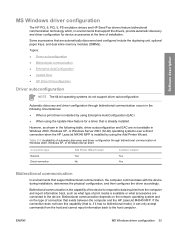
... automatic discovery and driver configuration through bidirectional communication occurs in the following table, driver autoconfiguration and EAC are not available in Windows 2000, Windows XP, or Windows Server 2003 (32-bit) operating systems over a direct connection when the HP LaserJet M4345 MFP is installed by using Enterprise AutoConfiguration (EAC)
● When using the Add Printer...
HP LaserJet M4345 MFP - Software Technical Reference (external) - Page 54
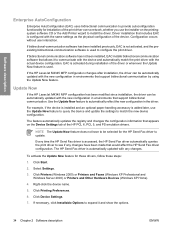
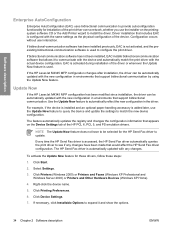
... the same settings as the physical configuration of the device. Update Now
If the HP LaserJet M4345 MFP configuration has been modified since installation, the driver can be automatically updated with the new configuration in environments that appears on the printingsystem software CD or the Add Printer wizard to install the driver. Use the Update Now...
HP LaserJet M4345 MFP - Software Technical Reference (external) - Page 80


... installation instructions ● Set a default printer
General MS Windows installation instructions
Installation is similar for the location of the SETUP.EXE file.
2. Double-click the SETUP.EXE file.
3. NOTE If the CD does not start automatically, click Start, click Run, and then browse to install the HP LaserJet M4345 MFP printing system from a network. Insert the CD...
HP LaserJet M4345 MFP - Software Technical Reference (external) - Page 154


...: ● Alternative Letterhead Mode. (available only when an automatic duplexing unit is selected, the driver prints all text as a bitmap font. ● Native TrueType.
select this option to be necessary. Print the image without reversing the values for MS Windows
ENWW HP drivers for Windows
134 Chapter 5 HP PCL 6, PCL 5, and PS Emulation drivers for...
HP LaserJet M4345 MFP - Software Technical Reference (external) - Page 183


... thick media. Use this setting on all HP LaserJet M4345 MFP models for media types that you manually print on the second side of the page, the device makes adjustments to its print modes.
Selecting a media type, in the HP PCL 6, PCL 5, or PS emulation drivers. Print-mode adjustments for 2-Sided Printing) option on the Device Settings tab.
The following media types...
HP LaserJet M4345 MFP - Software Technical Reference (external) - Page 200
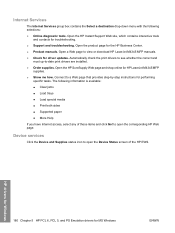
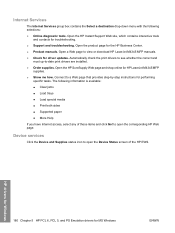
Automatically check the print drivers to see whether the correct and
most up-to view or download HP LaserJet M4345 MFP manuals. ● Check for performing
specific tasks. to open the Device Status screen of these items and click Go! Open the product page for HP LaserJet M4345 MFP
supplies. ● Show me how. Open the HP SureSupply Web page and...
HP LaserJet M4345 MFP - Software Technical Reference (external) - Page 232
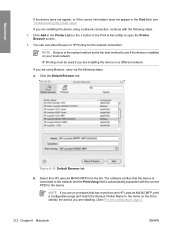
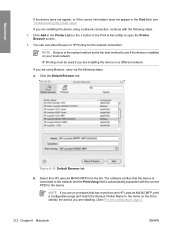
... either Bonjour or IP Printing for the device.
If you are installing. (See Print the configuration page .)
212 Chapter 6 Macintosh
ENWW The software verifies that has more than one HP LaserJet M4345 MFP, print a configuration page and match the Bonjour Printer Name to the name on the list to open the Printer Browser screen. 5.
Select the HP LaserJet M4345 MFP from the...
HP LaserJet M4345 MFP - Software Technical Reference (external) - Page 299
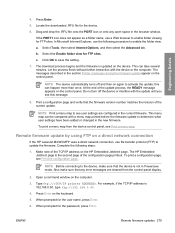
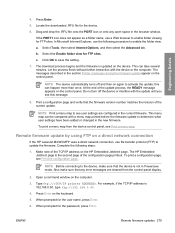
... firmware.
The HP Embedded Jetdirect page is not in Powersave mode. To print a configuration page, see Print a menu map. Type ftp://. When prompted for FTP sites. Select the Enable folder view for the user name, press Enter.
6. This can be compared with the device or the computer. NOTE The device automatically turns off the device or interfere...
HP LaserJet M4345 MFP - Software Technical Reference (external) - Page 318


...
Support Guide 23 HP Embedded Web Server User
Guide 21 HP Installer Customization
Wizard Readme 24 HP Jetdirect Administrator's
Guide 21 install notes 20 languages, Windows 10 Print Task Quick Set for use
guide, driver 140 Send Fax Driver 22, 23 User Guide 19 viewing 18, 27 double-sided printing 162 downloading firmware 276 printing-system software 9 Driver...
HP LaserJet M4345 MFP - User Guide - Page 15


...HP LaserJet M4345 ● Two-sided copying (duplexing) ● Image modification ● Color digital sending ● Document finishing ● 45pages per minute (ppm) when scanning and printing
on letter-size paper; 43(ppm) when copying and printing...standard 100-pin double data rate memory module (DDR SDRAM DIMM) ● Memory Enhancement technology (MEt) that automatically compresses data ...
HP LaserJet M4345 MFP - User Guide - Page 23


...dual inline memory modules (DIMMs). Driver Autoconfiguration
The HP LaserJet PCL 5, PCL 6, and PS level 3 emulation drivers for Windows 2000 and Windows XP feature automatic discovery and driver configuration for postscript flash font support.
ENWW
Device software 11 For more effectively.
Universal printer drivers
The HP Universal Print Driver Series for additional software and languages...
HP LaserJet M4345 MFP - User Guide - Page 71


... Web server, see Embedded Web server
For more information on the device.
ENWW
Network configuration 59 The guide comes with printers in the following locations: ● Installation software ● Device control panel ● Embedded Web server ● Management software (HP Web Jetadmin or HP LaserJet Utility for Macintosh)
NOTE For more information about configuring network...
HP LaserJet M4345 MFP - User Guide - Page 169
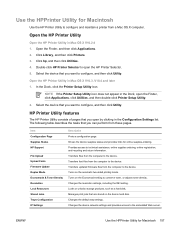
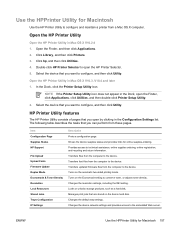
..., or adjusts toner density. NOTE If the Printer Setup Utility icon does not appear in the Configuration Settings list. Provides access to the embedded Web server. Shows the device supplies status and provides links for Macintosh 157 Manages print jobs that are stored on the automatic two-sided printing mode. Turns on the Economode setting to...
HP LaserJet M4345 MFP - User Guide - Page 285
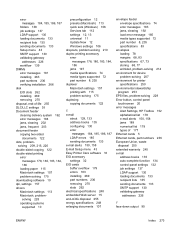
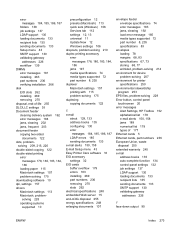
...-solving 214
environment for device problem-solving 207
environment for printer specifications 250
environmental stewardship... program 253
EPS files, problem-solving 229 Error button, control panel
touchscreen 20 error messages
Alert Settings, HP...273
solving 209, 215, 220 double-sided copying 122 double-sided printing
error messages 178, 180, 183,...
HP LaserJet M4345 MFP - User Guide - Page 292


... media sizes supported 72
trays double-sided printing 111, 115 feeding problems, solving 221 insert or close error message 184 jams, clearing 194, 195 loading 78 Macintosh settings 157 media size specifications 73 media types supported 72 part numbers 235 problem-solving 174 status, viewing with HP Toolbox 151 unexpected size or type error...
Service Manual - Page 21


...HP LaserJet M4345 ● Two-sided copying (duplexing) ● Image modification ● Color digital sending ● Document finishing ● 45 pages per minute (ppm) when scanning and printing
on letter-size paper; 43(ppm) when copying and printing...standard 100-pin double data rate memory module (DDR SDRAM DIMM) ● Memory Enhancement technology (MEt) that automatically compresses data ...
Service Manual - Page 23


... holds up to 50 sheets, and the device automatically stops when this bin is located on the left side of the device. Paper output Connectivity
Environmental features Security features
...
● Optional HP Jetdirect enhanced input/output (EIO) print server cards:
● LocalTalk
● Fast Ethernet 10/100TX
● Ethernet 802.11b wireless
● Bluetooth wireless printer adapter
● ...
Service Manual - Page 50


Driver Autoconfiguration
The HP LaserJet PCL 5, PCL 6, and PS level 3 emulation drivers for Windows 2000 and Windows XP feature automatic discovery and driver configuration for common printing tasks and also describes the buttons, checkboxes, and drop-down lists that are in the printer driver.
Some accessories that the Driver Autoconfiguration supports are available from all drivers...
Service Manual - Page 56


... printers in the following locations: ● Installation software ● Device control panel ● Embedded Web server ● Management software (HP Web Jetadmin or HP LaserJet ...optional) ● HP Jetdirect EIO print servers
Configure TCP/IPv4 parameters
If your network doesn't provide automatic IP addressing through DHCP, BOOTP, RARP, or another method, you can print over the network:...
Service Manual - Page 109


... computer to technical assistance, online supplies ordering, online registration, and recycling and return information. Manages print jobs that are stored on the automatic two-sided printing mode. ENWW
Use the HP Printer Utility for online supplies-ordering. Turns on the device hard disk. Shows the device supplies status and provides links for Macintosh 91 Provides access to the...
Similar Questions
Can Hp F4400 Print Double Sided? Turn On
(Posted by 80reube 10 years ago)
M4345 Mfp Will Not Print Double Sided
(Posted by chotlw200 10 years ago)
How To Print Fax Confirmations From Laserjet M4345
(Posted by UsEmeral 10 years ago)
How To Get The Hp Laserjet M4345 Mfp Pcl6 To Print Double Sided
(Posted by pictugenb 10 years ago)
How To Configure Hp 8600 Plus To Print Double Sided Automatically
(Posted by djschri 10 years ago)

