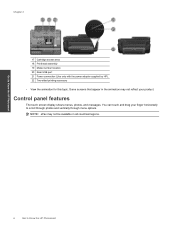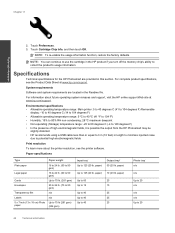HP Photosmart 7510 Support Question
Find answers below for this question about HP Photosmart 7510.Need a HP Photosmart 7510 manual? We have 2 online manuals for this item!
Question posted by alexandriaizquierdo on December 6th, 2012
My Hp Photosmart 7510 Will Not Print Pictures Using Photo Paper
I have A Macbook, and my printer will not print pictures using the photo paper, only regular paper. I have tried changing the settings to different paper sizes and it says it is not compatible for any type of photo paper I try using. Very frustrating. I have tried calling customer service 5 times now and have been disconnected every single time.
Current Answers
Related HP Photosmart 7510 Manual Pages
Similar Questions
Problems With Hp Photosmart 7510 Printing After New Cartridges Installed
I have replaced ALL of the ink cartriges on my photosmart 7510 printer with 564xl and it will not pr...
I have replaced ALL of the ink cartriges on my photosmart 7510 printer with 564xl and it will not pr...
(Posted by elnlewis001 9 years ago)
My Hp Photosmart C5100 Series Printer Won't Install On Windows 8.1. Help!
Hello, I have bought a new laptop with Windowns 8.1 and seem unable to install my HP photosmart C510...
Hello, I have bought a new laptop with Windowns 8.1 and seem unable to install my HP photosmart C510...
(Posted by audemalone 10 years ago)
Hp Photosmart C4700 Series Printer Drivers
When I try to install Photosmart C4700 printer drivers, it is never ssuccessful. It always says driv...
When I try to install Photosmart C4700 printer drivers, it is never ssuccessful. It always says driv...
(Posted by madinek 10 years ago)
How Do I Get My Hp Photosmart 7515 Series Printer To Copy From Glass?
(Posted by anfSOLOE 10 years ago)
How To Print Black And White On Hp Photosmart Touch Screen Printer
(Posted by carod 10 years ago)