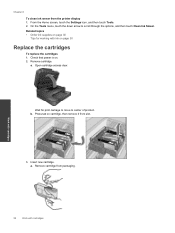HP Photosmart 7510 Support Question
Find answers below for this question about HP Photosmart 7510.Need a HP Photosmart 7510 manual? We have 2 online manuals for this item!
Question posted by Len4594 on December 17th, 2013
My Cartridge Wont Move To Middle Si I Can Install New Ink On 7510
The person who posted this question about this HP product did not include a detailed explanation. Please use the "Request More Information" button to the right if more details would help you to answer this question.
Current Answers
Related HP Photosmart 7510 Manual Pages
Similar Questions
Hp Photosmart 7510 Does Not Recognize New Ink Cartridge
(Posted by biroobet 10 years ago)
Why Won't My Hp Photosmart 7510 Won't Print With New Ink Cartridge
(Posted by kmzhaydn 10 years ago)
Printer Wont Print Ever With New Ink Cartridges
printer wont print ever with new ink cartridges
printer wont print ever with new ink cartridges
(Posted by rgiattino01 11 years ago)
How Do I Instal New Ink Cartidges Model Officejet 4500
(Posted by asthomson 11 years ago)
My Hp 7510 Window Says 564 Xl Black Cartridge Damaged. Have Installed 2 New Ink
cartiriges but the window says the same thing and all printing has stopped. Turned it off and on, no...
cartiriges but the window says the same thing and all printing has stopped. Turned it off and on, no...
(Posted by wdabney159 11 years ago)