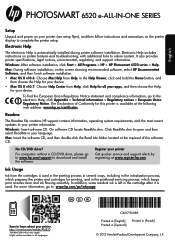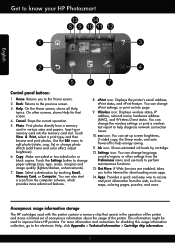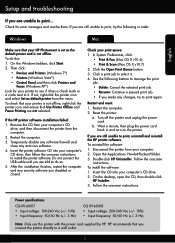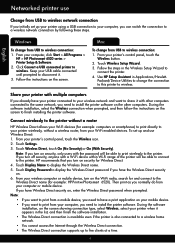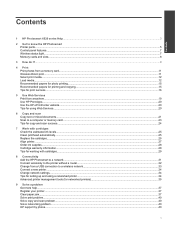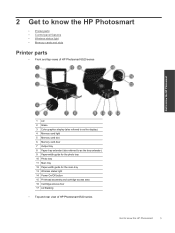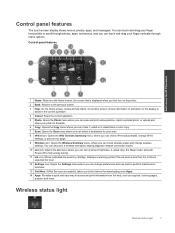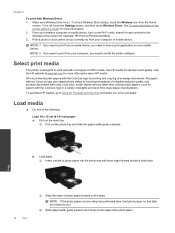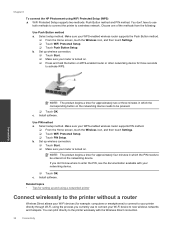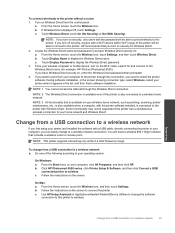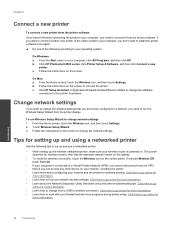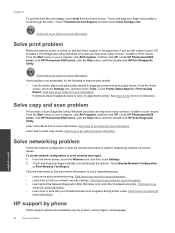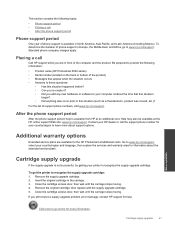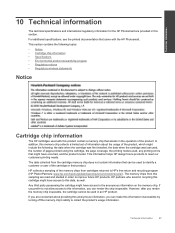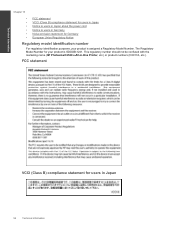HP Photosmart 6520 Support Question
Find answers below for this question about HP Photosmart 6520.Need a HP Photosmart 6520 manual? We have 3 online manuals for this item!
Question posted by nancybcarol on August 6th, 2023
Where Is Memory Stored On The Photosmart 6520
How do I remove the memory storage on my Photosmart 6520 when I'm going to donate it?
Current Answers
Answer #1: Posted by SonuKumar on August 6th, 2023 8:56 PM
https://www.hp.com/us-en/shop/pdp/hp-photosmart-6520-e-all-in-one-printer:~:text=Memory%2C%20standard,128%20MB
128 mb - storage info not given but inside pcb board -
Please respond to my effort to provide you with the best possible solution by using the "Acceptable Solution" and/or the "Helpful" buttons when the answer has proven to be helpful.
Regards,
Sonu
Your search handyman for all e-support needs!!
Related HP Photosmart 6520 Manual Pages
Similar Questions
Hp Photosmart 6520 Vs 6525
What is the difference beween a HP PHotosmart 6520 and 6525?
What is the difference beween a HP PHotosmart 6520 and 6525?
(Posted by wwestphal 9 years ago)
How Do You Keep Photosmart Printers From Going To Sleep
(Posted by rodart 10 years ago)
Why Did Hp Eliminate The Photo Ink Cartridge From The Photosmart 6520
(Posted by mcgjaim 10 years ago)
Hp 310 Photosmart Printer Will Go Past Initializing
(Posted by MoGu 10 years ago)
Hp Photosmart 6520 User Guide
How do I transfer pictures from a memory card inserted into the printer to my computer? Printer is w...
How do I transfer pictures from a memory card inserted into the printer to my computer? Printer is w...
(Posted by rkoester 10 years ago)