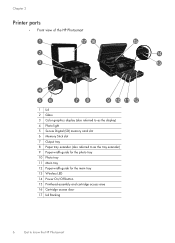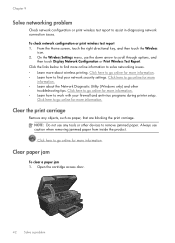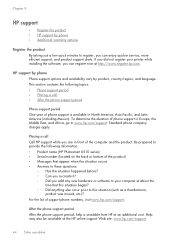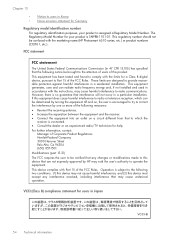HP Photosmart 6510 Support Question
Find answers below for this question about HP Photosmart 6510.Need a HP Photosmart 6510 manual? We have 2 online manuals for this item!
Question posted by lexon on October 26th, 2012
Cant Find Printer
i have a hp 6510 it is connected wireless.i can print from my pc which is connected to the netgear 300.My laptop cannot find hp printer nor my android phone?
Current Answers
Related HP Photosmart 6510 Manual Pages
Similar Questions
Where To Buy A User's Manual For An Hp Photosmart 6510 Eprint Wireless Printer
(Posted by NigDAMARE 9 years ago)
Hp Photosmart C4700 How To Run Wireless Network Setup
(Posted by gtighviny 10 years ago)
Hp Photosmart Serie 6510. I Cannot Print In Black Even If I Put A New Cartridge
NO black ink
NO black ink
(Posted by idemontalivet 10 years ago)
Hp Photosmart C4795 Won't Connect To Network
(Posted by MTRpapas 10 years ago)
My Hp Photosmart 6510 Is Only Printing In Black And White
My HP Photosmart 6510 is only printing in black and white even though I have color cartridges instal...
My HP Photosmart 6510 is only printing in black and white even though I have color cartridges instal...
(Posted by pbardowell 11 years ago)