HP Photosmart 6510 Support Question
Find answers below for this question about HP Photosmart 6510.Need a HP Photosmart 6510 manual? We have 2 online manuals for this item!
Question posted by Musdi on October 5th, 2013
Hp 6510 Refilled Ink Wont Print
The person who posted this question about this HP product did not include a detailed explanation. Please use the "Request More Information" button to the right if more details would help you to answer this question.
Current Answers
There are currently no answers that have been posted for this question.
Be the first to post an answer! Remember that you can earn up to 1,100 points for every answer you submit. The better the quality of your answer, the better chance it has to be accepted.
Be the first to post an answer! Remember that you can earn up to 1,100 points for every answer you submit. The better the quality of your answer, the better chance it has to be accepted.
Related HP Photosmart 6510 Manual Pages
Reference Guide - Page 2


... estimated ink levels by HP.
CQ191-60017
CQ191-60018
•• Input voltage: 100-240 Vac (+/- 10%)
•• Input voltage: 200-240 Vac (+/- 10%)
•• Input frequency: 50/60 Hz (+/- 3 Hz)
•• Input frequency: 50/60 Hz (+/- 3 Hz)
2 Snapfish may not be available depending on your HP Photosmart
7
English
Photo: View, print...
Reference Guide - Page 3


... in several ways, including the initialization process, which prepares the printer and cartridges for printing, and in the printhead servicing process, which keeps print nozzles clear and ink flowing smoothly. You can start your computer, click Start > All Programs > HP > HP Photosmart 6510 series. 2. Use the Settings menu on the printer display to set paper size, paper...
Reference Guide - Page 4


...For more wireless installation information, go /wirelessprinting). Then click:
•• Devices and Printers (Windows 7®) •• Printers (Windows Vista®) &#...right-click the printer icon and ensure that your HP Photosmart is set up the printer hardware, and then...are not selected. Click a print job to the HP Wireless Printing Center website (www.hp.com/go to select it ....
Reference Guide - Page 5


...your printer might be off. Follow the steps in Applications/HewlettPackard/Device Utilities to change from USB to wireless network connection
If you already...hp.com/go /wirelessprinting) is automatically printed. -- Windows
To change the software connection to this printer to check that were performed, and whether or not your computer, click Start > All Programs > HP > HP Photosmart 6510...
Reference Guide - Page 6


...the screen showing recommended software, select the HP Photosmart 6510 series Help on Windows and HP Recommended Software on a different network; Networked printing troubleshooting
English
Connection and security tips
Check... is how the firewall learns what can contain different types of Conformity for using devices like being on Mac. The alert message may see include:
--
Find more ...
Reference Guide - Page 7
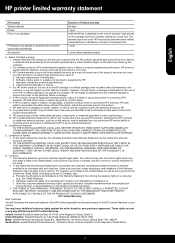
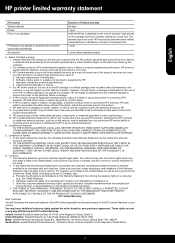
... that it has functionality at HP's option. 6. Improper maintenance or modification; For HP printer products, the use of a non-HP or refilled cartridge or an expired ink cartridge, HP will be either new or like-new, provided that the operation of warranty" date printed on the cartridge has been reached, whichever occurs first. HP's Limited Warranty Statement is...
Reference Guide - Page 8
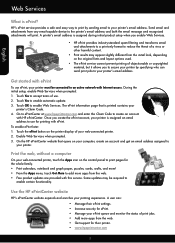
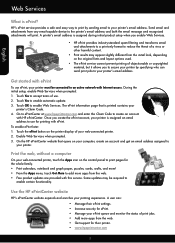
... initial setup, enable Web Services when prompted: 1. Some updates may appear slightly different from any email-capable device to add more apps from the web. •• Free product updates are provided with HP ePrintCenter. A user can send print jobs to an active network with ePrint.
A printer's email address is ePrint? Use the...
User Guide - Page 3


Contents
1 HP Photosmart 6510 series Help 3 2 Get to know the HP Photosmart
Printer parts...6 Control panel features...8 Apps Manager...9 3 How do I?...11 4 Paper basics Load media...13 5 Print Print photos from a memory card 19 Print from anywhere...20 Tips for print success...20 6 Copy and scan Scan to a computer...23 Copy text or mixed documents 24 Tips for copy and...
User Guide - Page 5


1 HP Photosmart 6510 series Help
For information about the HP Photosmart, see: • Get to know the HP Photosmart • How do I? • Print • Copy and scan • Work with cartridges • Connectivity • Solve a problem • Technical information
HP Photosmart 6510 series Help
3
User Guide - Page 10


... turn the service on or off, display the printer email address, and print an information page.
8
Get to know the HP Photosmart When viewing screens other than the Home screen, the Help button provides help is less than the minimum expected ink level. 12 Wireless: Opens the wireless menu where you can change the...
User Guide - Page 23
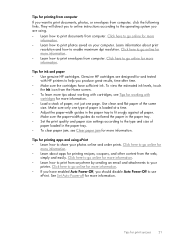
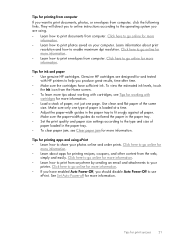
... information about working with cartridges, see Tips for working with HP printers to use
ePrint. Genuine HP cartridges are using ePrint • Learn how to print documents from computer, click the following links. Tips for ink and paper • Use genuine HP cartridges.
Tips for printing apps and using . • Learn how to share your computer...
User Guide - Page 31


...; Cartridge warranty information • Tips for working with cartridges
Clean printhead automatically
If print quality is unacceptable, and the problem is not low ink levels or non-HP ink, try cleaning the printhead from the printer display. You do not have installed a refilled or remanufactured cartridge, or a cartridge that has been used in printhead servicing...
User Guide - Page 35


... 6510 series folder, click HP Photosmart 6510 series.
This warranty does not cover HP ink products that have been refilled, remanufactured, refurbished, misused, or tampered with cartridges
Order ink supplies
To find cartridge information and order online by visiting www.hp.com/ buy/supplies. Double-click Printer Preferences, and then double-click Maintenance Tasks. Click the Device...
User Guide - Page 36
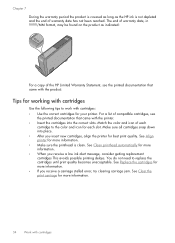
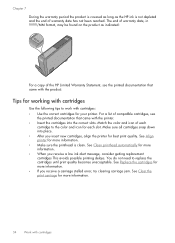
... as long as indicated:
For a copy of the HP Limited Warranty Statement, see
the printed documentation that came with the product. See Clear the print carriage for working with cartridges
Use the following tips to...of warranty date, in YYYY/MM format, may be found on the product as the HP ink is clean. See Align printer for more information.
34
Work with cartridges: • ...
User Guide - Page 39


...SSID) and WEP key or WPA passphrase. 2. c.
On Windows:
a. Click HP Photosmart 6510 series, click Printer Setup & Software Selection,
and then click Convert a USB connected printer to a... wireless network Do one of detected networks. 4. Use HP Setup Assistant in Applications/Hewlett-Packard/Device Utilities to
change from the list of the following according to your ...
User Guide - Page 40


...Windows:
a. Click HP Photosmart 6510 series, click Printer Connections and Software, and
then click Connect a new printer c. Use HP Setup Assistant in Applications/Hewlett-Packard/Device Utilities to
change ... • If your computer is
powered on your network and the printer for wireless printing. From the Home screen on the printer display, touch the right directional key. Click...
User Guide - Page 43


... • If printouts show misaligned colors or lines, try clearing ink smear from the print display. Solve print problem
Make sure that can help viewer.
Touch the down arrow to solve scan issues. Click here to go online for more about your HP Photosmart by entering a keyword in the Search field in the paper tray...
User Guide - Page 52


... an increasing number of product return and recycling programs in many countries/regions, and lets you recycle used print cartridges and ink cartridges free of its most popular products. HP conserves resources by reselling some of the European Parliament and the Council). A chemical information report for imaging equipment. For more information, go /msds...
User Guide - Page 56
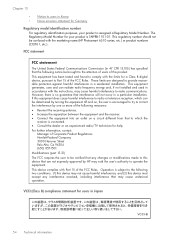
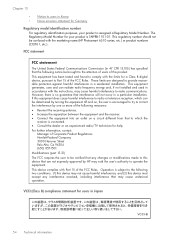
... is encouraged to try to correct the interference by one or more of this device that are designed to provide reasonable protection against harmful interference in Japan
B
VCCI-B...interference will not occur in accordance with the marketing name (HP Photosmart 6510 series, etc.) or product numbers (CQ761, etc.). This device complies with the limits for your product is assigned a ...
Similar Questions
Brand New Hp Cartridge Black Ink Wont Print On E All In One Photosmart Plus
(Posted by olalema 10 years ago)
How To Fix Hp Photosmart 6510 Black Ink Not Printing
(Posted by dannrteete 10 years ago)
Hp 4500 Black Ink Wont Print
(Posted by martju 10 years ago)


