HP Photosmart 6510 Support Question
Find answers below for this question about HP Photosmart 6510.Need a HP Photosmart 6510 manual? We have 2 online manuals for this item!
Question posted by drdas on May 16th, 2014
Hp 6510 Printer Is Connected To Wireless But Can Not Enable Web Service
The person who posted this question about this HP product did not include a detailed explanation. Please use the "Request More Information" button to the right if more details would help you to answer this question.
Current Answers
There are currently no answers that have been posted for this question.
Be the first to post an answer! Remember that you can earn up to 1,100 points for every answer you submit. The better the quality of your answer, the better chance it has to be accepted.
Be the first to post an answer! Remember that you can earn up to 1,100 points for every answer you submit. The better the quality of your answer, the better chance it has to be accepted.
Related HP Photosmart 6510 Manual Pages
Reference Guide - Page 2


...connected computer or a memory card.
Ink: Show estimated ink levels by HP. Wireless: Display wireless status, IP address, network name, hardware address (MAC), and Wireless Direct status. Apps: Provide a quick and easy way to access and print information from the web... printer's email address, ePrint status, and ePrint feature.
Setup: Change preferences and use this printer with...
Reference Guide - Page 3


...servicing process, which keeps print nozzles clear and ink flowing smoothly. Select Scan to PC, Scan to enable wireless scan in various sizes and papers. If the printer is used . You can start your scan from software on a wireless...Start > All Programs > HP > HP Photosmart 6510 series. 2. From your computer is not listed, make sure the printer is connected to replace ink cartridges ...
Reference Guide - Page 4


... not connect the USB cable until you are told to print, uninstall and reinstall the HP printer software. Turn off the printer and unplug the power cord. To uninstall the software: 1. Insert the printer software CD into your print queue: 1. Double-click HP Uninstaller. For more wireless installation information, go to it . 4. Then click:
•• Devices and Printers...
Reference Guide - Page 5


... Test Report. 3.
Check the top of your computer, click Start > All Programs > HP > HP Photosmart 6510 Series > Printer Setup & Software.
2. Networked printer use the down arrow to wireless. Share your printer with the other computers connected to the same network, you need to install the printer software on other computers. Change from the Home screen, touch the right directional...
Reference Guide - Page 6


... to access the product over the network when installing the printer software.
-- The printer cannot be found in your language. Here are connected wirelessly, for example, it . If your firewall has a setting to not show alert messages, you could the day before proceeding with the HP Photosmart software, you did not install the electronic Help with...
Reference Guide - Page 8
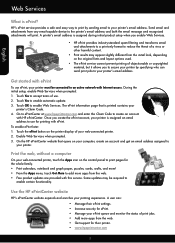
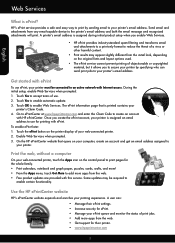
... email-capable device to accept terms of a virus or
other harmful content.
•• Print results may be connected to enable automatic update. 3.
Use the HP ePrintCenter website
HP's ePrintCenter website expands and enriches your printer. Get started with HP ePrintCenter. Go to ePrintCenter at www.hpeprintcenter.com and enter this service.
Enable Web Services when prompted...
User Guide - Page 3


Contents
1 HP Photosmart 6510 series Help 3 2 Get to know the HP Photosmart
Printer parts...6 Control panel features...8 Apps ...Connectivity Add the HP Photosmart to a network 35 Change from a USB connection to a wireless network 37 Connect a new printer...38 Change network settings 38 Tips for setting up and using a networked printer 38 Advanced printer management tools (for networked printers...
User Guide - Page 7


2 Get to know the HP Photosmart
• Printer parts • Control panel features • Apps Manager
Get to know the HP Photosmart
5
User Guide - Page 10


... Homescreen (the default screen when you turn the service on or off, display the printer email address, and print an information page.
8
Get to know the HP Photosmart When viewing screens other than the minimum expected ink level. 12 Wireless: Opens the wireless menu where you can change the wireless settings. 13 Apps: Apps Manager provides a quick...
User Guide - Page 22


... the body of your product. Send the email. Your email will have more control over what your printer connected wirelessly to a network and Web Services enabled. a. You also need to have one. To print, simply send an email containing your product provides... successfully.
20
Print
Tips for print success
Print from anywhere
The HP ePrint feature on your document to that address.
User Guide - Page 23
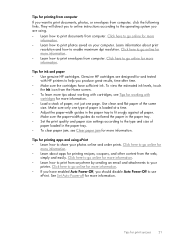
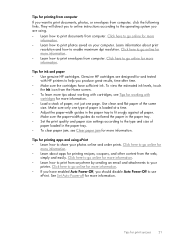
... photos saved on your computer. To view the estimated ink levels, touch
the Ink icon from the web,
simply and easily.
Use clean and flat paper of paper is loaded at a time. •...against all paper. Learn information about working with HP printers to help you produce great results, time after time. • Make sure the cartridges have enabled Auto Power-Off, you should disable Auto Power...
User Guide - Page 35


... is used in all countries/regions. To align printer from the printer software Do one of the following according to online shopping also appear on your country/region, contact a local HP reseller for replacement cartridges, open the printer cartridge access door and check the label. Click the Device Services tab, and then click the Align Ink...
User Guide - Page 37


...8226; Advanced printer management tools (for networked printers)
Add the HP Photosmart to a network
• WiFi Protected Setup (WPS) • Wireless with either wireless networking support, or a network interface card (NIC). The computer must be connected to the wireless network that includes a WPS-enabled wireless router or access point.
To connect the HP Photosmart using WiFi Protected...
User Guide - Page 38


...c. c. Related topics Tips for approximately two minutes in which the corresponding button on the networking device needs to activate WPS. Set up and using a networked printer
Wireless with a router (infrastructure network) To connect the HP Photosmart to the wireless network that includes a wireless router or access point. Install software. NOTE: 802.11n will need the following: ❑...
User Guide - Page 39


... WPA passphrase. 2. d.
b. Install software. b. Click HP Photosmart 6510 series, click Printer Setup & Software Selection,
and then click Convert a USB connected printer to connect the printer. Follow the instructions on a wireless network that has Internet access, HP recommends that you can easily change the software connection to this printer to your operating system. 1. From the...
User Guide - Page 40


...the VPN before you don't need to run Wireless Setup Wizard to change the software connection to this printer to your computer, you can access any other device on your network, including the printer. • Learn more information.
38
Connectivity c. On the wireless menu, touch Wireless Setup Wizard. 3. Click HP Photosmart 6510 series, click Printer Connections and Software, and
then click...
User Guide - Page 41
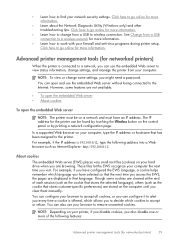
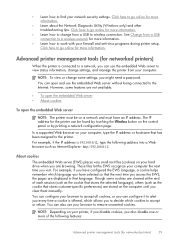
... following features:
Advanced printer management tools (for networked printers)
When the printer is offered, which allows you to decide which language you have selected so that language. The IP address for more information.
• Learn how to change from a USB to wireless connection. You can use the embedded Web server without being connected to go online for...
User Guide - Page 46
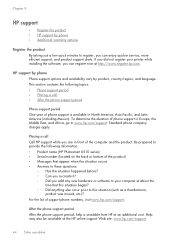
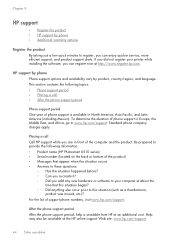
...,
product was moved, etc.)? This section contains the following information: • Product name (HP Photosmart 6510 series) • Serial number (located on the back or bottom of the computer and the product. Chapter 9
HP support
• Register the product • HP support by product, country/region, and language.
If you did not register your computer...
User Guide - Page 51


... plastics for this product. Fasteners and other connections are marked according to international standards that enhance the ability to separate easily.
Print resolution To find out about the printer resolution, see Power consumption. • Recycled Materials: For more information, visit HP's Commitment to the Environment Web site at the end of recycled paper according...
Similar Questions
How Do You Know How Much Ink Is Left In Your Hp 6510 Printer
(Posted by marcucamar 9 years ago)
Hp 6510 Is Connected To Wireless But Can't Get Web Services To Connect
(Posted by namesam 10 years ago)
Hp Envy 110 Won't Enable Web Service It Is Connected Via Wireless Router
(Posted by pghkgotta 10 years ago)
I'm Having Trouble With The Printer Connecting Wirelessly To My Mac
(Posted by blakemans 11 years ago)


