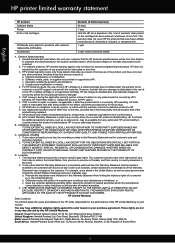HP Photosmart 5520 Support Question
Find answers below for this question about HP Photosmart 5520.Need a HP Photosmart 5520 manual? We have 2 online manuals for this item!
Question posted by mercdSkup8 on September 15th, 2013
Can't Open Cartridge Darwer On Hp 5520 Printer
The person who posted this question about this HP product did not include a detailed explanation. Please use the "Request More Information" button to the right if more details would help you to answer this question.
Current Answers
Related HP Photosmart 5520 Manual Pages
Similar Questions
Hello I Have An Hp 5520 Printer And Have Only Printed About 20 Pages, Using Blac
I have a HP photosmart 5520 printer and have only printed about 20 pages and the toner has almost ru...
I have a HP photosmart 5520 printer and have only printed about 20 pages and the toner has almost ru...
(Posted by judygleeson 5 years ago)
Cartridge Jam Hp J6480 Printer
Can this be fixed and how? Herta Kranzle
Can this be fixed and how? Herta Kranzle
(Posted by wkranzle 9 years ago)