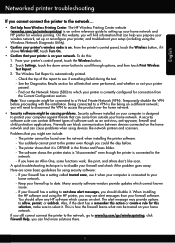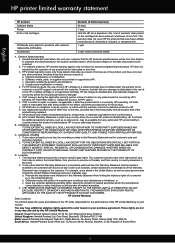HP Photosmart 5520 Support Question
Find answers below for this question about HP Photosmart 5520.Need a HP Photosmart 5520 manual? We have 2 online manuals for this item!
Question posted by natBon on January 5th, 2014
How To Make Quality Photos On My 5520 Printer /
The person who posted this question about this HP product did not include a detailed explanation. Please use the "Request More Information" button to the right if more details would help you to answer this question.
Current Answers
Related HP Photosmart 5520 Manual Pages
Similar Questions
Hello I Have An Hp 5520 Printer And Have Only Printed About 20 Pages, Using Blac
I have a HP photosmart 5520 printer and have only printed about 20 pages and the toner has almost ru...
I have a HP photosmart 5520 printer and have only printed about 20 pages and the toner has almost ru...
(Posted by judygleeson 5 years ago)
Forgot My Hp Photosmart 5520 Printer Pasword
Forgot my HP Photosmart 5520 Printer password
Forgot my HP Photosmart 5520 Printer password
(Posted by judynbud2 10 years ago)
How To Make Scanned Photo Fill Page With Hp Photosmart Plus Printer
(Posted by vijiHig 10 years ago)
Printer Using Hp Photosmart 5520 Cannot Connect To Wifi
(Posted by frbunga3 10 years ago)
How Do You Make The Photo Tray Default On Hp Photosmart 7510
(Posted by giTOM 10 years ago)