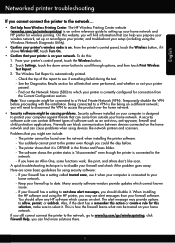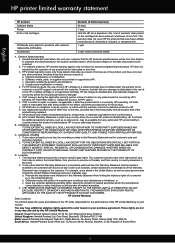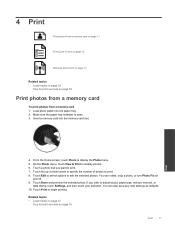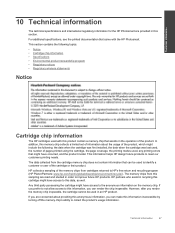HP Photosmart 5520 Support Question
Find answers below for this question about HP Photosmart 5520.Need a HP Photosmart 5520 manual? We have 2 online manuals for this item!
Question posted by Anonymous-154624 on September 25th, 2015
Instructions How To Print From My Camera Chip Eyed Instruction
Need instructions on how to print from my camera chipp
Current Answers
Answer #1: Posted by TheWiz on September 25th, 2015 2:25 PM
Instructions on how to print photos from a memory card can be found on page 11 of the User's Manual.
Related HP Photosmart 5520 Manual Pages
Similar Questions
My Printer Will Print From My Mobile Device But From My Pc Needs An Intervention
(Posted by Anonymous-142234 9 years ago)
Where To Get Staples For A Hp Laserjet M4345mfp Multifunction Device
(Posted by jrodrarmand 9 years ago)
Need Proper Instructions How To Load The Ink Cartridge
need proper instructions how to load the ink cartridge.
need proper instructions how to load the ink cartridge.
(Posted by ddtrollope 10 years ago)
Step By Step Instructions How To Print From Comp From Photosmart 5520
(Posted by haldom 10 years ago)
Why Is My Photosmart Printing In Pink?
when i try and print in colour on my photosmart 5520 the pictures are coming out in pink
when i try and print in colour on my photosmart 5520 the pictures are coming out in pink
(Posted by josephsj3 11 years ago)