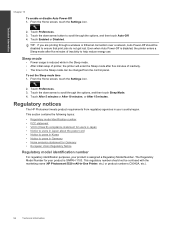HP Photosmart 5520 Support Question
Find answers below for this question about HP Photosmart 5520.Need a HP Photosmart 5520 manual? We have 2 online manuals for this item!
Question posted by pedarkats on June 12th, 2014
Will The Hp 5520 Be Able To Print With Empty Color
The person who posted this question about this HP product did not include a detailed explanation. Please use the "Request More Information" button to the right if more details would help you to answer this question.
Current Answers
Related HP Photosmart 5520 Manual Pages
Similar Questions
Why Wont My Hp D110a Printer Print Color Photos From My Mac
(Posted by lekr 9 years ago)
I Bought My Hp 5520 Airprint Printer 3 Months Ago And The Setup Inks Are Now Exh
My hp 5520 printer won't accept re manufactured inks ...I've always used this companys inks!
My hp 5520 printer won't accept re manufactured inks ...I've always used this companys inks!
(Posted by brwcarey 9 years ago)
Hp Photosmart 5520 Prints Color Can't Specify Only Black And White
(Posted by nccasquidd 10 years ago)