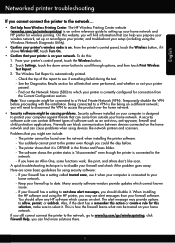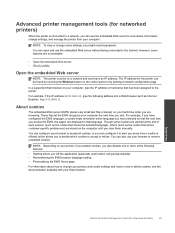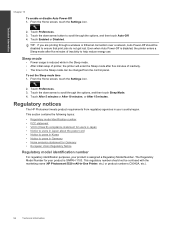HP Photosmart 5520 Support Question
Find answers below for this question about HP Photosmart 5520.Need a HP Photosmart 5520 manual? We have 2 online manuals for this item!
Question posted by petesue on July 26th, 2014
Carriage Jam On Initial Set Up
Current Answers
Answer #1: Posted by SoCalWoman on July 26th, 2014 10:01 PM
Sorry you had to go through this frustrating experience. If interested, you can use the HP Printer Installation Wizard, which is designed to install the driver and walk you through the steps to complete set up and ready to use.
However, for best results, you should begin with a fresh install/set-up, which means unstalling the current printer driver. So please completely unplug the printer from BOTH computer/laptop and the Printer itself. (data cable and power cord)
Go to the Printers folder in your Control Panel and remove any driver for this printer model that may already be installed on your computer/laptop. Then Reboot your system. Leave printer off to the side for now.
Next you can download the HP Printer Installation Wizard. Then plug in your printer cables and turn on. Run the Wizard to begin the scan for your printer and install the printer driver once located.
Now, if after trying this, or even before this, and you still have an issue with the printer itself, I would have to suggest taking the printer back where you made the purchase for a refund, or another printer. The one you have now is new and should not give you so much frustration setting up.
Much appreciation to those who acknowledge our members for their contribution toward finding a solution.
~It always seems impossible until it is done~
Nelson Mandela
Related HP Photosmart 5520 Manual Pages
Similar Questions
Forgot my HP Photosmart 5520 Printer password
Do I have to use a special "setup" ink cartridge for first time use of an HP Photosmart Plus B210e p...