HP Pavilion p6000 Support Question
Find answers below for this question about HP Pavilion p6000 - Desktop PC.Need a HP Pavilion p6000 manual? We have 12 online manuals for this item!
Question posted by broctg1 on July 5th, 2014
What Type Of Ram Does Pavilion P6000 Support
The person who posted this question about this HP product did not include a detailed explanation. Please use the "Request More Information" button to the right if more details would help you to answer this question.
Current Answers
There are currently no answers that have been posted for this question.
Be the first to post an answer! Remember that you can earn up to 1,100 points for every answer you submit. The better the quality of your answer, the better chance it has to be accepted.
Be the first to post an answer! Remember that you can earn up to 1,100 points for every answer you submit. The better the quality of your answer, the better chance it has to be accepted.
Related HP Pavilion p6000 Manual Pages
Safety and Regulatory Information Desktops, Thin Clients, and Personal Workstations - Page 27


...ENERGY STAR settings (if applicable) after the restore.
Chemical Substances
HP is not supported on Linux workstations. A chemical information report for your local authorities or the Electronic... http://www.dtsc.ca.gov/hazardouswaste/perchlorate/.
If it is not supported on Linux or FreeDOS Desktop PCs. For disposal or recycling information, please contact your computer, select ...
Warranty - Page 7


... necessary by HP. For example, in attempting to resolve the problem over the telephone. In order to receive on-site support, you must: (a) have purchased. Listed below are the types of warranty support service that may be applicable to the HP Hardware Product you have a representative present when HP provides warranty services at...
Warranty - Page 20


..., location of antenna-discharge unit, connection to proper electrical grounding of the mast and supporting structure, grounding of the CD or DVD drives.
This label appears on the surface of...the National Electrical Code, ANSI/NFPA 70, provides information with the same, or equivalent, type recommended by the manufacturer. Department of 1968. Dispose of used batteries according to the ...
Getting Started - Page 11


... Connect the external antenna to the wireless antenna connector on the taskbar, click Help and Support, and then type Setting up a wired Ethernet network connection
The Ethernet connection may have only one indicator light... to a network, such as a LAN, you can connect the computer to a wireless network supporting IEEE 802.11b, 802.11g, or 802.11n (select models only) by using the antenna ...
Getting Started - Page 26
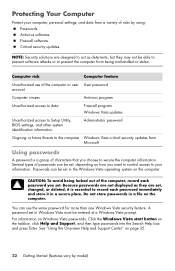
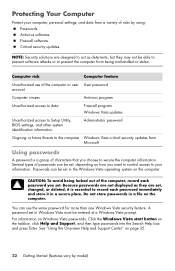
...the Windows Vista operating system on the taskbar, click Help and Support, and then type passwords into the Search Help box and press Enter. NOTE: ...it in Windows Vista must be set .
See "Using the Onscreen Help and Support Center" on the computer. Antivirus software. Firewall software. Several types of risks by model)
Because passwords are set in a secure place. For...
Getting Started - Page 27
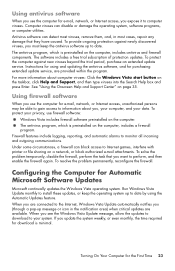
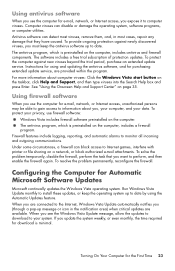
... software:
Windows Vista includes firewall software preinstalled on the taskbar, click Help and Support, and then type viruses into the Search Help box and press Enter.
Turning On Your Computer for...the operating system, software programs, or computer utilities. See "Using the Onscreen Help and Support Center" on a network, or block authorized e-mail attachments. When you see the Windows...
Getting Started - Page 30
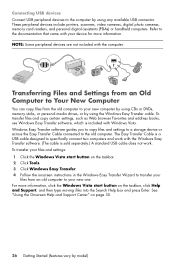
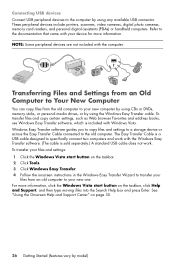
... or across the Easy Transfer Cable connected to your files and settings: 1 Click the Windows Vista start button on the taskbar, click Help and Support, and then type moving files into the Search Help box and press Enter. NOTE: Some peripheral devices are not included with Windows Vista. For more information.
To...
Getting Started - Page 34
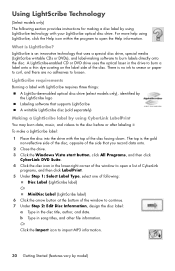
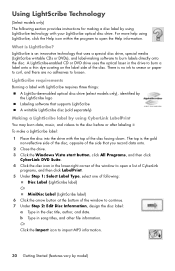
...the window to continue. 7 Under Step 2: Edit Disc Information, design the disc label:
a Type in the disc title, author, and date. To make a LightScribe label:
1 Place the disc... optical disc drive (select models only), identified by the LightScribe logo Labeling software that supports LightScribe A writable LightScribe disc (sold separately)
Making a LightScribe label by using LightScribe,...
Getting Started - Page 41


...HP Total Care Advisor Software
HP Total Care Advisor is a desktop tool you use to monitor and access system health information ... and then click Safety & Comfort Guide. PC Help provides simple access to help and support information for your computer, and presents comparison-... area to the Safety & Comfort Guide for computer users. Or Type http://www.hp.com/ergo into the Web browser address box, ...
Getting Started - Page 62
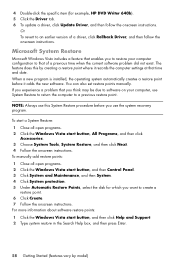
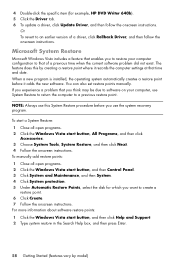
... the current software problem did not exist. For more information about software restore points: 1 Click the Windows Vista start button, and then click Help and Support. 2 Type system restore in the Search Help box, and then press Enter.
58 Getting Started (features vary by creating a restore point where it adds the new...
Getting Started - Page 65


...factory settings by selecting Error-checking from the Tools tab in the Help and Support Center.
For more information, search for the topic in the Windows Vista Properties window for... it about once every three months. If you encounter recording issues, try alternate media (different types or brands).
Maintenance tasks to "Creating recovery discs" on page 35. If you encounter problems...
Getting Started - Page 74


...tasks 60 memory card reader, using 27 microphone
adjusting recording levels 21 connecting 6 connector 5 connector type 4 selecting in Windows Vista 21 minidisc, using 29 modem connection 8 connector 3, 8 monitor connector...33 reinstall 59 Windows Movie Maker 34 software repairs 57 speakers connecting 6 connector type 4 Support Web site 35 surge protector 1 S-video In connector 9 System recovery 57, ...
Upgrading and Servicing Guide - Page 5


Upgrading and Servicing Guide
Introduction
The Upgrading and Servicing Guide provides instructions on how to remove and replace the following hardware components in your HP Pavilion Slimline Desktop PC:
Optical disc drive Hard disk drive Memory module PCI card PCI-E card Battery
Upgrading and Servicing Guide 1
Upgrading and Servicing Guide - Page 20


....
2 Select your country/region and language.
3 From the Support and Drivers page, click See support and troubleshooting information, enter the model number of your computer uses, and for DDR DIMMs (double data rate dual in-line memory modules).
Memory module
WARNING: Using the wrong type of memory module your computer, and then click...
Getting Started Guide - Page 4


Connecting Speakers or Microphone 13 Sound Connector Types 13 Connecting a Microphone 16 Speaker Configurations 17
Speaker types 18 Connecting 2/2.1 (Two speakers and a subwoofer) audio speakers 18 Connecting 4.1... Guides 33 Finding Guides on the Web 33 Using the Onscreen Help and Support Center 34 Using the PC Help & Tools Folder 34
Using the hardware diagnostic tools 34 Using HP ...
Getting Started Guide - Page 8
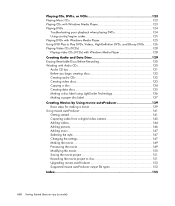
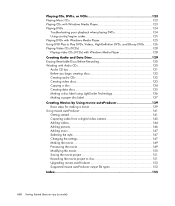
... 149 Previewing the movie 149 Modifying the movie 150 Saving the movie project 151 Recording the movie project to disc 151 Upgrading muvee autoProducer 153 Supported muvee autoProducer output file types 153
Index 155
viii Getting Started (features vary by model)
Getting Started Guide - Page 19


...security encryption on the taskbar. 5 Type Network and Sharing Center into the Search Help box. Set security on the taskbar, click Help and Support, and then type Setting up a wireless network into the...WLAN or access an existing public WLAN, always enable security features to : http://hp.com/support and search for the device is listed, either the computer does not have an integrated WLAN ...
Getting Started Guide - Page 21
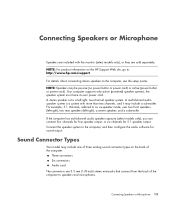
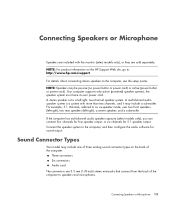
...output. Sound Connector Types
Your model may include one of three analog sound connector types on the HP Support Web site, go to: http://www.hp.com/support
For details about connecting... front speakers (left-right), two rear speakers (left -right, two-channel speaker system.
Your computer supports only active (powered) speaker systems; A stereo speaker set is a system with the monitor (select...
Getting Started Guide - Page 43


PC Help provides simple...3 Click HP Total Care Advisor. Getting Help 35
HP Total Care Advisor has four major areas:
PC Health & Security provides a dashboard view of the status of key areas of your computer.
Products ... Advisor Software
HP Total Care Advisor is a desktop tool you of changes in the status of your computer health. PC Action Center receives messages and alerts that inform you use...
Getting Started Guide - Page 113
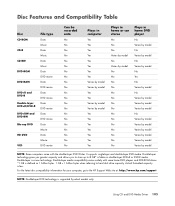
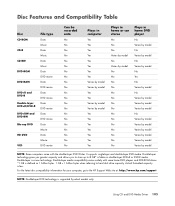
...is a new technology. For the latest disc compatibility information for your computer, go to the HP Support Web site at: http://www.hp.com/support
NOTE: Double-layer DVD technology is less. Double-layer is defined as 1 billion bytes. 1...ROM
CD-R
CD-RW
DVD-ROM
DVD-RAM
DVD+R and DVD-R Double-layer DVD+R/DVD-R DVD+RW and DVD-RW Blu-ray DVD
HD DVD
VCD
File type
Data Music Data Music Data Music Data...
Similar Questions
Does Hp Pavilion P6000 Support Dual Monitor
(Posted by crumbWill 9 years ago)
What Type Of Video Card Does A Hp Pavilion P6000 Have?
(Posted by mawebnet 10 years ago)
What Kind Of Ram Should I Get For My Hp Pavilion P6000
(Posted by Ballawar 10 years ago)
Dx 2700 Ram And Processor /competibility/support?
hi i was just wondering if dx2700 supports 800mhz memory modules?and core 2 duo procesossors other ...
hi i was just wondering if dx2700 supports 800mhz memory modules?and core 2 duo procesossors other ...
(Posted by hammadmustafa 12 years ago)

