HP Pavilion p6000 Support Question
Find answers below for this question about HP Pavilion p6000 - Desktop PC.Need a HP Pavilion p6000 manual? We have 12 online manuals for this item!
Question posted by crumbWill on August 27th, 2014
Does Hp Pavilion P6000 Support Dual Monitor
The person who posted this question about this HP product did not include a detailed explanation. Please use the "Request More Information" button to the right if more details would help you to answer this question.
Current Answers
There are currently no answers that have been posted for this question.
Be the first to post an answer! Remember that you can earn up to 1,100 points for every answer you submit. The better the quality of your answer, the better chance it has to be accepted.
Be the first to post an answer! Remember that you can earn up to 1,100 points for every answer you submit. The better the quality of your answer, the better chance it has to be accepted.
Related HP Pavilion p6000 Manual Pages
End User License Agreement - Page 2


...
Third Party. The transfer may only be licensed for the original Software Product identified by HP as a consignment. Restrictions. floppy disk, CD or DVD) or an equivalent solution delivered ... component parts, media, printed materials, this EULA or if you provide in relation to support services related to the transfer, the end user receiving
the transferred product must include all ...
End User License Agreement - Page 4


...services . This EULA (including any HP policies or
programs for support services conflict with respect to enter into this EULA which is included with the HP Product) is governed by the laws ...All other subject matter covered by your state of residence and, if applicable, you and HP relating to the Software Product and it supersedes all prior or contemporaneous oral or written ...
Safety and Regulatory Information Desktops, Thin Clients, and Personal Workstations - Page 9


.... There are louder than other than those specified herein.
• Allow only HP Authorized Service technicians to the laser device other headphones, even if the volume control... enclosure. Use of controls or adjustments or performance of a system comprising HP brand products, keyboards and monitors that is mandatory for deviations pursuant to a safe, comfortable level and reduce...
Safety and Regulatory Information Desktops, Thin Clients, and Personal Workstations - Page 26


...feature also supports the similar power management features of the external monitor.
ENERGY STAR...savings potential of inactivity:
Business Desktops
Consumer Desktops Thin Clients Workstations
Operating System XP...Monitor feature with the ENERGY STAR logo are not ENERGY STAR-qualified can cause video distortion when an Energy Save timeout occurs.
20 Chapter 2 Regulatory Agency Notices
ENWW HP...
Safety and Regulatory Information Desktops, Thin Clients, and Personal Workstations - Page 27


... and may contain the following material that might require special handling at http://www.hp.com/go/reach. See http://www.dtsc.ca.gov/hazardouswaste/perchlorate/.
ENWW
Environmental ...Electronic Industries Alliance (EIA) (http://www.eiae.org). If it is not supported on Linux or FreeDOS Desktop PCs. ENERGY STAR is necessary to comply with legal requirements such as REACH (Regulation ...
Warranty - Page 17
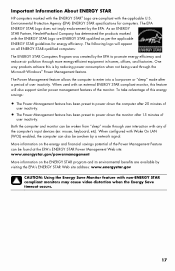
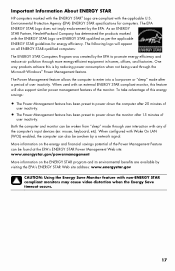
...ENERGY STAR specifications for energy efficiency. The following logo will also support similar power management features of the monitor. When used through user interaction with any of this feature will...Logo are compliant with the applicable U.S. Important Information About ENERGY STAR
HP computers marked with the ENERGY STAR® Logo are ENERGY STAR qualified as per the applicable...
Warranty - Page 23


... retailer. This must pass extensive quality tests to purchase a desktop computer!
Any hardware upgrades that the computer was working correctly before you attempted to ...test to ensure the computer is our promise to upgrade your computer to reach. Award-winning HP Customer Support is working properly before it left our factory. Whether with since it leaves our factory....
Warranty - Page 24


...window because it , click Start, then click Help and Support).
The storage capacity of your computer parts that are sent to your desktop from the time you can easily replace many times we...of the partitions contains the system recovery information.
24 Microsoft Windows and other information. The HP Web site has updated software, tips and tricks, answers for common problems, and other...
Getting Started - Page 19


...on the setup poster, you select an alternate language, it may automatically open. For help with HP or Compaq, sign up the computer and Microsoft® Windows Vista® by following the ... computer, see the Windows Vista desktop, the initial setup is complete.
To turn on the computer: 1 Turn on the monitor. 2 Turn on the computer. 3 Turn on the desktop to 30 minutes for updates, and...
Getting Started - Page 41


... Advisor is a desktop tool you use to monitor and access system health information about those items. To open HP Total Care Advisor: 1 Click the Windows Vista start button on the taskbar, click All Programs, click User Guides, and then click Safety & Comfort Guide. PC Help provides simple access to help and support information for computer...
Getting Started - Page 46
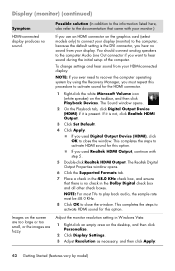
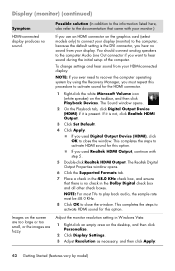
...monitor) (continued)
Symptom
Possible solution (In addition to the information listed here, also refer to the documentation that there is not, click Realtek HDMI Output.
3 Click Set Default.
4 Click Apply.
This completes the steps to activate HDMI sound for this option. Images on the desktop... the Supported Formats tab.
7 Place a check in the Dolby Digital check box and all ...
Getting Started - Page 68


...PC Help &
Tools, and then click Recovery Manager. 5 In the Recovery Manager Welcome window, click the Advanced options button. 6 Choose the system recovery option that recovers your computer to make it left off the computer. 2 Disconnect all peripheral devices from HP Support...Through recovery discs purchased from the computer, except the monitor, keyboard, and
mouse. 3 Turn on your computer...
Getting Started - Page 74


... 5 connector type 4 selecting in Windows Vista 21 minidisc, using 29 modem connection 8 connector 3, 8 monitor connector 4 HDMI-connected, settings to hear sound 42 muvee Reveal, features 33
N
network interface adapter ... CyberLink LabelPrint 30 HP Total Care Advisor 34 muvee Reveal 33 reinstall 59 Windows Movie Maker 34 software repairs 57 speakers connecting 6 connector type 4 Support Web site 35 ...
Upgrading and Servicing Guide - Page 5


Upgrading and Servicing Guide
Introduction
The Upgrading and Servicing Guide provides instructions on how to remove and replace the following hardware components in your HP Pavilion Slimline Desktop PC:
Optical disc drive Hard disk drive Memory module PCI card PCI-E card Battery
Upgrading and Servicing Guide 1
Upgrading and Servicing Guide - Page 20


...and Servicing Guide WARNING: Handle the memory module with care.
Be careful to http://www.hp.com/support in -line memory modules). Memory module
WARNING: Using the wrong type of memory module... DDR DIMMs (double data rate dual in your Web browser.
2 Select your country/region and language.
3 From the Support and Drivers page, click See support and troubleshooting information, enter the model...
Getting Started Guide - Page 21
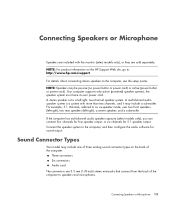
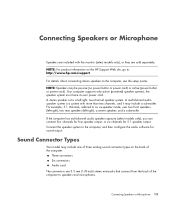
... the back of three analog sound connector types on the HP Support Web site, go to: http://www.hp.com/support
For details about connecting stereo speakers to speakers and microphones. Your computer supports only active (powered) speaker systems; A stereo speaker set is a system with the monitor (select models only), or they are sold separately.
Connecting...
Getting Started Guide - Page 43


... a listing of your computer health. PC Help provides simple access to monitor and access system health information about those items.
To open HP Total Care Advisor:
1 Click the Windows Start Button 2 Click All Programs. 3 Click HP Total Care Advisor. Using HP Total Care Advisor Software
HP Total Care Advisor is a desktop tool you of changes in the...
Getting Started Guide - Page 45


... to turn on the computer. 1 Press the Power button on the monitor. 2 Press the On button on the front of the computer. 3...not want to set up this one-time language setup on the desktop to the Internet." 7 Norton Internet Security automatically opens. NOTE:...the onscreen instructions. 6 Follow the onscreen instructions to register with HP or Compaq, sign up for updates, and get online. Turning ...
Getting Started Guide - Page 89
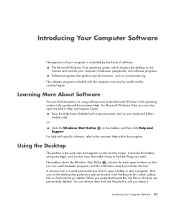
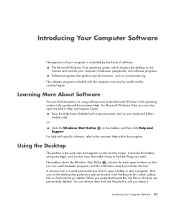
...click to find information on using software and on the monitor screen.
Using the Desktop
The desktop is controlled by country/region. For help with a question-mark icon) on the monitor and controls your computer's hardware, peripherals, and software programs...on the Microsoft Windows Vista operating system in Help and Support Center. One icon on the taskbar, and then click Help and...
Warranty and Support Guide - Page 14


... computer to Saturday 9am-9pm
Hours are key benefits for all customers. Support Information
Where to Get Help
Follow these steps when you need help from HP:
1 Check the setup poster for help online, go through a comprehensive quality test to purchase a desktop computer! Malaysia: 1800 88 8588 Hours: Mon.-Fri. 8:30 a.m.-9:30 p.m., Sat...
Similar Questions
Can The Hp Pavilion P6000 Series Handle Dual Monitors
(Posted by joejaus 9 years ago)
Does The Hp Pro 3400 Support Dual Monitoring Natively
(Posted by kaestDJESTO 10 years ago)
How To Use Dual Monitors On An Hp Pavilion P6000 Series
(Posted by carpzamz 10 years ago)
How To Connect The Dual Monitors On An Hp Pavilion P6000 Ser
(Posted by panetz 10 years ago)

