HP Pavilion p6000 Support Question
Find answers below for this question about HP Pavilion p6000 - Desktop PC.Need a HP Pavilion p6000 manual? We have 12 online manuals for this item!
Question posted by jormgpim on June 25th, 2014
Does Hp P6000 Have Dual Video Output
The person who posted this question about this HP product did not include a detailed explanation. Please use the "Request More Information" button to the right if more details would help you to answer this question.
Current Answers
There are currently no answers that have been posted for this question.
Be the first to post an answer! Remember that you can earn up to 1,100 points for every answer you submit. The better the quality of your answer, the better chance it has to be accepted.
Be the first to post an answer! Remember that you can earn up to 1,100 points for every answer you submit. The better the quality of your answer, the better chance it has to be accepted.
Related HP Pavilion p6000 Manual Pages
Safety and Regulatory Information Desktops, Thin Clients, and Personal Workstations - Page 19


..., this device.
Box 692000, Mail Stop 510101 Houston, Texas 77269-2000
Or, call 1-800-HP-INVENT (1-800-474-6836). Exposure to its operation in such a manner that may cause undesired ...potential for human contact is restricted to indoor use, due to Radio Frequency Radiation The radiated output power of the 5.25- to 5.25-GHz frequency range. For questions regarding this computer...
Safety and Regulatory Information Desktops, Thin Clients, and Personal Workstations - Page 26


...logo are not ENERGY STAR-qualified can cause video distortion when an Energy Save timeout occurs.
20...Agency (EPA) ENERGY STAR specifications for energy efficiency. HP computers marked with monitors that is ENERGY STAR-qualified,... U.S. The following specified periods of inactivity:
Business Desktops
Consumer Desktops Thin Clients Workstations
Operating System XP Vista Windows 7...
Safety and Regulatory Information Desktops, Thin Clients, and Personal Workstations - Page 27


ENERGY STAR is not supported on Linux or FreeDOS Desktop PCs. To verify the factory default power settings for this product can be regulated ... report for your local authorities or the Electronic Industries Alliance (EIA) (http://www.eiae.org).
Mercury Statement
This HP product may require special handling when recycled or disposed of in our products as REACH (Regulation EC No. 1907/2006...
Warranty - Page 17
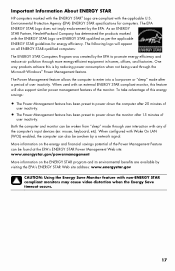
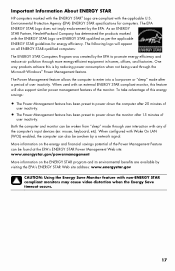
... of the computer's input devices (ex: mouse, keyboard, etc). Important Information About ENERGY STAR
HP computers marked with the ENERGY STAR® Logo are ENERGY STAR qualified as per the applicable ENERGY... with the ENERGY STAR Logo are compliant with non-ENERGY STAR compliant monitors may cause video distortion when the Energy Save timeout occurs.
17 One way products achieve this is by...
Getting Started - Page 3


...Connecting Speakers or Microphone 4 Connecting to a Network 7 Connecting a Modem 8 Connecting the Television Signal and Video Cables 8 Turning On Your Computer for the First Time 15 Turning Off the Computer 16 Restarting the Computer...on the Web 35 Finding Onscreen Guides 36 Using the PC Help & Tools Folder 36 Using HP Total Care Advisor Software 37 Using the Computer with Safety and Comfort ...
Getting Started - Page 6


... following tables in this order:
Power cord and devices (mouse, keyboard, USB, and so on) Network Modem Display video output (monitor or TV) For audio and speaker connectors, see "Connecting the Television Signal and Video Cables" on page 4. Power cord and devices
Icon/Label
Description and function Power connector. See your setup poster...
Getting Started - Page 8


... may include audio connectors on the computer appear in the following table.
DVI
Digital video output connector (select models only),
to connect to the computer. Speakers are available separately,...or an HDMI-to-DVI adapter to connect
the display to the computer. Display video
output
Icon/Label
Description and function
NOTE: For specific information, see the documentation that came...
Getting Started - Page 14


...Started (features vary by model)
Television output
Icon/Label Analog Video
Description and function
Analog Video Out: S-video or composite video connector (select models only), to connect video output to the TV tuner. ATSC CATV ...the motherboard and located on the back of the computer, to the TV tuner.
Video input with no set-top box). NOTE: This Audio In connector is connected to...
Getting Started - Page 16


...any cables from the set-top box (F), add the cables to route video and audio to the IR OUT connector on the computer, and then position the blaster on...video or composite video cable to the computer To use an S-video-to-composite cable adapter) to the S-Video In connector (H) on the computer. Connecting the TV signal source with a set -top box. Connect an S-video cable (or you can use video output...
Getting Started - Page 38


...: You can: (continued)
HP Total Care Advisor (select models only)
Quickly organize the Web links you want available on your desktop. Get important messages from videotape...PC Health and Security and PC Help tools.
video files such as .wmv, .asf, .avi, or .mpg; Send a movie in an e-mail or upload it to create a video project that becomes a Windows Media source file with a .wmv extension. Get HP...
Getting Started - Page 41


...
HP Total Care Advisor is a desktop tool you use to monitor and access system health information about those items. To open HP Total Care Advisor: 1 Click the Windows Vista start button on the taskbar, click All Programs, click User Guides, and then click Safety & Comfort Guide. HP Total Care Advisor has four major areas:
PC...
Upgrading and Servicing Guide - Page 5


Upgrading and Servicing Guide
Introduction
The Upgrading and Servicing Guide provides instructions on how to remove and replace the following hardware components in your HP Pavilion Slimline Desktop PC:
Optical disc drive Hard disk drive Memory module PCI card PCI-E card Battery
Upgrading and Servicing Guide 1
Getting Started Guide - Page 8
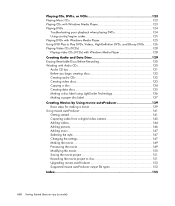
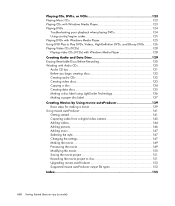
... 141 Capturing video from a digital video camera 143 Adding videos 144 Adding ...pictures 146 Adding music 147 Selecting the style 147 Changing the settings 147 Making the movie 149 Previewing the movie 149 Modifying the movie 150 Saving the movie project 151 Recording the movie project to disc 151 Upgrading muvee autoProducer 153 Supported muvee autoProducer output...
Getting Started Guide - Page 21
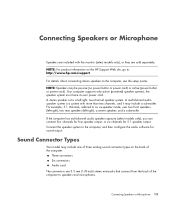
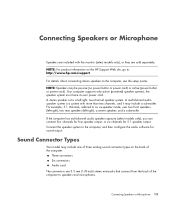
... model may include one of the computer to the computer, and then configure the audio software for 5.1 speaker output. NOTE: Speakers may include a subwoofer. A multichannel audio speaker system is a left -right), a center... from the back of three analog sound connector types on the HP Support Web site, go to: http://www.hp.com/support
For details about connecting stereo speakers to as six-...
Getting Started Guide - Page 24


... recording devices such as a mini disc player, digital audio tape player, or DVD player. HP computers support many different audio options, sound connections, and speaker configurations. For more details about ...has audio card. You may set up your computer for two stereo speakers or for sound output. For computers with one microphone connector works at a time, and the back connector is...
Getting Started Guide - Page 43


... of your computer health. on the taskbar. Getting Help 35
HP Total Care Advisor has four major areas:
PC Health & Security provides a dashboard view of the status of key areas of your computer.
Using HP Total Care Advisor Software
HP Total Care Advisor is a desktop tool you of changes in the status of products and...
Getting Started Guide - Page 63


... software program. Opens an Internet browser. Links to search the Internet. Or
Or
Or
Information
Pictures (Photos) Music
Video
Internet
Search
Or
hp Or
Compaq
E-mail HP Club
Compaq Or My Presario
Opens Help and Support Center. Opens video software program. Links to open any Web site or software program.
Can be reconfigured to...
Getting Started Guide - Page 100


... applied to protect your data and other important files on your desktop. Record data and music files. Copy and share video files. Get HP software and driver updates. Create computer backup files to your pictures.
HP Total Care Advisor (select models only)
Backup My PC (select models only)
Quickly organize the Web links you want...
Getting Started Guide - Page 123


...PCs. Perform system backups for added data security. For more information about using HP Media Drives with Windows Media Center, refer to :
Work with select models only. NOTE: The HP Personal Media Drive and the HP... as digital photos, music, videos, and other drives on the HP Support Web site at: http://www.hp.com/support
Using the HP Personal Media Drive and HP Pocket Media Drive 115 Store ...
Getting Started Guide - Page 161
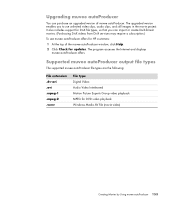
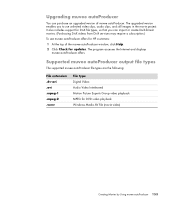
...output file types
The supported muvee autoProducer file types are the following:
File extension .dv-avi .avi .mpeg-1 .mpeg-2 .wmv
File type Digital Video Audio Video Interleaved Motion Picture Experts Group video playback MPEG for DVD video playback Windows Media AV file (movie video... unlimited video clips,...videos from DivX services may require a subscription.)
To see muvee autoProducer offers for...
Similar Questions
What Is The Best Video Card For Hp P6000?
(Posted by Guiiin 9 years ago)
How To Remove Hard Drive From Hp P6000
(Posted by djkablu 10 years ago)
Looking For A Graphic Card With Dual Vga Outputs For An Hp A1400y.
(Posted by rockytech 10 years ago)
Hp P6000 I Cannot Get My Video Card To Work
(Posted by nissbob 10 years ago)
Video Output
How can I connect to a projector? I can not find VGA connector for HP1105.
How can I connect to a projector? I can not find VGA connector for HP1105.
(Posted by kobatom 10 years ago)

