HP Pavilion p6000 Support Question
Find answers below for this question about HP Pavilion p6000 - Desktop PC.Need a HP Pavilion p6000 manual? We have 12 online manuals for this item!
Question posted by Guiiin on July 18th, 2014
What Is The Best Video Card For Hp P6000?
The person who posted this question about this HP product did not include a detailed explanation. Please use the "Request More Information" button to the right if more details would help you to answer this question.
Current Answers
There are currently no answers that have been posted for this question.
Be the first to post an answer! Remember that you can earn up to 1,100 points for every answer you submit. The better the quality of your answer, the better chance it has to be accepted.
Be the first to post an answer! Remember that you can earn up to 1,100 points for every answer you submit. The better the quality of your answer, the better chance it has to be accepted.
Related HP Pavilion p6000 Manual Pages
Safety and Regulatory Information Desktops, Thin Clients, and Personal Workstations - Page 26


...supports the similar power management features of inactivity:
Business Desktops
Consumer Desktops Thin Clients Workstations
Operating System XP Vista Windows 7 Windows...On LAN (WOL) enabled, the computer can cause video distortion when an Energy Save timeout occurs.
20 Chapter 2...ENERGY STAR Power Management Web site for computers. HP computers marked with the ENERGY STAR logo are not...
Safety and Regulatory Information Desktops, Thin Clients, and Personal Workstations - Page 27


... clock battery may contain perchlorate and may contain the following material that might require special handling at http://www.hp.com/go/reach.
If it is not supported on Linux or FreeDOS Desktop PCs.
NOTE: ENERGY STAR is committed to providing our customers with legal requirements such as REACH (Regulation EC No. 1907...
Warranty - Page 23


...
Hours: Mon.-Fri. 8:30 a.m.-5:30 p.m., Sat. 8:30 a.m.-12:30 p.m. Award-winning HP Customer Support is working properly before attempting to upgrade your decision to meet your specific needs. ...12:30 p.m. This must pass extensive quality tests to purchase a desktop computer!
Problems? Customer Support
Easy to use. HP Will Help
Your new computer is a complex, powerful machine, and ...
Getting Started - Page 3


...Connecting to a Network 7 Connecting a Modem 8 Connecting the Television Signal and Video Cables 8 Turning On Your Computer for the First Time 15 Turning Off the... Memory Card Reader 27 Using a Vertical CD/DVD Drive 29 Using LightScribe Technology 30 Using the Remote Control 31 HP Easy Backup... Guides 36 Using the PC Help & Tools Folder 36 Using HP Total Care Advisor Software 37 Using the...
Getting Started - Page 38


...PC Health and Security and PC Help tools. Microsoft Windows Movie Maker (select models only)
Import audio, video, and other media files from HP. Add music files (.mp3). Create .avi and .wmv (Windows Media Video...)
HP Total Care Advisor (select models only)
Quickly organize the Web links you want available on your desktop.
Send a movie in an e-mail or upload it to create a video project...
Getting Started - Page 41


... Care Advisor Software
HP Total Care Advisor is a desktop tool you use to monitor and access system health information about those items. To open HP Total Care Advisor: 1 Click the Windows Vista start button on the taskbar, click All Programs, click User Guides, and then click Safety & Comfort Guide. PC Action Center receives messages...
Getting Started - Page 73


...10
B
backup 61 buttons
Eject, for the CD/DVD drive 29 HP Easy Backup 32 Off, See turning off computer 16
C
card reader, memory 27 carpal tunnel syndrome 37 CD minidisc, using 29...wired network 7
connector Audio Line In 5 Audio Line Out 5 Composite Video In 9 computer 2 headphones 5 IR IN 13 IR OUT 13 modem 3 monitor 4 S-video In 9 TV/Cable Ant 10
CyberLink DVD Suite features 33
CyberLink LabelPrint...
Getting Started - Page 74


...sound 42 muvee Reveal, features 33
N
network interface adapter 3 Network Interface Card (NIC) 7
P
passwords 22 peripheral device landing pad and cable
routing 32... programs
CyberLink DVD Suite 33 CyberLink LabelPrint 30 HP Total Care Advisor 34 muvee Reveal 33 reinstall 59... connector type 4 Support Web site 35 surge protector 1 S-video In connector 9 System recovery 57, 63 system recovery discs,...
Upgrading and Servicing Guide - Page 5


Upgrading and Servicing Guide
Introduction
The Upgrading and Servicing Guide provides instructions on how to remove and replace the following hardware components in your HP Pavilion Slimline Desktop PC:
Optical disc drive Hard disk drive Memory module PCI card PCI-E card Battery
Upgrading and Servicing Guide 1
Upgrading and Servicing Guide - Page 24


... at the top of 25 watts or less. Remove the bracket holder.
5 Hold the card at the top, and carefully pull the card straight out of the modem card. HP recommends that you install a card with power consumption of the card, may not fit properly into the back panel. Before You Begin
Observe the following requirements...
Upgrading and Servicing Guide - Page 25


HP recommends that you are installing another PCI card in the card slot. 3 Attach the bracket holder with the screw to secure the card. 4 Connect any software drivers - Some external connectors, especially connectors located at the top of 5 watts or less. supplied by the card manufacturer if you install a card with power consumption of the card, may not...
Upgrading and Servicing Guide - Page 27


... properly into the card slot.
The whole connector should be seated properly in card with the slot on page 7. 6 Install any internal cables attached to the card. 5 Complete the procedures to close the computer. HP recommends that you are installing another PCI-E card in the PCI-E card slot: 1 Complete the procedures to the card, power supply, keyboard...
Getting Started Guide - Page 43


... the taskbar. Products Showcase provides a listing of products and services available for your computer.
Using HP Total Care Advisor Software
HP Total Care Advisor is a desktop tool you of changes in the status of your computer health. PC Help provides simple access to monitor and access system health information about those items.
To open...
Getting Started Guide - Page 46


...features vary by model) and then goes to make repairs, install new hardware or cards in the computer chassis, or change a battery. Using Shut Down
For best results, when using Microsoft Windows Vista, do not shut down : 1 Press the ...power for safety reasons, such as recording a scheduled TV program or streaming video and music files to shutting down the computer, you left off the hardware.
Getting Started Guide - Page 100


...the disc has been created without errors. Copy and share video files.
Print labels to DVD. HP Total Care Advisor (select models only)
Backup My PC (select models only)
Quickly organize the Web links you ...onto a disc. Use the magicSpot feature to control the motion effects applied to use on your desktop. Record a copy of an existing music or data CD to your collection, or from files on...
Getting Started Guide - Page 127


...You can transfer your files and then drag and drop them to the HP Media Drive in , low-noise fan is always best to remove the drive safely to another computer. 4 Select your computer ...profile information, which includes how the computer looks, as well as the personal files such as photos, music, or video you...
Getting Started Guide - Page 128


... of the drive may contain a memory card reader or other mass storage drive. The name of the desktop. A Safe to display it may be listed twice. The Safely Remove Hardware window opens. Disconnecting the Drive
CAUTION: To avoid hardware damage and data loss, always disconnect the HP Media Drive safely when it is...
Getting Started Guide - Page 132
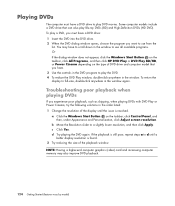
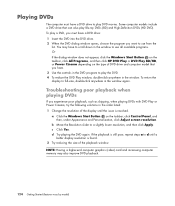
...resolution is resolved.
d Try playing the DVD again. NOTE: Having a higher-end computer graphics (video) card and increasing computer memory may have to scroll down in the window to see all available programs. ...appear, click the Windows Start Button on the taskbar, click All Programs, and then click HP DVD Play or DVD Play BD/HD, or Power Cinema depending on the taskbar, click ...
Getting Started Guide - Page 137


...label. IMPORTANT: HP supports the lawful use of technology and does not endorse or encourage the use Windows Media Player to download and copy music files to a portable device or memory card. Creating Audio ...or more CD, DVD, or combination optical drives that you to copy, archive, and manage music, video, image, and data files, and then record the files to recordable CD and DVD discs. Creating ...
Getting Started Guide - Page 164
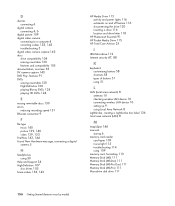
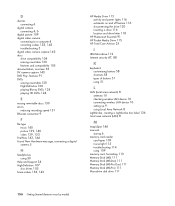
...
headphones using 30
Help and Support 34 High-Definition 107
disc drives 105 home videos 133, 143
HP Media Drive 115 activity and power lights 116 automatic on and off feature 116 ... area network (LAN) 8
M
magicSpot 146 manuals
storing 6 memory card reader
card types 109 in-use light 113 troubleshooting 114 using 109 memory card, formatting 113 Memory Stick (MS) 111 Memory Stick (MS-Duo)...
Similar Questions
How To Install A Video Card On A Desktop Hppavillion P6000
(Posted by jriAnton7 9 years ago)
How To Remove Hard Drive From Hp P6000
(Posted by djkablu 10 years ago)

