HP Pavilion p6000 Support Question
Find answers below for this question about HP Pavilion p6000 - Desktop PC.Need a HP Pavilion p6000 manual? We have 12 online manuals for this item!
Question posted by intern1952 on April 21st, 2014
Why Did My Hp Pavillion P6000 Series Erase All All Of My Personal Files
The person who posted this question about this HP product did not include a detailed explanation. Please use the "Request More Information" button to the right if more details would help you to answer this question.
Current Answers
There are currently no answers that have been posted for this question.
Be the first to post an answer! Remember that you can earn up to 1,100 points for every answer you submit. The better the quality of your answer, the better chance it has to be accepted.
Be the first to post an answer! Remember that you can earn up to 1,100 points for every answer you submit. The better the quality of your answer, the better chance it has to be accepted.
Related HP Pavilion p6000 Manual Pages
End User License Agreement - Page 3


... under any provision of this information in a form that personally identifies you except to the extent necessary to you might incur, the entire liability of HP and any of Export Laws, or (2) used for any... TO, DAMAGES FOR LOSS OF PROFITS OR CONFIDENTIAL OR OTHER INFORMATION, FOR BUSINESS INTERRUPTION, FOR PERSONAL INJURY, FOR LOSS OF PRIVACY ARISING OUT OF OR IN ANY WAY RELATED TO THE USE ...
Safety and Regulatory Information Desktops, Thin Clients, and Personal Workstations - Page 2


...for technical or editorial errors or omissions contained herein. Safety and Regulatory Information
Desktops, Thin Clients, and Personal Workstations
Tenth Edition (October 2009)
Ninth Edition (August 2009)
Eighth Edition...)
First Edition (August 2006)
Document Part Number: 418213-401 HP shall not be liable for HP products and services are set forth in the express warranty statements accompanying...
Safety and Regulatory Information Desktops, Thin Clients, and Personal Workstations - Page 7


The grounding plug is an important safety feature.
• Plug the power cord in personal injury or equipment damage.
The computer may result in a grounded (earthed) outlet that is provided... AC distribution system with the product. This guide is located on the Web at www.hp.com/ergo and on the Documentation CD that is your equipment:
• Do not disable the power cord grounding plug....
Safety and Regulatory Information Desktops, Thin Clients, and Personal Workstations - Page 14


...##TXXXX. If this product.
In order to program this HP equipment causes harm to the telephone company if you should ...provided. If you have questions about what will be connected to file a complaint with Part 68 of devices that contains, among other...any message unless such message clearly contains in order for any person to use a computer or other information, a product identifier...
Warranty - Page 5
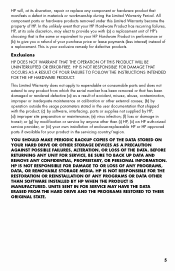
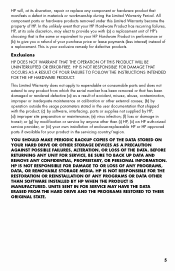
...BACK UP DATA AND REMOVE ANY CONFIDENTIAL, PROPRIETARY, OR PERSONAL INFORMATION.
HP IS NOT RESPONSIBLE FOR THE RESTORATION OR REINSTALLATION OF ANY PROGRAMS OR DATA OTHER THAN SOFTWARE ... transit; UNITS SENT IN FOR SERVICE MAY HAVE THE DATA ERASED FROM THE HARD DRIVE AND THE PROGRAMS RESTORED TO THEIR ORIGINAL STATE.
5 HP will, at its discretion, repair or replace any product from...
Getting Started - Page 36
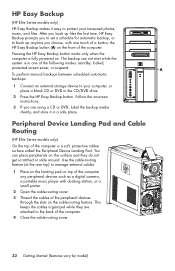
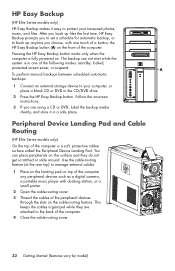
...while they do not get scratched or slide around. Peripheral Device Landing Pad and Cable Routing
(HP Elite Series models only)
On the top of the computer.
4 Close the cable-routing cover.
32 ...Getting Started (features vary by model) After you back up files the first time, HP Easy Backup prompts you ...
Getting Started - Page 41


... Care Advisor Software
HP Total Care Advisor is a desktop tool you use to monitor and access system health information about those items. To open HP Total Care Advisor: 1 Click the Windows Vista start button on the keyboard. PC Action Center receives messages and alerts that inform you begin using the computer, arrange the computer...
Getting Started - Page 65


...of dust and dirt, and heat
Keeping your computer system free of important information, including personal files, e-mail messages, and Web site bookmarks.
Depending on page 35. Maintenance tasks to...write verification functionality. Use Windows Update to check for errors by removing temporary and unused files. See "Using the Onscreen Help and Support Center" on your disc recording software, ...
Upgrading and Servicing Guide - Page 16
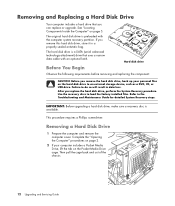
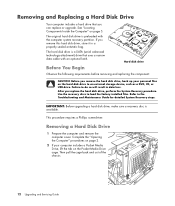
... the factory-installed files.
After you can replace or upgrade. IMPORTANT: Before upgrading a hard disk drive, make sure a recovery disc is preloaded with an optional latch.
Failure to an external storage device, such as a DVD, CD, or USB drive. Complete the "Opening the Computer" procedures on page 2.
2 If your personal files on page 5.
Getting Started Guide - Page 7


...95 Creating Folders 96 Moving Files ...96 Finding Files ...97 Renaming Files...98 Deleting Files ...98 Retrieving Files from the Recycle Bin 99 Copying Files...99 Using a Printer 100 ... the Memory Card Reader 114 Using the HP Personal Media Drive and HP Pocket Media Drive ...........115 Connecting the Drive 116 Inserting the Drive into an HP Drive Bay 116 Connecting the Drive to ...
Getting Started Guide - Page 43


... that inform you use to help and support information for your computer.
on the taskbar. Using HP Total Care Advisor Software
HP Total Care Advisor is a desktop tool you of changes in the status of your computer. PC Help provides simple access to monitor and access system health information about key areas of your...
Getting Started Guide - Page 55
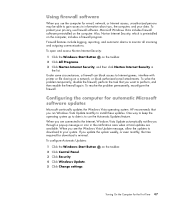
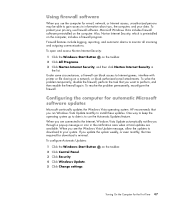
...mail, network, or Internet access, unauthorized persons may be able to gain access to information... If you through a pop-up to Internet games, interfere with printer or file sharing on the taskbar. on a network, or block authorized e-mail attachments....for download is to perform, and then enable the firewall again. HP recommends that you are available. When you want to use firewall ...
Getting Started Guide - Page 85


...DVDs, CDs, USB drives, HP Personal Media Drives, or any connected device. The rear-panel outputs are the speaker connectors that can be multistreamed. Play internal media files through programs such as: ... different speaker sets. An MP3 player with cable connected to , the computer, audio files may reside on separate speakers. Other installed media player software. NOTE: Digital Audio In...
Getting Started Guide - Page 100


... your desktop.
Get HP software and driver updates.
NOTE: This software is included with music, pictures, titles, scene transitions, and captions. Get important messages from CDs in your movies with the Personal Media Drive only.
92 Getting Started (features vary by using Labelflash technology. Save and burn multiple movie files to attach directly onto...
Getting Started Guide - Page 123


... on the computer. Play media files. NOTE: The HP Personal Media Drive and the HP Pocket Media Drive are sold separately. Store large media files and personal files from digital cameras, digital video camcorders, and MP3 players. Back up other important files. Quickly transfer files between PCs. For more information about using HP Media Drives with Windows Media Center...
Getting Started Guide - Page 126
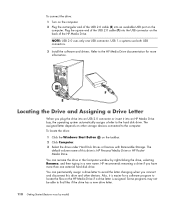
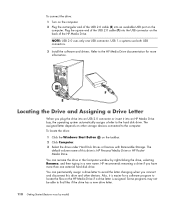
... easier for more than one USB connector. Refer to the HP Media Drive documentation for a software program to locate the files on the HP Media Drive if a drive letter is HP Personal Media Drive or HP Pocket Media Drive. You can permanently assign a drive letter to find files if the drive has a new drive letter.
118 Getting...
Getting Started Guide - Page 127


... them to the HP Media Drive in , low-noise fan is designed to another computer manually
You can transfer your files and then drag and drop them to avoid errors. Transferring files to another computer. 4 Select your computer profile information, which includes how the computer looks, as well as the personal files such as photos...
Getting Started Guide - Page 139


... for more than a standard CD can burn to verify that all files on the disc.
For closed -session or multisession CDs and DVDs.
If the recording fails, manually select a slower recording speed, if available, each time you must be erased. IMPORTANT: HP supports the lawful use of technology and does not endorse or...
Getting Started Guide - Page 164
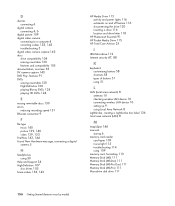
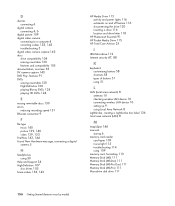
... DVDs 124
E
erasing rewritable discs 130 errors
reducing recording speed 131 Ethernet connection 9
F
file type music 140 picture 139, 140 video 139, 153
FireWire 143, 144 Found New Hardware message, connecting a digital
camera 5
H
headphones using 30
Help and Support 34 High-Definition 107
disc drives 105 home videos 133, 143
HP Media Drive...
Warranty and Support Guide - Page 3
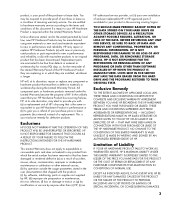
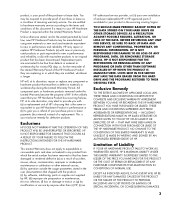
... OR DATA OTHER THAN SOFTWARE INSTALLED BY HP WHEN THE PRODUCT IS MANUFACTURED. UNITS SENT IN FOR SERVICE MAY HAVE THE DATA ERASED FROM THE HARD DRIVE AND THE PROGRAMS ... DATA AND REMOVE ANY CONFIDENTIAL, PROPRIETARY, OR PERSONAL INFORMATION. You may repair or replace HP Hardware Products (a) with (a) a replacement unit of receiving warranty service. HP IS NOT RESPONSIBLE FOR DAMAGE TO OR LOSS...
Similar Questions
How To Change The Harddrive On Hp Pavillion P6000 Series
(Posted by Glohef 9 years ago)
What Graphic Cards Can Fit Into A Hp Pavillion P6000 Series?
(Posted by cfIa 9 years ago)
Hp Pavillion P6000 Series Boot Problems How To Get To Safemode
(Posted by Capan 10 years ago)
How Do I Add An Pci Adapter Card To Hp Pavillion P6000 Series
(Posted by lcstsandee 10 years ago)
What Speed Lan Card Does Hp Pavillion P6000 Series Use
(Posted by JDCsats 10 years ago)

