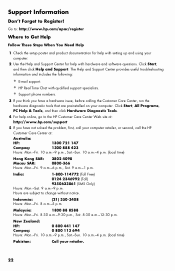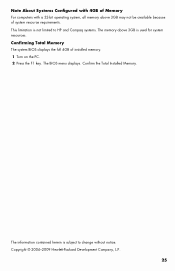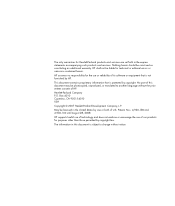HP Pavilion p6000 Support Question
Find answers below for this question about HP Pavilion p6000 - Desktop PC.Need a HP Pavilion p6000 manual? We have 12 online manuals for this item!
Question posted by Glohef on June 3rd, 2014
How To Change The Harddrive On Hp Pavillion P6000 Series
The person who posted this question about this HP product did not include a detailed explanation. Please use the "Request More Information" button to the right if more details would help you to answer this question.
Current Answers
Related HP Pavilion p6000 Manual Pages
Similar Questions
What Dual Monitor Video Card Can I Use On The Hp Pavillion 6000 Series Desktop
(Posted by mamasfa 9 years ago)
What Graphic Cards Can Fit Into A Hp Pavillion P6000 Series?
(Posted by cfIa 9 years ago)
Why Did My Hp Pavillion P6000 Series Erase All All Of My Personal Files
(Posted by intern1952 10 years ago)
How Do I Add An Pci Adapter Card To Hp Pavillion P6000 Series
(Posted by lcstsandee 10 years ago)
What Speed Lan Card Does Hp Pavillion P6000 Series Use
(Posted by JDCsats 10 years ago)