HP Pavilion g7-1000 Support Question
Find answers below for this question about HP Pavilion g7-1000.Need a HP Pavilion g7-1000 manual? We have 5 online manuals for this item!
Question posted by dionySt on July 31st, 2014
How Do I Boot My Hp Pavilion G7 In Safe
The person who posted this question about this HP product did not include a detailed explanation. Please use the "Request More Information" button to the right if more details would help you to answer this question.
Current Answers
There are currently no answers that have been posted for this question.
Be the first to post an answer! Remember that you can earn up to 1,100 points for every answer you submit. The better the quality of your answer, the better chance it has to be accepted.
Be the first to post an answer! Remember that you can earn up to 1,100 points for every answer you submit. The better the quality of your answer, the better chance it has to be accepted.
Related HP Pavilion g7-1000 Manual Pages
End User License Agreement - Page 1


... software license agreement accompanying such Freeware whether in the form of a discrete agreement, shrink wrap license or electronic license terms accepted at time of download.
HP and its suppliers reserve all of the original Software Product's proprietary notices and that governs your use of any portion of the Software Product, provided...
End User License Agreement - Page 2


... is mandated under applicable law notwithstanding this EULA, and if applicable, the Certificate of the HP Product with/for in this EULA or if you fail to comply with any product identification,... the other terms along with /for the upgrade. In case of the Software Product, your HP Product, whether in relation to support services related to another end user. Any transfer must agree ...
End User License Agreement - Page 3


...00. U.S. Government under any purpose prohibited by you might incur, the entire liability of HP and any of the amount actually paid by Export Laws, including, without limitation, nuclear, ...DISCLAIMER OF WARRANTIES. TO THE MAXIMUM EXTENT PERMITTED BY APPLICABLE LAW, IN NO EVENT SHALL HP OR ITS SUPPLIERS BE LIABLE FOR ANY SPECIAL, INCIDENTAL,
INDIRECT, OR CONSEQUENTIAL DAMAGES WHATSOEVER ...
End User License Agreement - Page 4


... contract.
14. This EULA is the entire agreement between you and HP relating to the Software Product and it supersedes all prior or contemporaneous oral or written communications, proposals...majority in the express warranty statements accompanying such products and services . The only warranties for HP products and services are set forth in your employer to enter into this EULA. You ...
Resolving Start Up and No Boot Problems Checklist - Page 1


... devices, peripherals and do not glow when power button is pressed, there is no power available to resolve problems when computer does not startup or boot properly. HP Notebook PCs - Disconnect all peripheral devices and remove all other methods fail, use this checklist as a guide when trying to the notebook. Perform a Hard...
Resolving Start Up and No Boot Problems Checklist - Page 2


... terms in error message Search www.hp.com for terms in error message o Run Repair Your Computer o Run Last Known Good Configuration (Advanced) o Select Boot into Safe Mode and then Run a Microsoft system restore o Select Boot into Safe Mode and then Uninstall recently installed programs o Select Boot into Safe Mode and then run Windows Update
Symptom...
HP Notebook Reference Guide - Windows 7 - Page 2


... contained herein is a trademark of Intel Corporation in the express warranty statements accompanying such products and services. Nothing herein should be liable for HP products and services are U.S. HP shall not be construed as constituting an additional warranty. © Copyright 2011 Hewlett-Packard Development Company, L.P. Intel is subject to most models. Third...
HP Notebook Reference Guide - Windows 7 - Page 5


... models only 4 Using operating system controls 5 Using a WLAN ...5 Connecting to an existing WLAN 5 Setting up a new WLAN ...6 Protecting your WLAN ...7 Roaming to another network 7 Using HP Mobile Broadband (select models only 7 Inserting a SIM ...8 Removing a SIM ...8 Using Bluetooth wireless devices ...9 Bluetooth and Internet Connection Sharing (ICS 9 Using GPS (select models only...
HP Notebook Reference Guide - Windows 7 - Page 6


... (select models only 17 Video ...17 VGA ...17 DisplayPort ...18 HDMI ...18 Configuring audio for HDMI 19 Intel Wireless Display (select models only 19 Using HP MediaSmart (select models only 20
4 Power management ...21 Shutting down the computer ...21 Setting power options ...22 Using power-saving states 22 Initiating and exiting...
HP Notebook Reference Guide - Windows 7 - Page 8


... Hard Drive Protection status 46 Managing power with a parked hard drive 46 Using HP ProtectSmart Hard Drive Protection software 47
Using optical drives (select models only 47 Identifying the installed optical drive 47 Inserting an optical disc ...48 Tray ...
HP Notebook Reference Guide - Windows 7 - Page 11


... and recovery, maintenance, and specifications. ● Help and Support-Contains information about HP and Compaq notebook computers, including connecting to http://www.hp.com/support, select your country or region, and follow the on the Web at... http://www.hp.com/ergo. ● Regulatory, Safety, and Environmental Notices-Contains safety and ...
HP Notebook Reference Guide - Windows 7 - Page 12


... 2 Networking (select models only)
2 Networking (select models only)
Your computer supports 2 types of the following wireless devices: ● Wireless local area network (WLAN) device ● HP Mobile Broadband Module (wireless wide area network (WWAN) ● Bluetooth® device For more information on . Wired network (connected)
Indicates that all wireless devices are...
HP Notebook Reference Guide - Windows 7 - Page 13


... WLAN devices are not connected to a network. Wireless network connection (disconnected)
Indicates that one or more network devices are connected to create a connection with an HP Mobile Broadband Module (select models only). Network status (disconnected)
Not connected to the wired network.
Wireless network connection (connected)
Indicates that one or more wireless...
HP Notebook Reference Guide - Windows 7 - Page 55


...as (C:), and then click Defragment. Using hard drives 45 You may set it works without supervision. HP recommends defragmenting your hard drive at another time when you do not need access to complete. Select ... Cleanup
Disk Cleanup searches the hard drive for unnecessary files that the system can safely delete to free up disk space and help the computer to run Disk Defragmenter on...
Getting Started HP Notebook - Windows 7 - Page 21


...the Internet Wizard-You can connect to the Internet, you set up for using it in a safe place. NOTE: Your ISP will help you must establish an ISP account. Your computer may be...a wireless network, refer to purchase Internet service and a modem. Contact a local ISP to the HP Notebook Reference Guide and information and Web site links provided in Help and Support. The following wireless ...
Getting Started HP Notebook - Windows 7 - Page 41
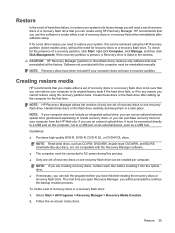
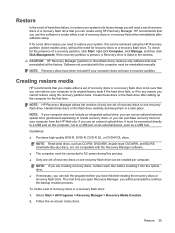
... partition.
If the recovery partition is present, a Recovery drive is listed in a safe place. Creating restore media
HP recommends that you create either a set of recovery discs or a recovery flash drive ... can be achieved using the recovery partition tools.
To check for your computer from the HP Web site. NOTE: If your computer does not include an integrated optical drive, you ...
Getting Started HP Notebook - Windows 7 - Page 42


...be performed if the computer hard drive has failed or if all personal files.
2. HP recommends that you
use HP Recovery Manager to correct any functional computer issues fail.
or - ● Turn ...software that you set of the screen. Click System Recovery in the Recovery Manager, the computer boot order needs to correct computer issues.
or - NOTE: If the computer does not automatically ...
Getting Started HP Notebook - Windows 7 - Page 43


... menu bar by taking a screen shot of your information 37 3. Changing the computer boot order
To change the boot order for recovery discs: 1. Press esc while the computer is very important to create...information
It is restarting, and then press f9 for boot options. 4. For more information on page 38. ● Store personal files in a safe place. Press f9 at the following times: ●...
HP Pavilion g7 Notebook PC - Maintenance and Service Guide - Page 9
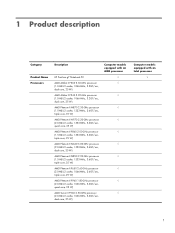
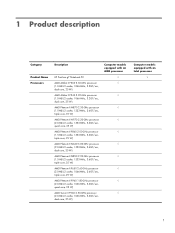
1 Product description
Category
Product Name Processors
Description
HP Pavilion g7 Notebook PC
AMD Athlon II P360 2.30-GHz processor (1.0-MB L2 cache, 1066-MHz, 3.2GT/sec, dual core, 25 W)
AMD Athlon II P340 2.20-GHz ...
HP Pavilion g7 Notebook PC - Maintenance and Service Guide - Page 114


... discs or one recovery flash drive can purchase recovery discs for your computer from the HP Web site. NOTE: If you are not compatible with the Recovery Manager software. ●...recovery discs or a recovery flash drive: 1. Create these discs or flash drive carefully and keep them in a safe place. Guidelines: ● Purchase high-quality DVD-R, DVD+R, DVD-R DL, or DVD+R DL discs. If...
Similar Questions
Hp Pavilion Zv6000 Reset Password
Hi can someone please help me i need to reset my hp pavilion zv6000 error code is 15549, PLEASE HELP
Hi can someone please help me i need to reset my hp pavilion zv6000 error code is 15549, PLEASE HELP
(Posted by Priscab86 3 years ago)
Max Ram Supported For Hp Pavilion Dv6-7000tx ?
Maximum ram supported for HP Pavilion DV6-7000tx ?
Maximum ram supported for HP Pavilion DV6-7000tx ?
(Posted by greatshah9 11 years ago)

