HP Pavilion dv6 Support Question
Find answers below for this question about HP Pavilion dv6.Need a HP Pavilion dv6 manual? We have 1 online manual for this item!
Question posted by SATElizab on August 12th, 2014
What Are The Titles Of The Network Drivers Does A Hp Pavilion Dv6-6140us
entertainment pc have installed
Current Answers
There are currently no answers that have been posted for this question.
Be the first to post an answer! Remember that you can earn up to 1,100 points for every answer you submit. The better the quality of your answer, the better chance it has to be accepted.
Be the first to post an answer! Remember that you can earn up to 1,100 points for every answer you submit. The better the quality of your answer, the better chance it has to be accepted.
Related HP Pavilion dv6 Manual Pages
User Guide - Page 2


... for technical or editorial errors or omissions contained herein. Some features may not be liable for HP products and services are set forth in the Notebook PC User Guide, go to the HP Web site at http://www.hp.com/support. First Edition: March 2010
Document Part Number: 594160-002
Product notice
This user...
User Guide - Page 5


... ...9 Wireless antennas ...10 Additional hardware components 11 Labels ...12
2 Wireless, local area network, and modem 13 Using wireless devices ...13 Identifying wireless and network status icons 14 Using the wireless controls 14 Using the wireless action key 14 Using HP Wireless Assistant 15 Using operating system controls 15 Using a WLAN ...16 Setting up...
User Guide - Page 6


...very weak 22 Cannot connect to the wireless router 22 Connecting to a local area network ...22
3 Pointing devices and keyboard ...24 Using the TouchPad ...24 Turning the...34 Multimedia software ...35 Using CyberLink PowerDVD 8 software 35 Using other preinstalled multimedia software 35 Installing multimedia software from a disc 35 Audio ...36 Connecting external audio devices 36 Checking your ...
User Guide - Page 7


... it stops before completion 57 A DVD playing in Windows Media Player produces no sound or display 58 A device driver must be reinstalled 58 Obtaining the latest HP device drivers 59 Obtaining the latest Windows device drivers 59
5 Power management ...60 Setting power options ...60 Using power-saving states 60 Initiating and exiting Sleep 60...
User Guide - Page 9


...91 Entering a power-on password 91 Using antivirus software ...92 Using firewall software ...93 Installing critical updates ...94
10 Setup Utility (BIOS) ...95 Starting Setup Utility ...95 Using Setup... ...101 Determining the BIOS version 101 Downloading a BIOS update 102 Updating programs and drivers ...103
12 Backup and recovery ...104 Creating recovery discs ...105 Backing up your information...
User Guide - Page 13
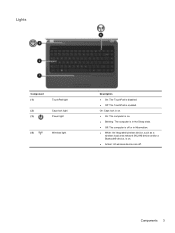
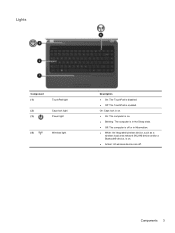
... is in the Sleep state. ● Off: The computer is off or in Hibernation. ● White: An integrated wireless device, such as a
wireless local area network (WLAN) device and/or a Bluetooth® device, is enabled.
User Guide - Page 24


... overall power state of individual devices.
Wired network (connected) Indicates that one or more network drivers are installed, and one or more network drivers are installed and wireless connections are available, but no network devices are connected (or all wireless network devices are disabled by the wireless action key (f12) or HP Wireless Assistant).
Because the wireless devices...
User Guide - Page 25


.... Click the Help button.
If a wireless device is not displayed in notification area. 5. For example, Windows provides the Network and Sharing Center that allows you to set up a connection or network, connect to HP Wireless Assistant icon in the notification area, complete the following steps to change Wireless Assistant properties: 1. Select Start > Control...
User Guide - Page 29


Bluetooth and Internet Connection Sharing (ICS)
HP does not recommend setting up a personal area network (PAN) of the computers, the other computers may not be able to connect to the Internet using the Bluetooth network. The strength of Bluetooth and the Windows operating system. When two or more computers to share the Internet through...
User Guide - Page 30
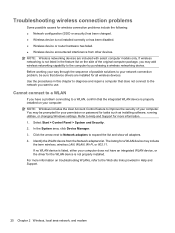
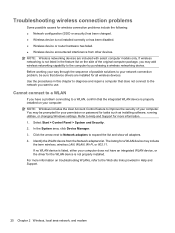
... Help and Support.
20 Chapter 2 Wireless, local area network, and modem If no WLAN device is properly installed on the side of the original computer package, you want to use. Cannot connect to a WLAN
If you have an integrated WLAN device, or the driver for a WLAN device may be sure that the integrated...
User Guide - Page 31


... is not displayed in
the search box. 4. To get the latest version of the WLAN device software and drivers for a network key or a name (SSID) when connecting to http://www.hp.com/support. 2. If the WLAN device you wish to make a connection on -screen instructions. Open your computer model number in the notification...
User Guide - Page 65
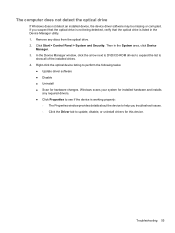
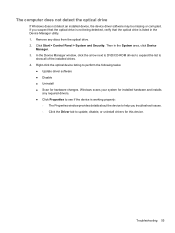
.... 4. The computer does not detect the optical drive
If Windows does not detect an installed device, the device driver software may be missing or corrupted. Remove any required drivers. ● Click Properties to see if the device is listed in the System area, click Device
Manager. 3. In the Device Manager window, click the...
User Guide - Page 68
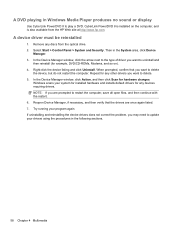
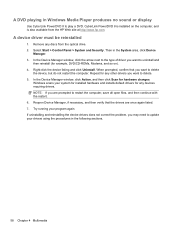
... Manager window, click Action, and then click Scan for any discs from the HP Web site at http://www.hp.com. Try running your system for installed hardware and installs default drivers for hardware changes. A device driver must be reinstalled
1. Remove any devices requiring drivers. In the Device Manager window, click the arrow next to the type...
User Guide - Page 69
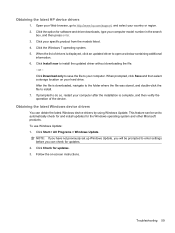
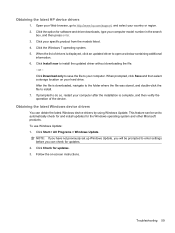
...> Windows Update. Follow the on your computer after the installation is displayed, click an updated driver to do so, restart your hard drive. Click the ...hp.com/support, and select your computer model number in the search
box, and then press enter. 3. After the file is downloaded, navigate to the folder where the file was stored, and double-click the file to install the updated driver...
User Guide - Page 110
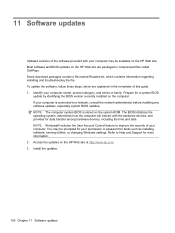
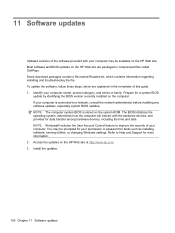
... file. If your computer model, product category, and series or family. Identify your computer is stored on the HP Web site. NOTE: The computer system BIOS is connected to a network, consult the network administrator before installing any software updates, especially system BIOS updates. 11 Software updates
Updated versions of the software provided with the...
User Guide - Page 112
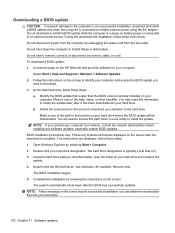
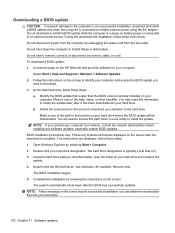
.... NOTE: If you can delete the downloaded file from your computer to a network, consult the network administrator before installing any software updates, especially system BIOS updates. The system automatically shuts down the ...later than the BIOS version currently installed on the screen to an optional power source. Identify the BIOS update that is running on the HP Web site that has an ...
User Guide - Page 113
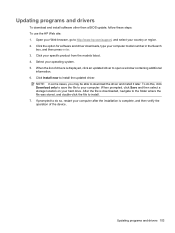
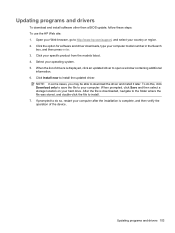
... to do this, click Download only to save the file to download the driver and install it later. Updating programs and drivers 103 Click your hard drive. Click Install now to install. 7. After the file is displayed, click an updated driver to http://www.hp.com/support, and select your operating system. 5. Click the option for software...
User Guide - Page 114


...to maintain a reasonably current backup. System restore points allow you reinstall a program or driver without performing a full system recovery. ● Performing a full system recovery (Recovery ...image if you create. HP recommends that do not have a partition. Use these discs to an earlier state. ● Recovering a program or driver (Recovery Manager software feature)....
User Guide - Page 120
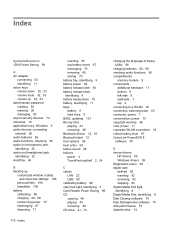
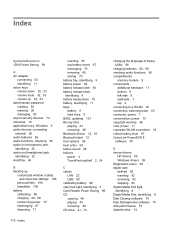
... connector, power 7 conservation, power 70 copyright warning 46 cord, power 11 corporate WLAN connection 18 critical battery level 67 CyberLink PowerDVD 8 software 35
D device drivers
HP drivers 59 Windows drivers 59 Diagnostics menu 99 digital card defined 82 inserting 82 removing 83 stopping 83 Digital Media Slot light, identifying 8 Digital Media Slot, identifying 8 Disk...
User Guide - Page 122


... 66 restore points 108 restoring default settings 97 RJ-11 (modem) jack, identifying 7 RJ-45 (network) jack, identifying 8
S secondary hard drive self test 99 security cable slot, identifying 7 Security menu... play 56 DVD movie play 57 external display 57 HP device drivers 59 optical disc tray 54 optical drive detection 55 Windows device drivers 59 turning off the computer 71
U unresponsive system ...
Similar Questions
How To Get Past Fingerprint Scanner On Hp Pavilion Dv2500 Entertainment Pc
(Posted by horkme 9 years ago)
What Is The Name Of The Bluetooth Driver For Hp Pavilion Dv6-6117dx
(Posted by AbdYamsi 9 years ago)
Hp Pavilion Dv9700 Entertainment Pc Laptop Wont Start
(Posted by gbacdeepbl 9 years ago)
Hp Pavilion Dv6-6193ca Problem
i can not get my recovery so i need to get it back
i can not get my recovery so i need to get it back
(Posted by faahiye18 11 years ago)

