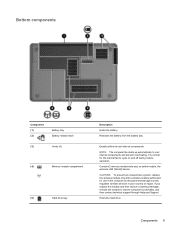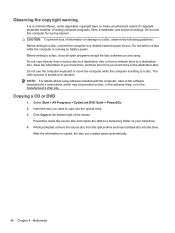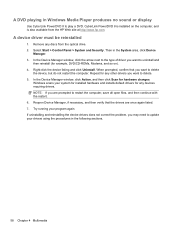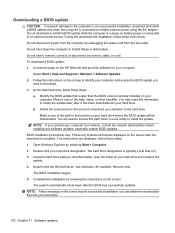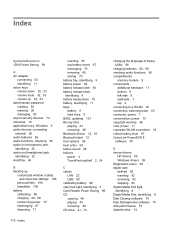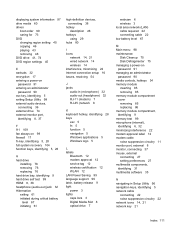HP Pavilion dv6 Support Question
Find answers below for this question about HP Pavilion dv6.Need a HP Pavilion dv6 manual? We have 1 online manual for this item!
Question posted by PeteMand on August 29th, 2014
How To Remove Keyboard Hp Pavilion Dv6 7013
Current Answers
Answer #1: Posted by BusterDoogen on August 29th, 2014 10:21 AM
I hope this is helpful to you!
Please respond to my effort to provide you with the best possible solution by using the "Acceptable Solution" and/or the "Helpful" buttons when the answer has proven to be helpful. Please feel free to submit further info for your question, if a solution was not provided. I appreciate the opportunity to serve you!
Related HP Pavilion dv6 Manual Pages
Similar Questions
Maximum ram supported for HP Pavilion DV6-7000tx ?
i can not get my recovery so i need to get it back