HP Pavilion dv6 Support Question
Find answers below for this question about HP Pavilion dv6.Need a HP Pavilion dv6 manual? We have 1 online manual for this item!
Question posted by visahi on August 27th, 2014
What Keys To Hold For Hp Pavilion Dv6 To Unlock Administrator
The person who posted this question about this HP product did not include a detailed explanation. Please use the "Request More Information" button to the right if more details would help you to answer this question.
Current Answers
There are currently no answers that have been posted for this question.
Be the first to post an answer! Remember that you can earn up to 1,100 points for every answer you submit. The better the quality of your answer, the better chance it has to be accepted.
Be the first to post an answer! Remember that you can earn up to 1,100 points for every answer you submit. The better the quality of your answer, the better chance it has to be accepted.
Related HP Pavilion dv6 Manual Pages
User Guide - Page 2


Bluetooth is subject to change without notice. HP shall not be liable for HP products and services are set forth in the Notebook PC User Guide... © Copyright 2010 Hewlett-Packard Development Company, L.P. Microsoft and Windows are common to the HP Web site at http://www.hp.com/support. Nothing herein should be available on your computer.
To obtain the latest information in ...
User Guide - Page 5


...hardware ...1 Components ...2 Top components ...2 TouchPad ...2 Lights ...3 Button and speakers 4 Keys ...5 Display ...6 Right-side components ...7 Left-side components ...8 Bottom components ...9 Wireless... and network status icons 14 Using the wireless controls 14 Using the wireless action key 14 Using HP Wireless Assistant 15 Using operating system controls 15 Using a WLAN ...16 Setting up...
User Guide - Page 6


... preferences 27 Connecting an external mouse 27 Using the keyboard ...27 Using the action keys ...27 Using the hotkey ...28 Cleaning the TouchPad and keyboard 30
4 Multimedia ...... Identifying your multimedia components 31 Adjusting the volume ...33 Using the media activity action keys 34 Multimedia software ...35 Using CyberLink PowerDVD 8 software 35 Using other preinstalled multimedia ...
User Guide - Page 7


... stops before completion 57 A DVD playing in Windows Media Player produces no sound or display 58 A device driver must be reinstalled 58 Obtaining the latest HP device drivers 59 Obtaining the latest Windows device drivers 59
5 Power management ...60 Setting power options ...60 Using power-saving states 60 Initiating and exiting...
User Guide - Page 9


9 Security ...88 Protecting the computer ...88 Using passwords ...88 Setting passwords in Windows 89 Setting passwords in Setup Utility 89 Administrator password 90 Managing an administrator password 90 Entering an administrator password 90 Power-on password 90 Managing a power-on password 91 Entering a power-on password 91 Using antivirus software ...92 Using firewall software...
User Guide - Page 24


..., and one or more wireless devices, and a wireless light. Wired network (connected) Indicates that all wireless network devices are disabled by the wireless action key (f12) or HP Wireless Assistant).
All of the wireless devices on your computer are off. If the wireless light is on the computer. Because the wireless devices...
User Guide - Page 31


.... The SSID and network key are using was purchased separately, consult the manufacturer's Web site for your computer from the HP Web site at http://www.hp.com. Click Troubleshoot problems and...the corresponding code in an office or at a public Internet chat room, contact the
network administrator to obtain the codes, and then enter the codes when prompted to your personal wireless router,...
User Guide - Page 32
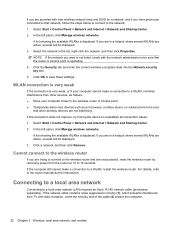
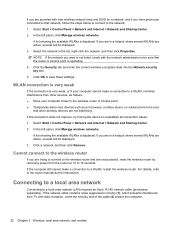
...displayed. Click the Security tab and enter the correct wireless encryption data into the Network security key box. 5. If the computer still cannot make a connection to a WLAN, minimize interference ...displayed. 3. Click a network, and then click Remove. If you are provided with the network administrator to be sure that the router or access point is operating. 4. A list showing the available...
User Guide - Page 37
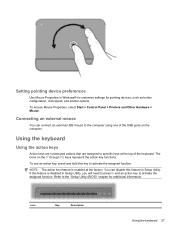
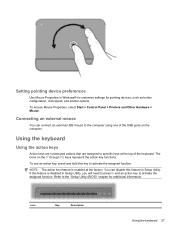
... action key, press and hold this feature is enabled at the top of the USB ports on the f1 through f12 keys represent the action key functions. If this key to activate the assigned function. Connecting an external mouse
You can disable this feature in Setup Utility.
Using the keyboard
Using the action keys
Action keys are...
User Guide - Page 38


...CD or the previous section of the fn key (1) and the esc key (2).
Increases speaker volume incrementally when you hold down this key. NOTE: This key does not establish a wireless connection. Help and... section of a DVD or a BD.
Decreases the screen brightness level incrementally when you hold down this key.
For example, if a monitor is a combination of a DVD or a BD. Turns the ...
User Guide - Page 39


Using the keyboard 29 or - ● Press and hold down the fn key, briefly press esc, and then release both keys at the same time.
To use a hotkey command on the computer keyboard, follow either of these steps: ● Briefly press the fn key, and then briefly press esc.
-
User Guide - Page 73


To increase display
brightness, press the f3 action key or reconnect the AC adapter. Plug the AC adapter into a grounded (earthed) 3pin ... to save battery life. Connecting the AC adapter
WARNING! If provided with the computer, a replacement AC adapter provided by HP, or a compatible AC adapter purchased from the computer). To reduce the risk of the following events occur: ● ...
User Guide - Page 100
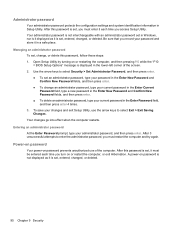
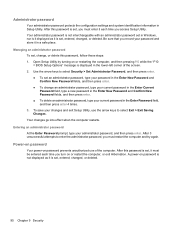
... Setup Utility, use of the screen. 2. Use the arrow keys to enter the administrator password, you turn on password is not displayed as it in Windows, nor is set , you access Setup Utility. Your administrator password is not interchangeable with an administrator password set an administrator password, type your password and store it is it...
User Guide - Page 108
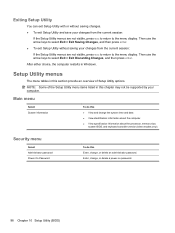
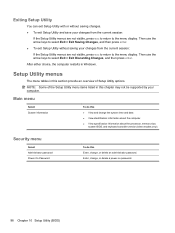
Then use the arrow keys to select Exit > Exit Discarding Changes, and then press enter. Enter, change , or delete an administrator password. NOTE: Some of Setup Utility ...this section provide an overview of the Setup Utility menu items listed in Windows.
Security menu
Select Administrator password Power-On Password
To do this Enter, change , or delete a power-on password.
98...
User Guide - Page 110
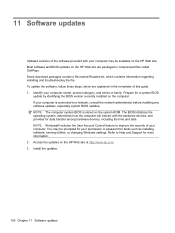
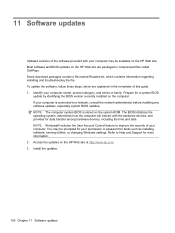
... explained in compressed files called SoftPaqs. Access the updates on the HP Web site at http://www.hp.com. 3. If your computer may be available on the HP Web site. NOTE: The computer system BIOS is connected to a network, consult the network administrator before installing any software updates, especially system BIOS updates. 11 Software...
User Guide - Page 112
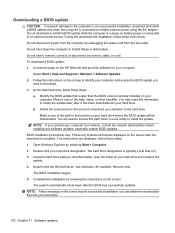
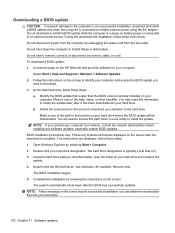
... battery power or connected to your hard drive designation. Follow the instructions on the HP Web site that is running on your computer and access the BIOS update you
want... to an optional power source. b. You may need to a network, consult the network administrator before installing any device, cable, or cord. BIOS installation procedures vary. Double-click your hard...
User Guide - Page 119
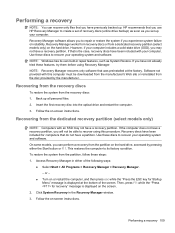
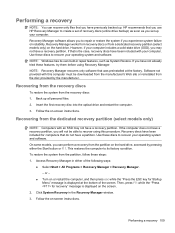
...restart the computer, and then press esc while the "Press the ESC key for Startup Menu" message is displayed on the screen.
2. HP recommends that you have been included for recovery" message is displayed at... the factory. However, if your operating system and software. If you use HP Recovery Manager to recover using Recovery Manager. Insert the first recovery disc into the optical...
User Guide - Page 120
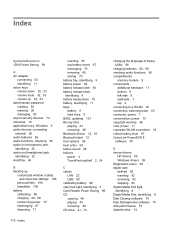
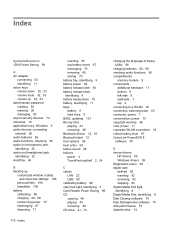
...11 action keys volume down 32, 33 volume mute 32, 33 volume up 32, 33 administrator password creating 90 entering 90 managing 90 airport security devices 73 antennas 10 applications key, Windows...corporate WLAN connection 18 critical battery level 67 CyberLink PowerDVD 8 software 35
D device drivers
HP drivers 59 Windows drivers 59 Diagnostics menu 99 digital card defined 82 inserting 82 removing 83...
User Guide - Page 121
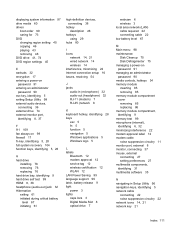
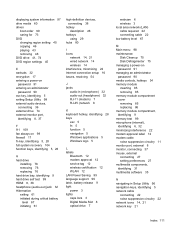
...settings 45
E earbuds 32 encryption 17 entering a power-on
password 91 entering an administrator
password 90 esc key, identifying 5 exiting Setup Utility 98 external audio devices,
connecting 36 external drive ...
Disk Cleanup 75 Disk Defragmenter 75 managing a power-on password 91 managing an administrator password 90 media controls, hotkeys 34 memory module inserting 85 removing 85 memory module...
User Guide - Page 122


...security codes network key 21 SSID 21
... using 41 optical drive identifying 7 removing 49 using 40 optical drive light, identifying 7
P passwords
administrator 90 power-on 90 set in Setup Utility 89 set in Windows 89 performing a recovery 109 ports... disc burning 57 disc play 56 DVD movie play 57 external display 57 HP device drivers 59 optical disc tray 54 optical drive detection 55 Windows device ...
Similar Questions
Max Ram Supported For Hp Pavilion Dv6-7000tx ?
Maximum ram supported for HP Pavilion DV6-7000tx ?
Maximum ram supported for HP Pavilion DV6-7000tx ?
(Posted by greatshah9 11 years ago)
Hp Pavilion Dv6-6193ca Problem
i can not get my recovery so i need to get it back
i can not get my recovery so i need to get it back
(Posted by faahiye18 11 years ago)
Hp Pavilion Dv6
I have a hp pavilion dv6 but i see there is more than 1 dv6 how do i know exactly what kind mine is
I have a hp pavilion dv6 but i see there is more than 1 dv6 how do i know exactly what kind mine is
(Posted by Anonymous-29272 12 years ago)

